SellerSpace-Automation Strategy: Your Ad Optimization Game-Changer!
Running Amazon Ads effectively hinges on data analysis. Optimizing ads based on performance is a daily must-do for every seller.
For example:
Allocate daily budgets reasonably based on ad performance;
Adjust keyword bids or ad placement percentages based on ad placement performance;
When matched search terms perform exceptionally well, extract them for dedicated campaigns;
Identify and negate irrelevant traffic and wasted clicks;
……
However, as data volumes grow and analysis patterns solidify, ad optimization can become mechanical. Coupled with the daily need for report analysis and optimization operations, it wastes significant operational time.
To address this issue, SellerSpace has launched the [Automation Strategy] feature for advertising! Based on ad performance and advertising goals, and seller-configured adjustment strategies, the system autonomously analyzes and matches historical/real-time ad performance data, automatically adjusting ad bids, budgets, ad placement percentages, and also supports automatic keyword expansion, negative keyword implementation, and ad pausing.
How specifically does it work? And how effective is it?
Next, let's take a closer look at what the "Automation Strategy" feature can specifically help us achieve.
1. Adjust Budgets Reasonably Based on Ad Performance
Reasonably utilizing budget is an art. When we launch an ad campaign, we set a fixed budget and then adjust budget allocation appropriately based on ad performance to maximize profit.
Budget allocation, simply put, means allocating more budget to ads that perform well to generate more orders.
Manual analysis and adjustment are slightly complex. With the "Automated Budget" strategy, it only takes 3 steps to easily handle it, and it can more accurately achieve time-segmented budget delivery.
① Set the analysis time period and adjustment frequency according to your analysis habits: analyze historical data or analyze the current day's ad performance
② Set the analysis ad metrics, such as: when impressions, clicks, and orders reach a certain value, make adjustments
③ Set the adjustment method, such as: increase or decrease the budget by a percentage or fixed value to a certain amount
 +
+
Then apply the strategy to the corresponding "Advertising Campaigns".
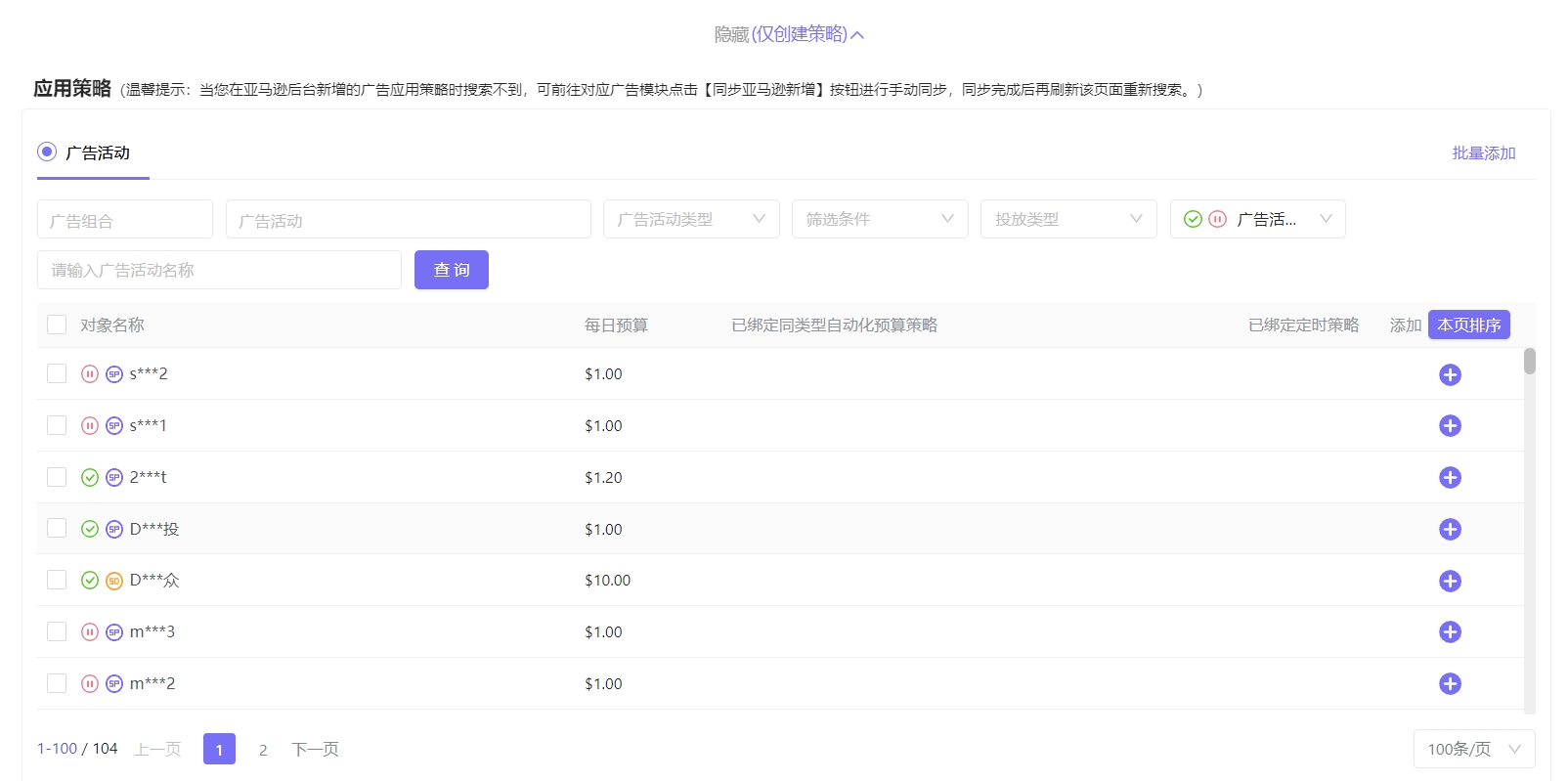 +
+
2. Quickly Identify High-Quality Keywords for Targeting Based on Search Terms
The Search Term report is a channel for finding keywords. The Search Term report contains buyer search terms (including keywords and ASINs) that are positively related to the product. We can extract high-performing search terms to target separately in advertising to obtain more precise conversions.
High-quality keywords meet the criteria: High Clicks + High Conversion Rate + Low ACOS + Low Average CPC
Through the "Automated Keyword Expansion" strategy, it only takes 4 steps to help us quickly identify high-quality keywords and directly add them to ad targeting.
① Set the analysis time period and adjustment frequency according to your analysis habits
② Based on different data sources: keywords or ASINs, set the corresponding analysis conditions
③ When the analyzed search terms meet the conditions for high-quality keywords, directly add them to a certain ad group
④ Set the corresponding match types and bids for the targeted search terms
 +
+
After setting it up, directly apply it to the corresponding ad "Keywords" and "Product/Automatic/Audience Targeting".
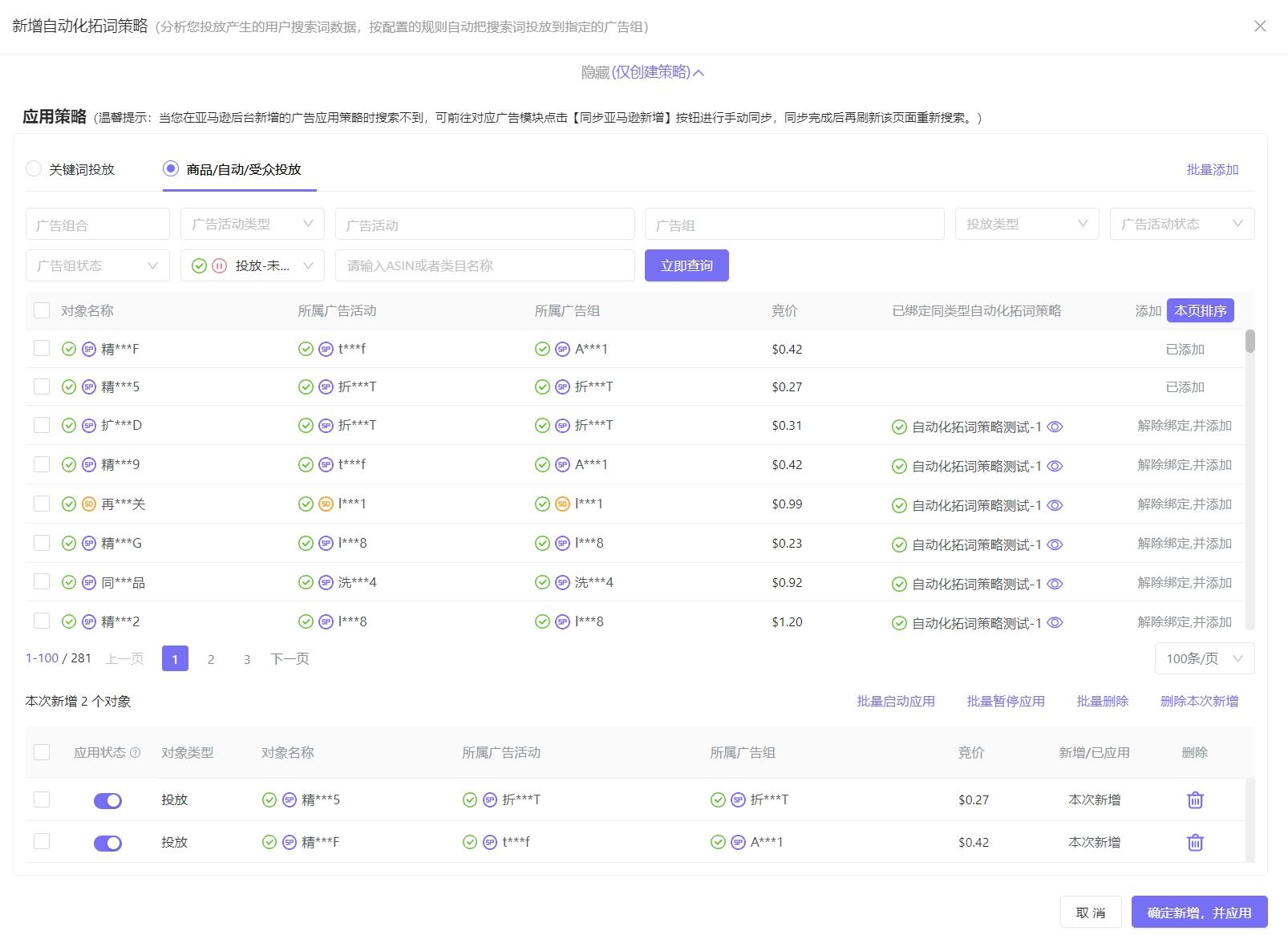 +
+
In addition to being directly added to targeting, the screened high-quality keywords can also be embedded in Search Terms and Five Point Bullet Points to obtain more precise natural matching traffic.
3. Efficient Negative Keyword Implementation Based on Ad Performance
When running Amazon Ads, many search terms are matched. If the keywords embedded in our Listing or the keywords targeted in advertising are not precise enough, there will always be some weakly related or irrelevant search terms that only get clicks, waste budget, and do not generate orders. These types of words are the junk keywords that need to be negated.
How can we quickly negate junk keywords? Through the "Automated Negative Keyword" strategy, it only takes 2 steps to easily identify these junk keywords and directly add them to negative keywords.
① Set the analysis time period and adjustment frequency according to your analysis habits
② Set the execution condition, when the ad metric reaches the target value, directly add precise negative keywords
 +
+
Similar to "Automated Keyword Expansion", after setting it up, directly apply it to the corresponding ad "Keywords" and "Product/Automatic/Audience Targeting".
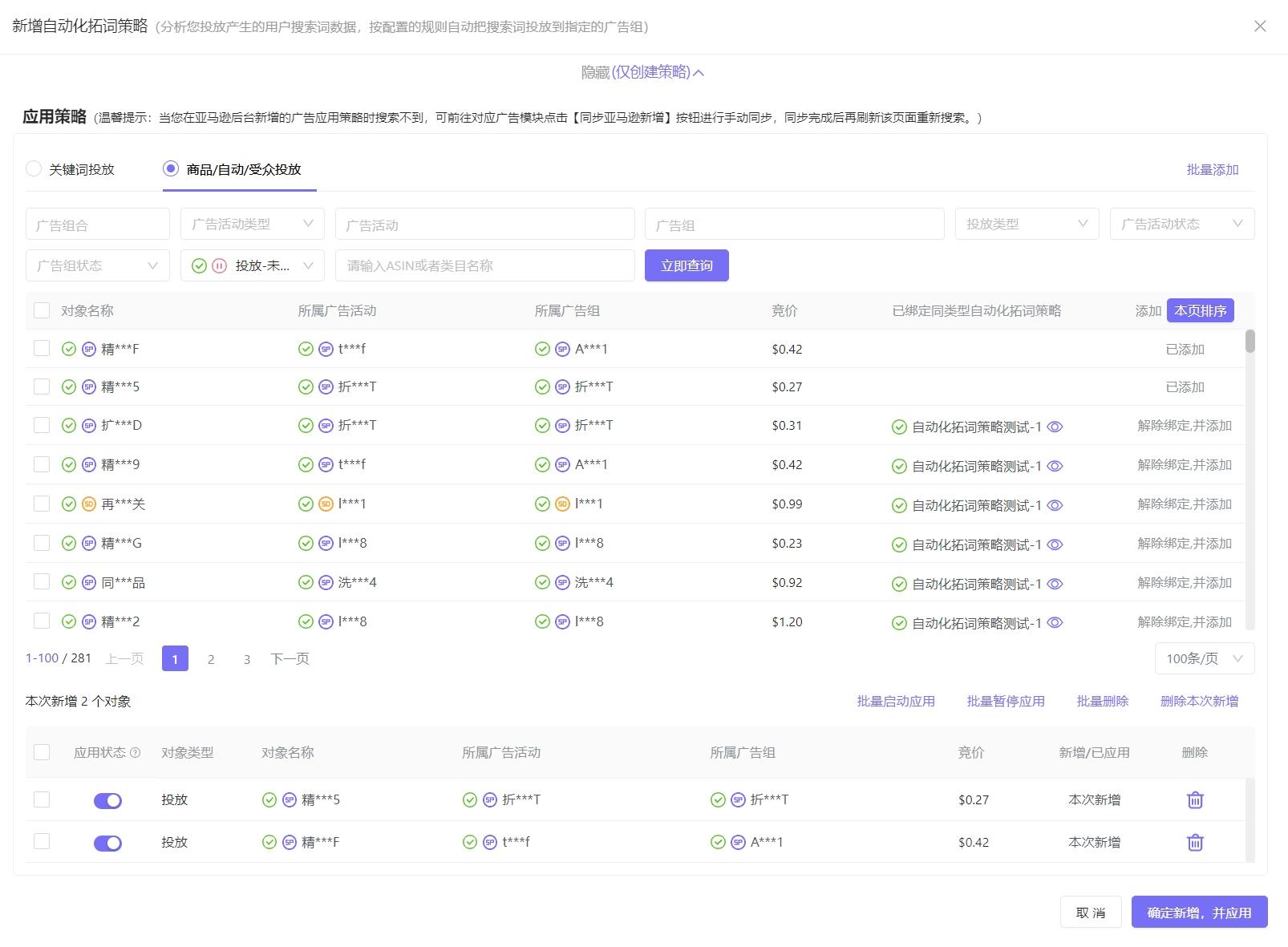 +
+
4. Automatically Adjust Bids Based on Ad Performance
Ad optimization cannot be without bid adjustments. We usually adjust bids based on ad performance to expect to gain more traffic and conversions, such as maintaining the performance of old keywords and promoting new keywords, etc.
Similar to the "Automated Budget" strategy, we can also automatically analyze ad performance and automatically adjust ad bids, that is: when ad performance reaches the target value, automatically adjust the bid to the desired value.
The usage logic is consistent with the "Automated Budget" strategy.
 +
+
However, it should be noted that there are many influencing factors in ad performance, such as: budget, bid, product: picture, price, reviews, etc. Among them, "bid" is a very important one, but not the only one. Comprehensive consideration is required for ad optimization.
5. Automatically Optimize Ad Placements and Pause Ads Based on Ad Performance
In addition to budgets, bids, keyword expansion and negative keyword implementation, there are also "Automated Ad Placement" and "Automatic Pause" strategies that can help us automatically optimize ad placement percentages or pause ads.
Among them,
Automated Ad Placement Strategy: Automatically adjusts the ad placement percentage of ad campaigns based on ad performance.
Automatic Pause Strategy: Automatically pauses certain ad campaigns, ad groups, promoted products, keyword targeting, product/automatic/audience targeting based on ad performance.
Their usage logic is similar to the three strategies mentioned earlier.
Automated Ad Placement Strategy:
 +
+
Automatic Pause Strategy:
 +
+
The Automated Strategy, simply put, is based on ad performance: clicks, click-through rate, spend, CPC, orders, CVR, CPA to automatically adjust ad bids, budgets, ad placements, pauses. At the same time, it also supports automatically expanding high-quality keywords from the "Search Term Report", directly targeting them, and automatically negating qualified junk keywords.
Through flexible rule configuration and automated parameter adjustments, it helps sellers save labor costs, improve advertising efficiency, and achieve higher advertising returns on investment.
The feature is useful and free. Action speaks louder than words. Register and authorize SellerSpace to use it now~
Go to experience the feature: https://www.sellerspace.com/demo?callback=/cpc/adAutoStrategy
Automated Strategy - Graphic Tutorial: https://www.sellerspace.com/help/doc/advertising-automation-strategy-use-guide/
Recent comments
Category Tags

SellerSpace is a concise tool to manage multiple Amazon accounts, focuses on solving various problems encountered by sellers during operating Amazon business.
Mail:support@sellerspace.com
©2018-2025 SellerSpace.COM All Rights Reserved
Online
Service
