After-Sales Service: Categorizing and Organizing Amazon Emails & Reply Techniques
As an Amazon seller, you may encounter various types of Amazon emails, such as order inquiries, shipping inquiries, pre-sales questions, and even A-to-Z Guarantee claim emails.
It's important to know that mishandling Amazon after-sales service can not only result in the loss of profit from the current order, but also potentially lead to the risk of store closure. With so many types of emails, how should we handle them?
Today, we will guide you through the categorization and organization ideas for Amazon emails, as well as corresponding reply techniques and templates.
I. Email Categorization
1. What types of emails can be categorized?
We can categorize Amazon emails into 5 main categories: Buyer Messages, Refund Requests, Q&A Questions, A-to-Z Guarantee Claims, and Other Amazon Emails.
Among them, Buyer Messages can be further divided into 2 types: Shipping-related and Order-related.
Small Benefit🎁: SellerSpace has prepared corresponding reply templates for the email types mentioned below for seller partners to refer to! To learn how to claim them, please move to: II. Reply Templates
① Buyer Messages - Shipping Related
Shipping-related buyer inquiries generally fall into the following situations:
- Just placed an order, asking when it will be delivered
- The order is still within the delivery validity period, asking when it will be delivered
- The order is beyond the delivery validity period, asking when it will be delivered
- The logistics information shows it has been signed for, but the buyer says they have not received it
Regarding shipping inquiries, the timeliness of response is very important.
When shipping-related inquiries occur, we need to check the logistics information of the order as soon as possible. You can check it on a logistics website you are familiar with, or connect to SellerSpace's ERP system to directly add the order's tracking number and automatically track logistics information.
After querying the logistics information, reply to the buyer immediately, and send a screenshot of the logistics information to the buyer together, and the attitude should be sincere.
If it is found that there has been no change in logistics for a long time, or other situations, such as temporary out of stock, you can explain to the customer, clarify the situation, and appease the customer's anxiety.
 +
+
(Example: ERP -> Logistics Tracking)
② Buyer Messages - Order Related
Order-related buyer inquiries generally fall into the following situations:
- Placed an order not long ago, has not been shipped yet, wants to cancel the order
- Placed an order not long ago, has not been shipped yet, wants to modify the shipping address
- Warehouse has shipped, wants to modify the shipping address
- Warehouse has shipped, wants to cancel the order
- Contact us to say the wrong color, size, quantity, or damaged item, etc.
- Buyer's email content is vague, does not contain the order, does not know what product it is about
- Buyer inquiries for FBA orders
- ……
In addition to buyers proactively contacting us, there are some situations where we need to proactively contact buyers, such as:
- Buyer's address is vague and cannot be mailed
- Warehouse is out of stock and cannot be stocked and shipped in a short time
Order-related inquiries are relatively simple to handle (except for deliberately difficult buyers). We can handle them specifically according to different situations, that is: first determine the user's real needs, and then take corresponding actions based on our own actual situation. Pay attention to sincere wording and do not neglect them.
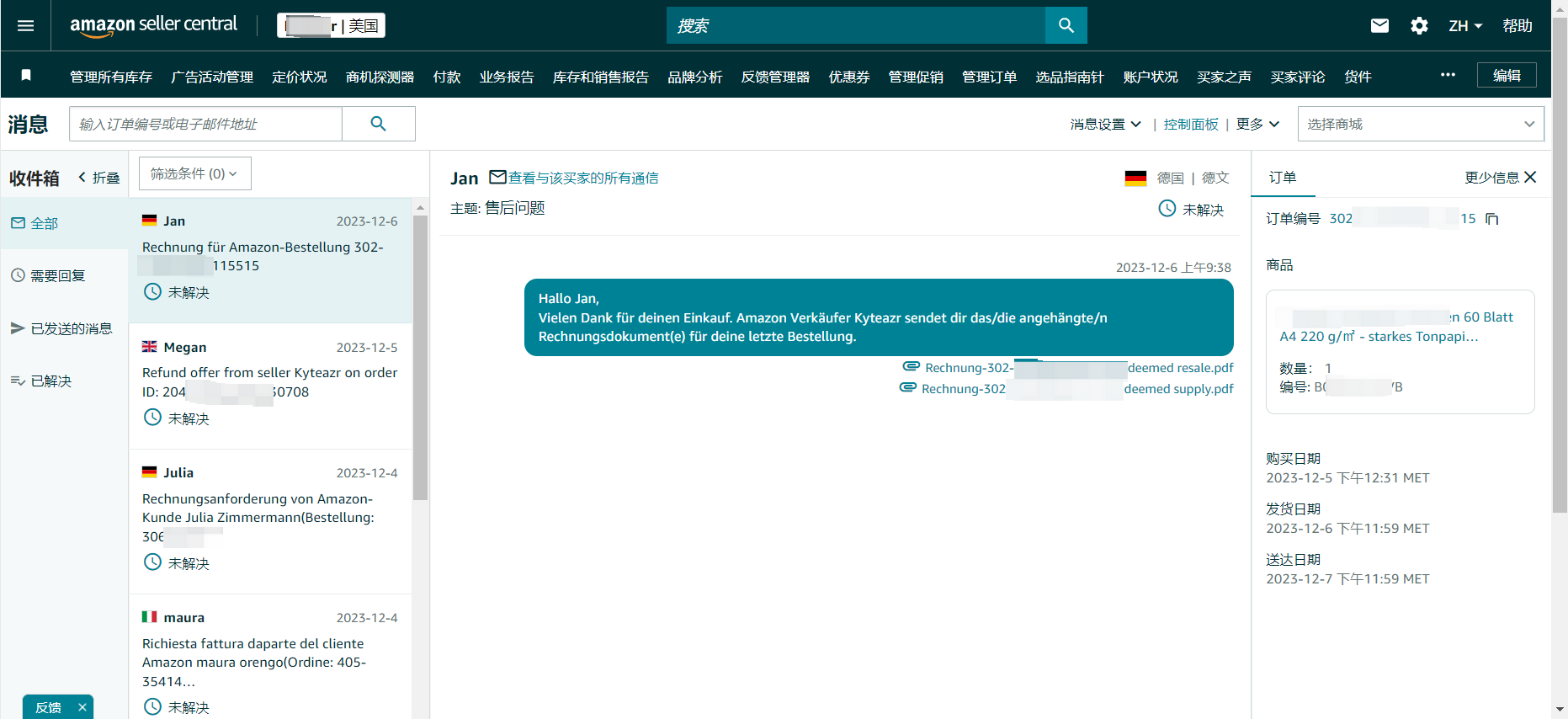 +
+
(Example: Seller Central Email Processing Center)
③ Refund Requests
Buyer's refund requests are mainly due to dissatisfaction with the transaction, generally in the following situations:
- The order has not expired, complaining about not receiving it for too long, requesting a return
- The order has expired and has not been received, requesting a return
- Size is not suitable, requesting a return
- Dislike after receiving, requesting a return
- Saying the product is broken, requesting a return
- ……
In such cases, we should first send an email to the buyer to express our apologies, then solve the buyer's problem first, and then see if a refund is necessary. The attitude also needs to be sincere.
For example: For returns caused by untimely delivery, we can first check and inform the other party of the current logistics situation, and then politely ask the user if they are willing to wait a little longer. If the user is willing to wait, then you can ask the other party to close the refund request first. If they are not willing, then process the return and refund procedures for the buyer according to relevant procedures.
Moreover, during communication, you can take one more step: leave the user's real feedback to give back to our products and services themselves.
For example, if a user wants to cancel an order, we can ask more about why they are cancelling, whether the product is not good enough, or the service is not in place, what kind of products you prefer, etc. And, in the communication process, remember to be sincere, sincerity is always the ultimate weapon!
 +
+
(Example: Seller Central Email Processing Center)
④ Q&A Questions
Q&A, namely: Customer Questions & Answers.
When shoppers have doubts about a product, they can directly ask questions through Q&A, and then sellers or buyers who have purchased the product can answer them. Buyers may ask any questions, but Amazon will only send sellers questions that are suitable for them to answer (e.g., about size, shipping, etc.).
It is displayed above the product reviews on our product details page, facing all shoppers. Generally speaking, if there are more than 3 Q&A questions, Amazon will put them in the Q&A section of the listing. If there are fewer than 3, they will not be displayed.
Therefore, we need to pay close attention to the content of the reply, and the attitude should be sincere and the content comprehensive! When replying to shopper questions, you can also attach other relevant introductions to ensure that other users with this question can directly get answers and understand the product highlights, so as to promote shoppers to make purchasing decisions faster.
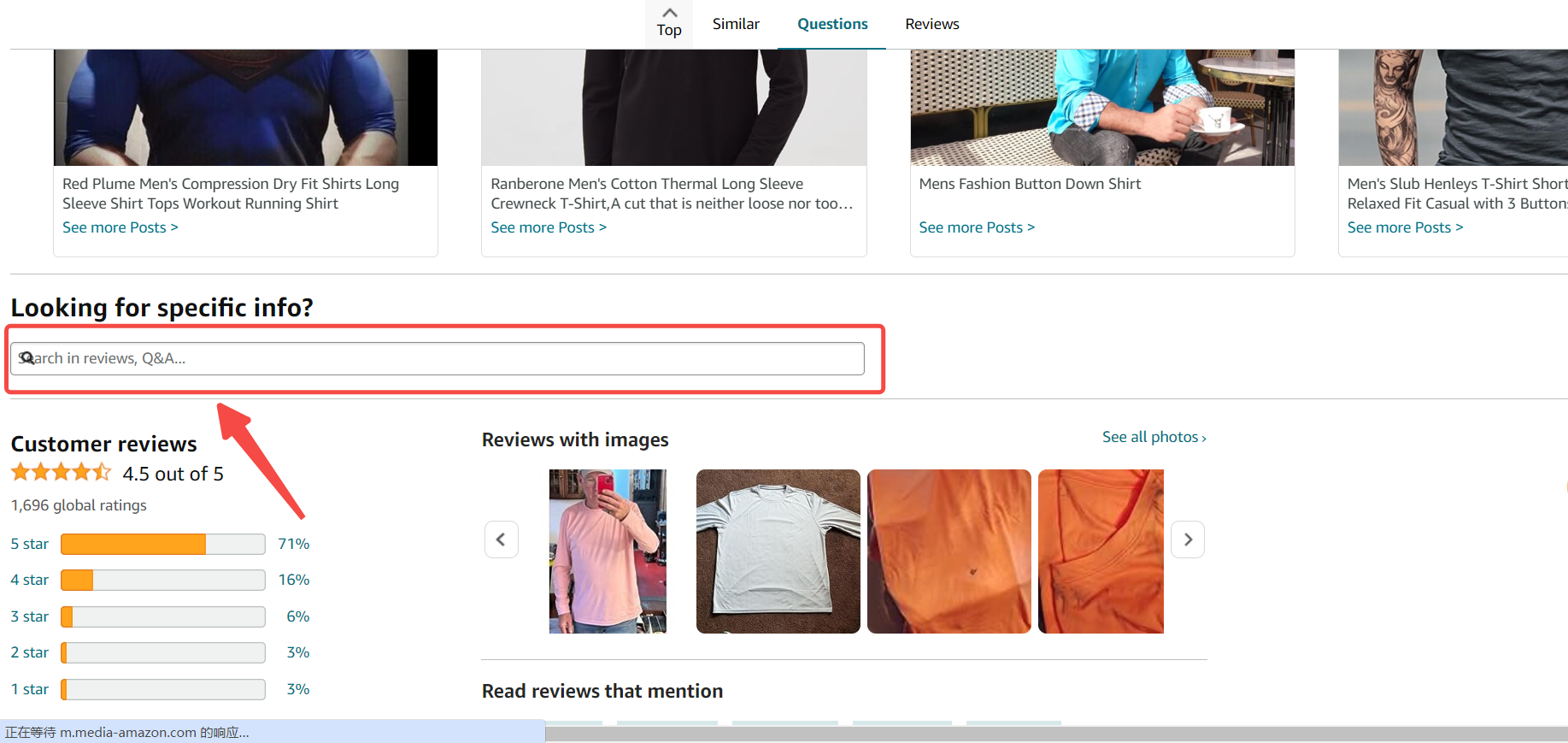 +
+
(Example: Amazon Front-end Product Page)
⑤ A-to-Z Guarantee Claims
Amazon A-to-Z Guarantee claim, referred to as: A-to-Z claim/A-to-Z/A-Z. This is a protection policy implemented by Amazon for buyers who purchase goods on its platform. If buyers are not satisfied with the goods or services sold by third-party sellers, they can initiate an "A-to-Z Guarantee Claim", and the Amazon platform will intervene to resolve the claim issue.
If Amazon finally determines that the seller is responsible, the claim will be counted in the store's performance and affect account security; otherwise, it will not.
Therefore, when we encounter an "A-to-Z Guarantee Claim", we need to contact the buyer as soon as possible, actively solve the problem for them, and try to ask the other party to actively close the "A-to-Z Guarantee Claim", so that it will not be counted in the store's performance.
If the buyer is unwilling or does not reply, at this time, we need to collect evidence to appeal. The appeal information must clearly state the registered account email address so that the performance team can send information to the corresponding email, and attach screenshots of the communication with the buyer to improve the success rate.
 +
+
(Example: Seller Central - AZ Claim Page)
2. How to Quickly Categorize Emails?
After we know the types of emails, we can categorize the existing emails.
In the Seller Central, we can only receive buyer messages, and in the store's inbox, all emails are unified in the "Inbox", which is very inconvenient for categorization. At this time, you can create your own spreadsheet or use email tools to help categorize and process emails.
👇👇👇
① Bind Exclusive Email, Automatically Receive and Categorize Emails
Open SellerSpace's [Email Messages] function, click [Bind Exclusive Email], and follow the process guide to bind the corresponding exclusive email for your site store.
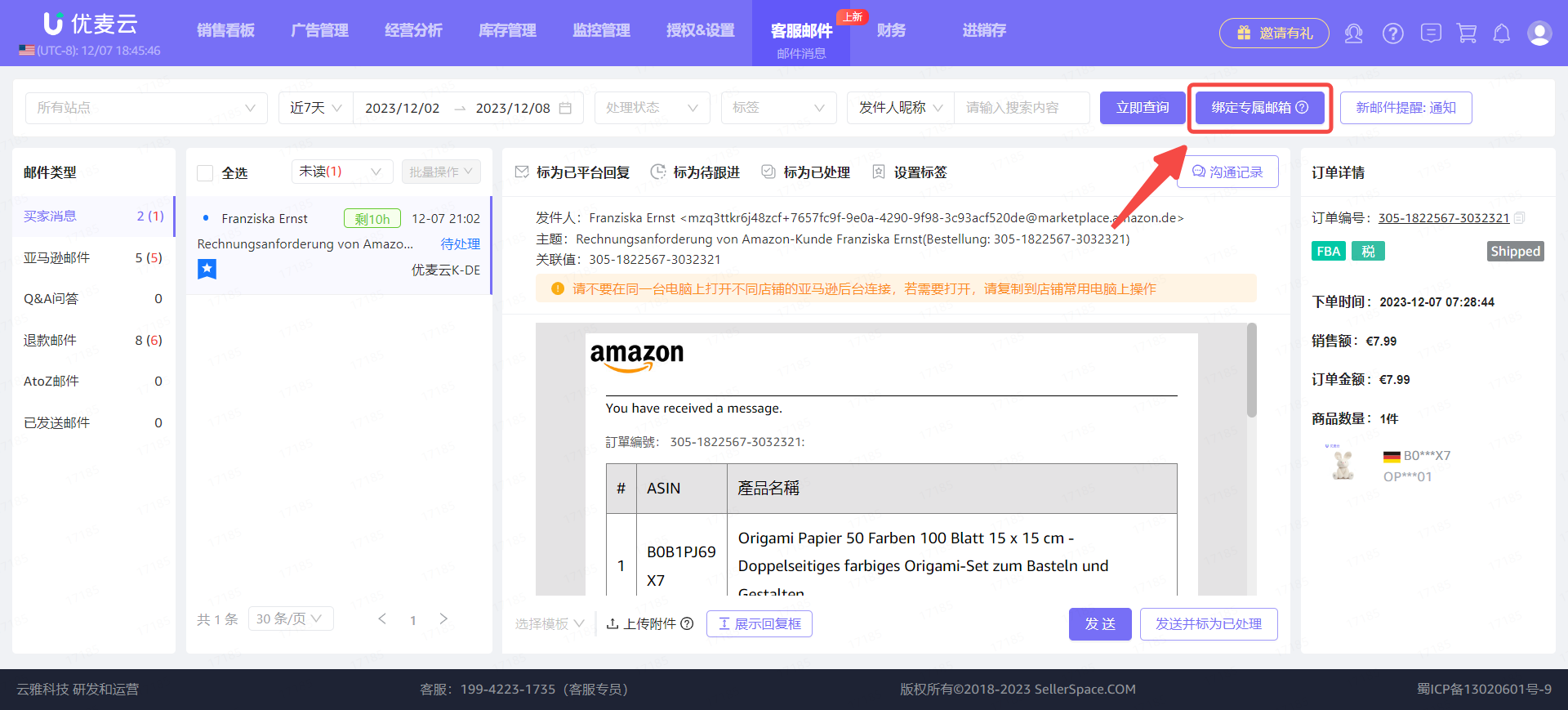 +
+
(Example: Customer Service Email -> Email Messages)
After successful binding, the system will automatically collect the store's emails and summarize and organize them into five major types: Buyer Messages, Amazon Emails, Q&A Questions, Refund Emails, A-to-Z Emails.
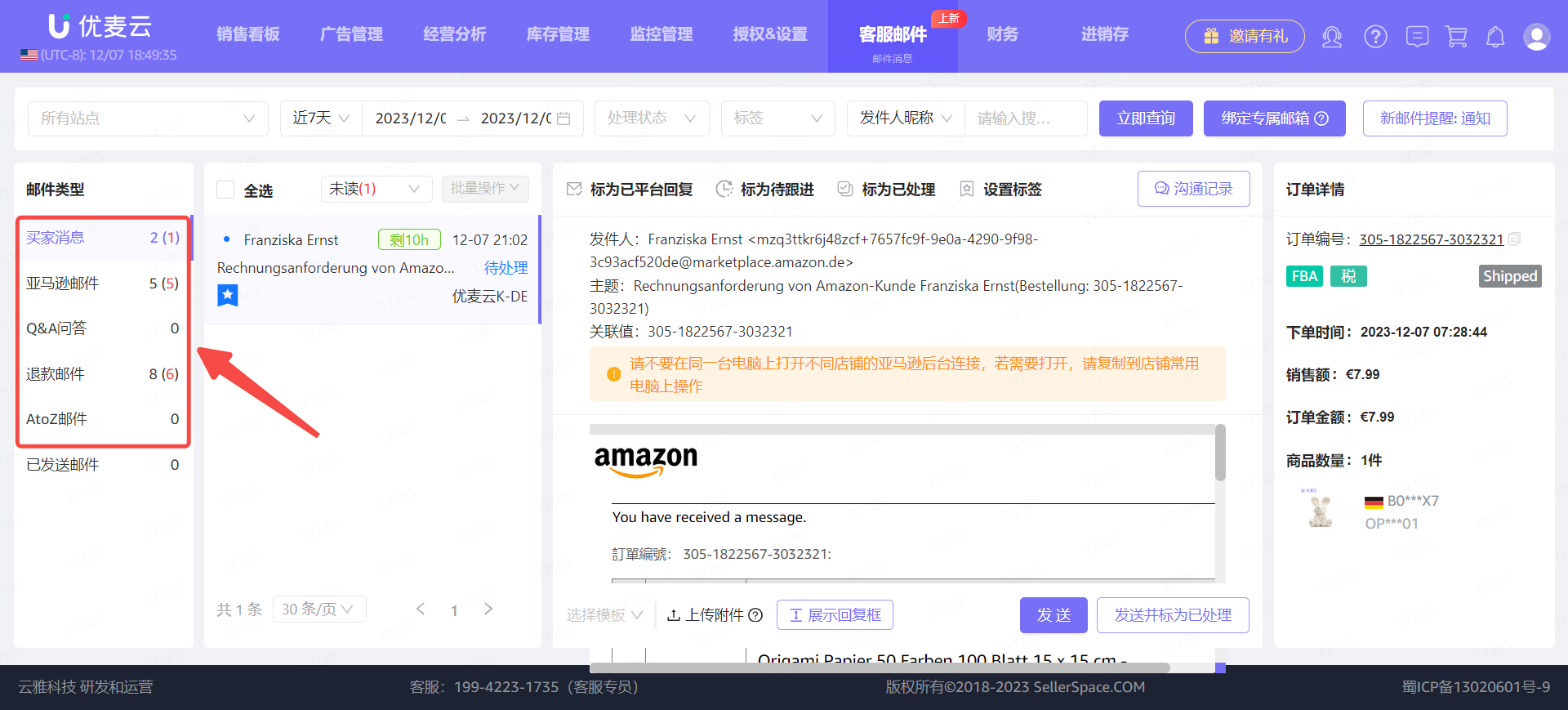 +
+
(Example: Customer Service Email -> Email Messages)
② Set Labels, Manually Classify
Of course, "Buyer Messages" can be further subdivided. At this time, we can set different labels for emails, and then use the filtering function to manage categories.
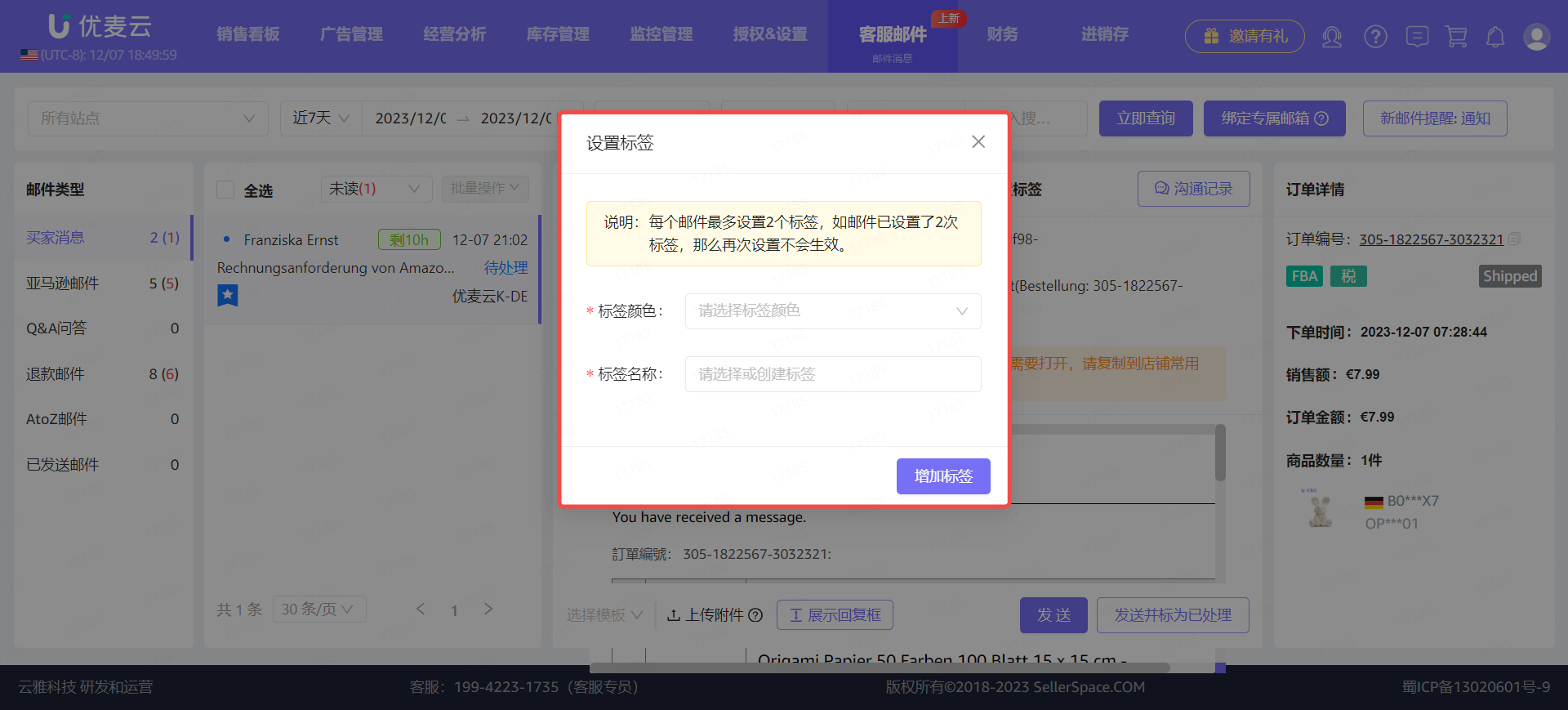 +
+
(Example: Customer Service Email -> Email Messages)
II. Reply Templates
Handling Amazon buyer after-sales and other emails, some are very mechanical, such as asking about logistics information, etc. If you reply yourself, you may prepare a spreadsheet, save the templates, and when you need to use them, directly copy and paste them, and then modify a small part of the content.
Although this is also very convenient, there is a more efficient way!
Open SellerSpace's [Email Templates] function, directly add email templates in different sites and languages, and you can add different variables in the email, such as: recipient nickname, order number, order date, product name, etc. When in use, the system automatically fills in the corresponding information.
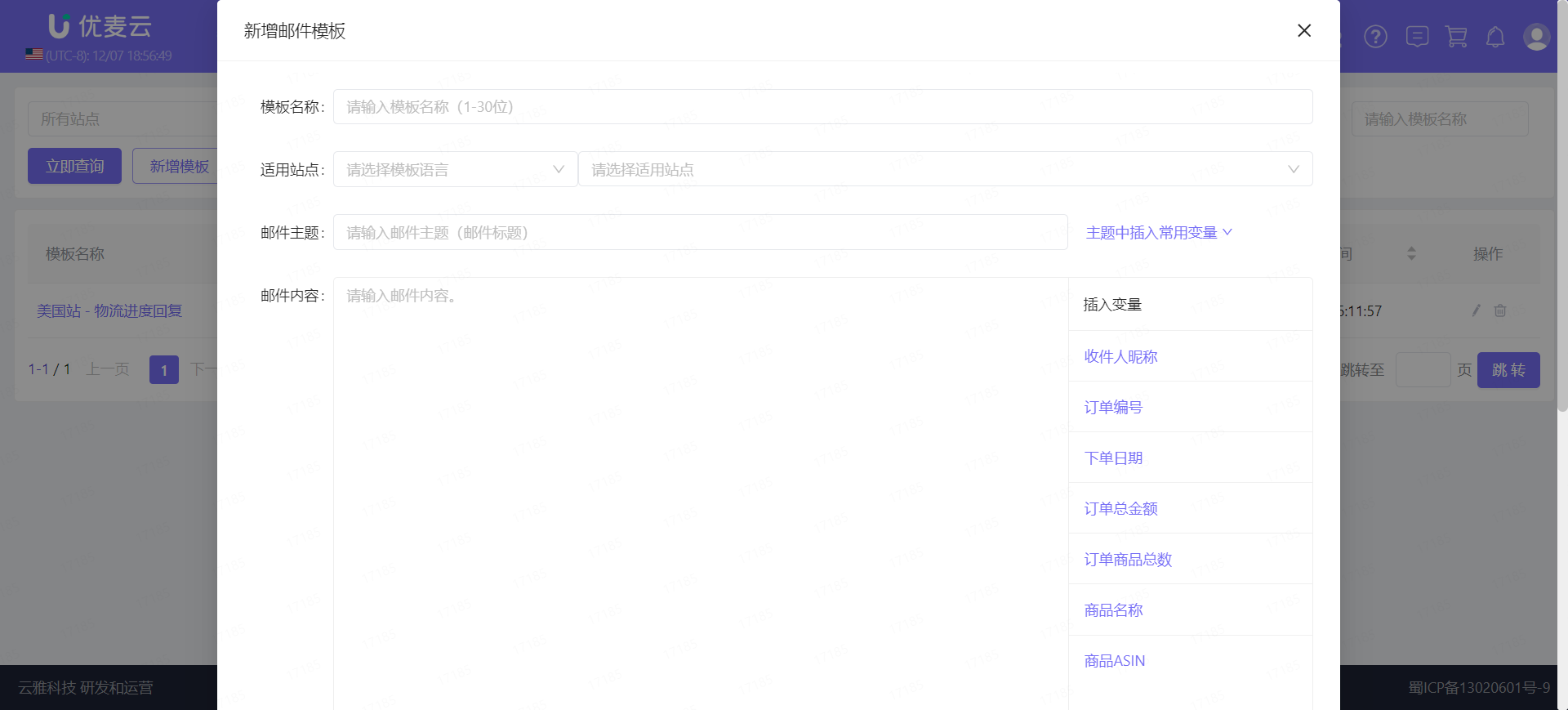 +
+
(Example: Customer Service Email -> Email Templates)
Moreover, when we process Amazon emails, especially buyer messages, we must pay special attention to: do not use sensitive words! For example, review, feedback, cash back, etc. Once used and detected by Amazon, it may lead to direct store closure.
Therefore, when creating templates and replying to emails, pay special attention not to have these sensitive words, or you can directly add [Email Forbidden Words]. When we create email templates or send reply emails, the system will first detect whether there are forbidden words in the email content.
 +
+
(Example: Customer Service Email -> Email Forbidden Words)
In order to make it easier for everyone to understand more intuitively how to create email templates of corresponding types, SellerSpace has compiled a set of email templates for different situations. Add the customer service lady below to receive them directly~
👇👇👇
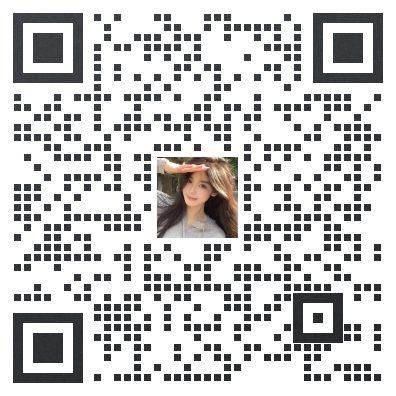 +
+
(Add me, and I will send it to you)
Finally, here is a practical gadget: New Email Reminder.
In SellerSpace's [Email Messages] function, set up reminders for new emails. When a new email arrives, mobile WeChat will notify you in real time, and you can reply directly through the SellerSpace mobile App, which is very convenient.
 +
+
(Example: Customer Service Email -> Email Messages)
Mobile WeChat real-time reminder and email processing:
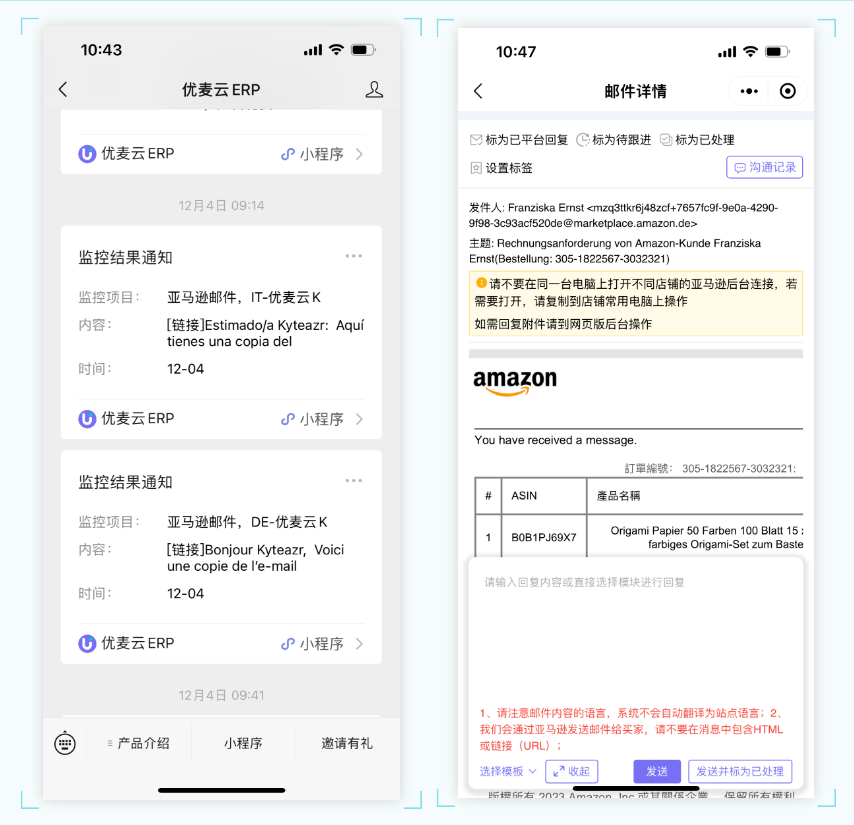 +
+
(Example: Email/My -> Email Messages)
The above is the handling and reply techniques for different types of Amazon emails. Let's learn them together quickly~
Recent comments
Category Tags

SellerSpace is a concise tool to manage multiple Amazon accounts, focuses on solving various problems encountered by sellers during operating Amazon business.
Mail:support@sellerspace.com
©2018-2025 SellerSpace.COM All Rights Reserved
Online
Service
