New to Amazon Ads? Going from Imitation to Excellence is Simpler Than You Think
Amazon advertising is becoming increasingly complex, and new sellers may find themselves overwhelmed by these new strategies. Therefore, we recommend that new sellers start by learning to analyze their competitors' advertising approaches in order to better grasp the various tactics of Amazon Ads.
Today, we'll use a case study to show everyone how new sellers can "copy the homework" when running ads.
• Analyze competitor's ad structure
• Mimic and build your own ad system
• Understand ad performance to achieve a turnaround
I. Analyzing Competitor's Ad Structure
Let's first walk through the process of dissecting a competitor's ad structure. No complex explanations here, just 3 steps to roughly determine a product's ad traffic sources and strategies.
Step 1: Reverse-engineer competitor's traffic sources
Use SellerSprite's Keyword Reverse Lookup feature to check the competitor's search traffic sources, understand the ratio of organic traffic to ad traffic, and identify the primary keywords driving traffic to the product.
New feature launch limited-time offer: Register with SellerSprite now until April 16th to use the [Ad Insights] feature for free!
Click here to support us: https://www.sellersprite.com/v3/ads-insights
For example, in this case study, the cat tree (ASIN: B0BFDSFD6X) has 2 variations, a BSR sub-category rank of 14, has been listed for about 6 months, and has monthly sales of 3-4K.
The ratio of organic traffic to ad traffic for this product is roughly 2:1. In the past 30 days, there were 329 SP ad keywords that appeared in the top 3 pages of search results.
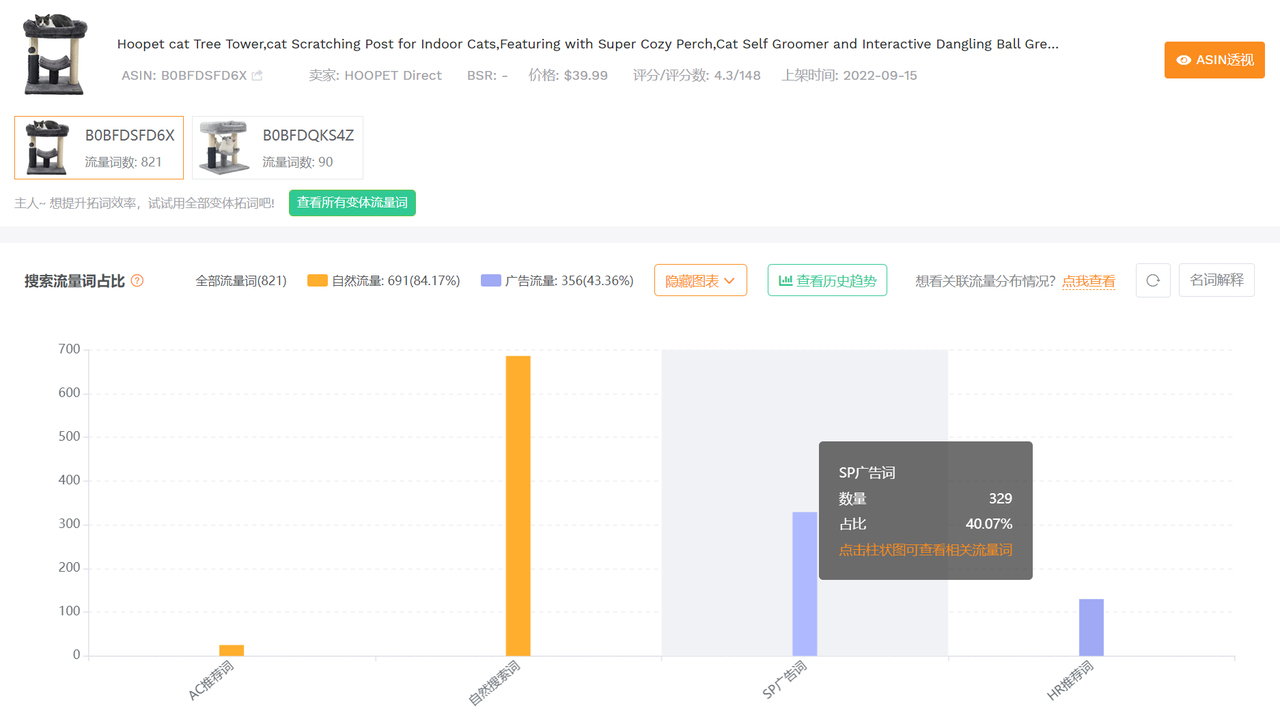 +
+
(Image source: SellerSprite - Keyword Reverse Lookup)
From the historical distribution trend of traffic keywords, the proportion of organic traffic and ad traffic has remained stable at 7:3, which is considered a relatively healthy traffic structure. It serves as a good reference for top products in the sub-category.
Although the algorithm of personalized ad results (thousand people, thousand faces) determines that each ad campaign is unique, we can still surpass competitors by imitation.
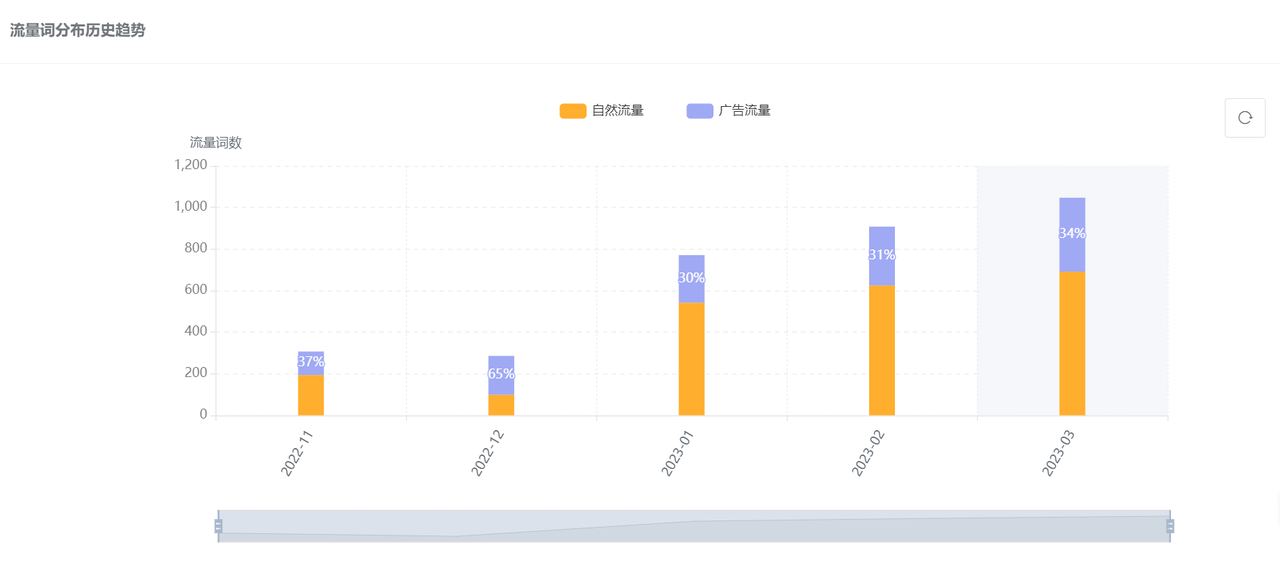 +
+
(Image source: SellerSprite - Keyword Reverse Lookup)
In this case, the top 5 keywords brought in more than 55% of the ad traffic for this ASIN, with the broad keyword "cat tree" alone accounting for 31% of the ad traffic. Furthermore, the organic ranking of the keyword "cat tree" has basically stabilized on the first page of search results, while the ad ranking is relatively sparse. At the same time, the keywords ranked 6-10 in traffic share are mostly long-tail keywords, and their ad rankings appear in the top 3 pages of search results more frequently.
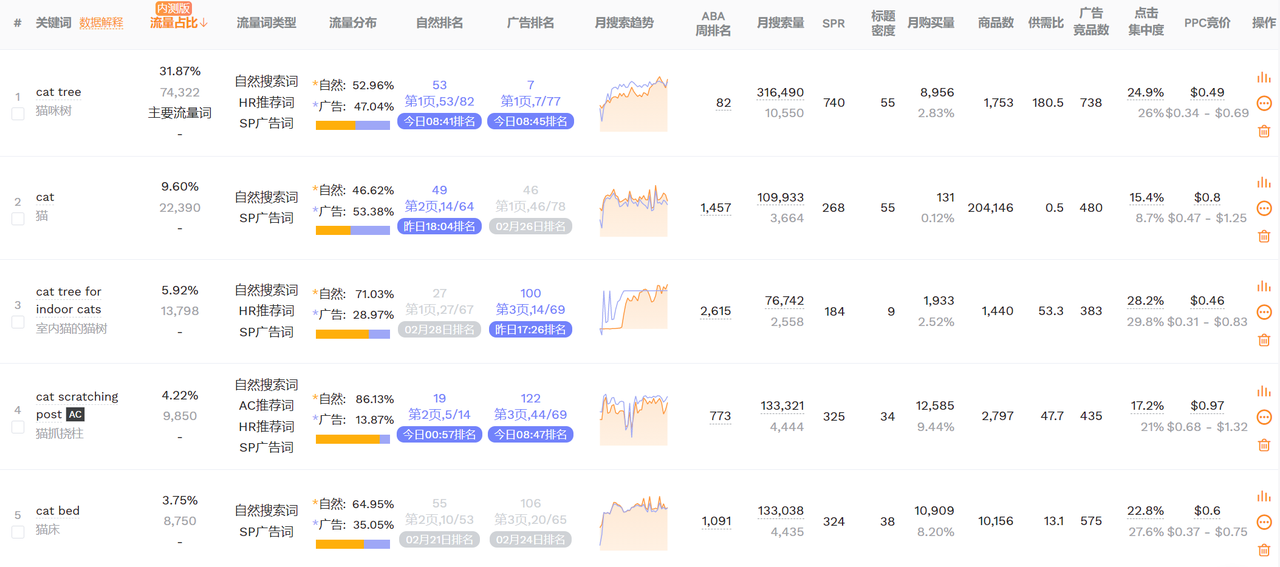 +
+
(Image source: SellerSprite - Keyword Reverse Lookup)
In summary, we speculate that the main ad structure of this product is automatic ad campaigns (search terms are likely matched primarily around "cat tree") + multiple manual exact match ad campaigns or manual phrase match ad campaigns.
Step 2: Analyze Competitor's Ad Structure
Use SellerSprite's Ad Insights feature to check the competitor's historical ad campaign distribution and understand their SP ad placement strategy.
According to Ad Insights data statistics, this product was listed on September 15, 2022, and the earliest ad data was captured in the week of October 30, 2022. It has a total of 12 ad campaigns and 15 ad groups. The first 6 ad groups belong to 3 ad campaigns, with each ad campaign targeting 2 different variations, while the latter 9 ad campaigns only targeted variation B0BFDSFD6X, indicating that this ASIN is the primary variation being promoted.
 +
+
(Image source: SellerSprite - Ad Insights)
From the time dimension on the horizontal axis, this product ran ads for both variations simultaneously in the early stage of listing (first 3 months), and judging from the size of the circles, there should be automatic ads (ad campaign WKXV and ad campaign WKXV);
In the later stage, they started to primarily promote ads for the best-selling ASIN. 9 ad campaigns correspond to 9 ad groups, which is a refined strategy, possibly focusing on exact match keywords after automatic ads generated search terms.
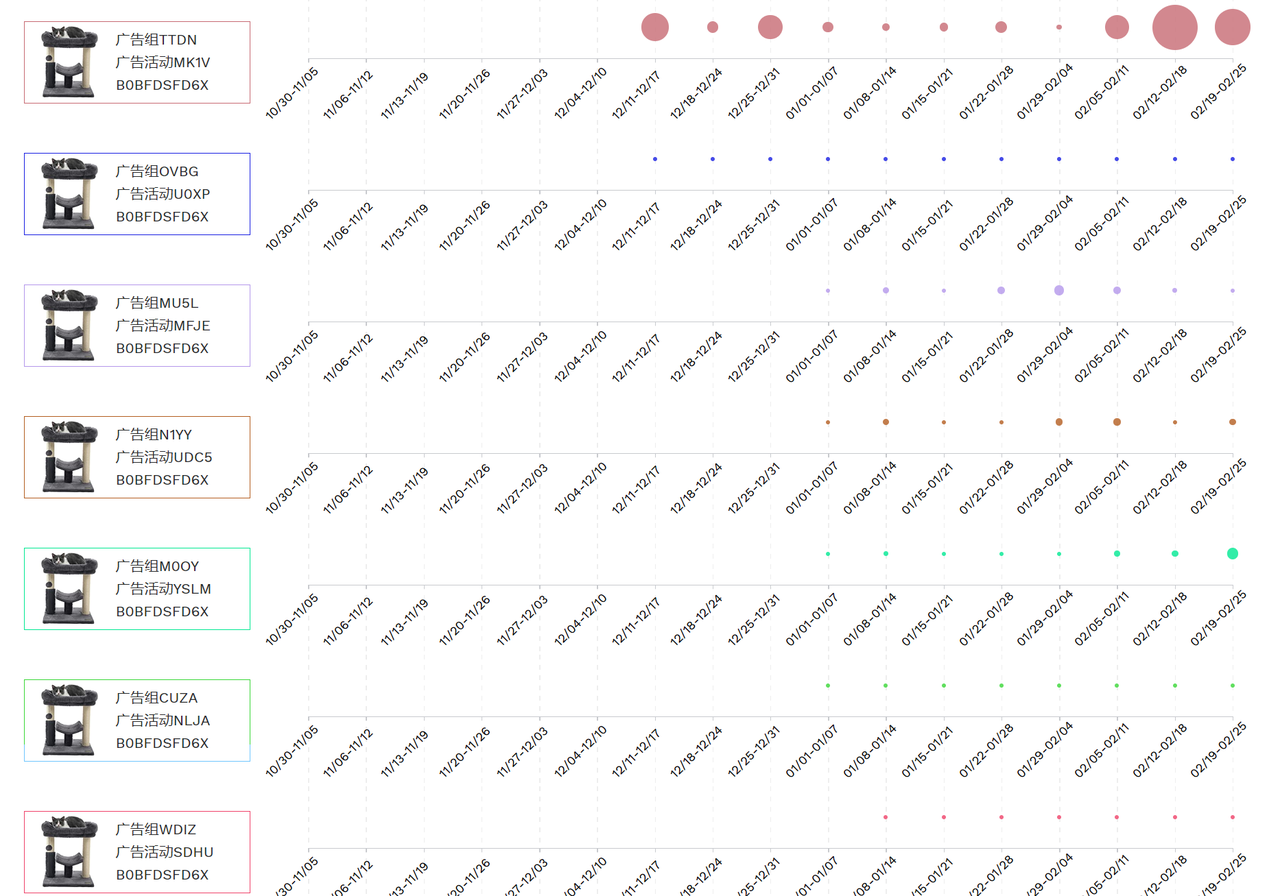 +
+
In addition, they also created automatic ads separately for the best-selling ASIN (ad campaign MK1V) to ensure both the widest reach and the most precise matching.
Step 3: Analyze Competitor's Ad Keywords
Use SellerSprite's Ad Insights feature to check the competitor's ad search terms, which allows you to deduce the competitor's ad targeting keywords and understand their SP ad keyword strategy.
If you don't know how to infer ad targeting keywords from search terms, you can click to review: https://www.sellersprite.com/v3/knowledge/feature/ads-insights-for-beginners
We won't go into detail here. Here's the result directly. The following image shows the competitor's ad strategy analyzed in this case:
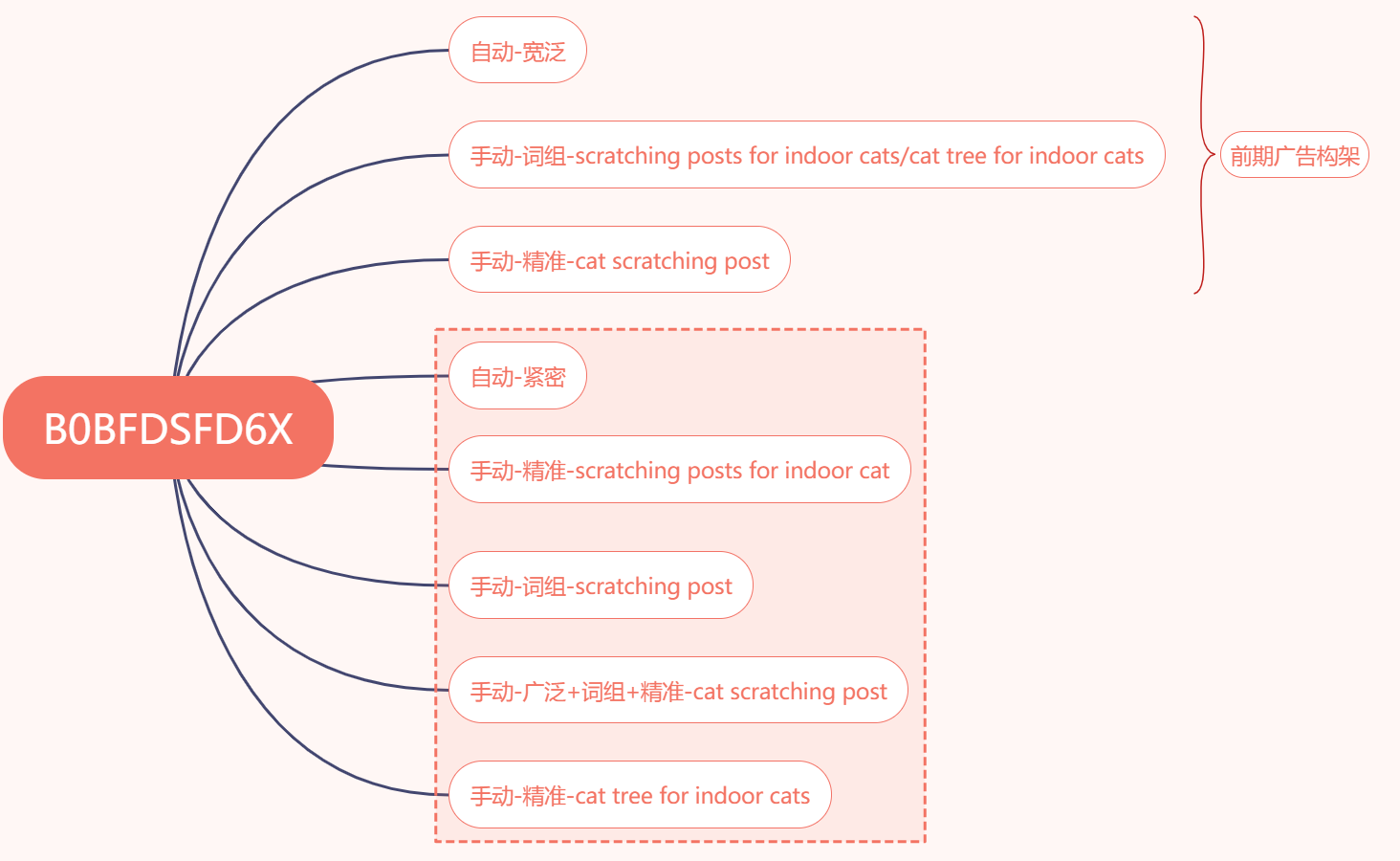 +
+
Did you learn it? Although we cannot see the competitor's backend ad data, we can basically determine their ad structure and targeting keywords through the above methods. We can also double-check whether our analysis results are accurate by using the keyword traffic entry in Keyword Reverse Lookup (analyze first, then compare results).
II. Mimic and Build Your Own Ad System
After learning the competitor's ad strategy, we can start our own advertising. Put the learned techniques into practice to achieve the goal of learning by doing and integrating knowledge with action.
This method is very common for many sellers in vertical categories. They often directly copy the ad structure of products they promoted before to their new products, thereby saving time on keyword testing for new products, quickly acquiring high-quality traffic. And the key is that it is simple to operate, especially easy for beginners to learn.
However, ad performance is not only related to the ad structure but also to your product, images, price, ad bids, etc. Therefore, adjustments are still needed based on your actual situation.
III. Understand Ad Performance to Achieve a Turnaround
After starting ad operations for 1-2 weeks, it is necessary to review the keywords generated in automatic ads, as well as the broad keywords, long-tail keywords, converting keywords, and related ASINs in manual ads, etc., to prepare for subsequent optimization.
Key point: In the optimization stage, we must clearly know where our ads are being placed in order to determine the subsequent optimization direction. Therefore, one of the essential operational tasks for sellers is to monitor product performance in real-time.
Step 1: Real-time Monitor Product Ranking
The essence of Amazon is to improve product ranking through SEO. Therefore, sellers mainly need to monitor the keyword ranking and detail page ranking of their products. These data can help us understand the product's market performance more clearly and better grasp market trends.
To better save time, it is recommended to use the UMkey plugin, which automatically adds keywords and ASINs to achieve intelligent monitoring.
 +
+
(Image source: UMkey - Keyword Ranking Monitoring)
Step 2: GPS Locate Ad Placement Sources
After adding keyword monitoring, sometimes you may find it difficult to locate your ad placement, or you can find the ad placement, but you don't know which ad group it comes from. This can be confusing, and you may not know how to adjust based on ad data.
Below, let's analyze several common scenarios of ad placement after running ads and how to handle them:
1. Multiple product ad placements appear under the same keyword
You can see the ad structure we opened earlier, so we won't repeat it here. Let's take the promoted "cat scratching post" as an example:
We have opened broad, phrase, and exact match ad groups, which means that when searching for "cat scratching post", these three ad groups all have the opportunity to be displayed, and it is also possible that they are displayed simultaneously.
For example, the figure below (not a screenshot of the case study, for example only):
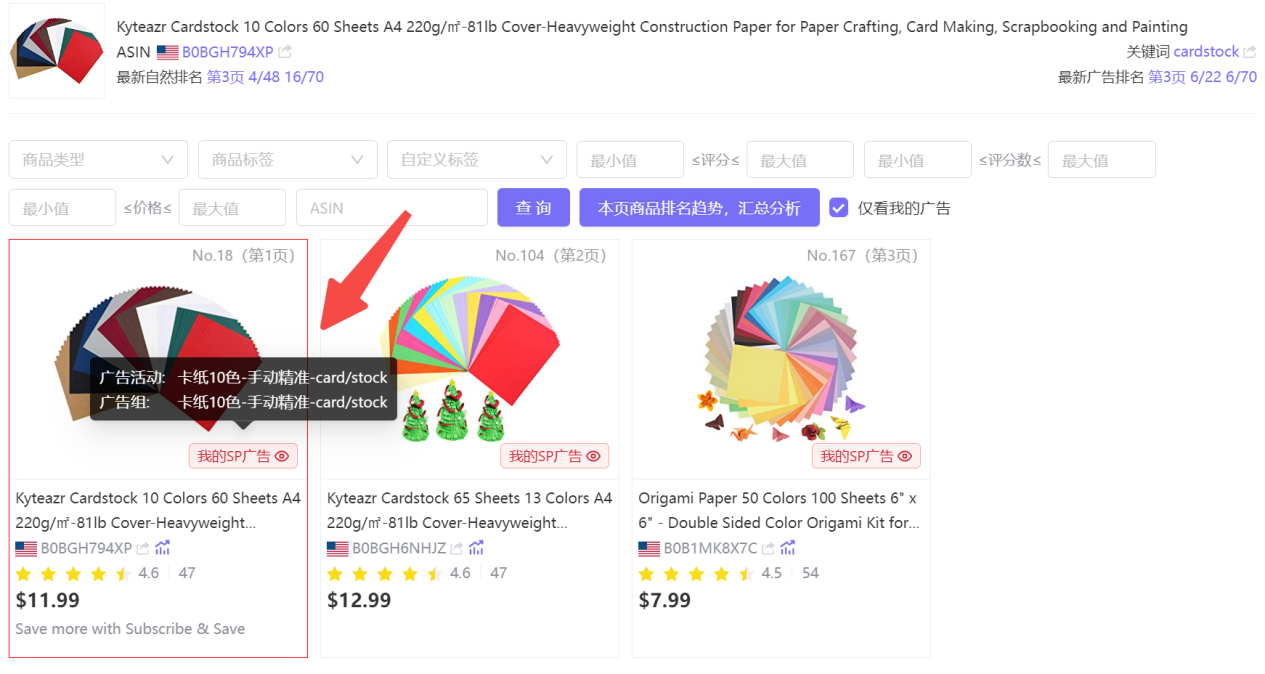 +
+
(Image source: UMkey - Ad GPS)
If you have multiple ad placements appearing under the same keyword and the ad performance is good.
At this time, if you want to save costs but are not sure which one is better, you can decide the priority of optimization based on the source of the ad placement to help you determine which of your ad groups has not reached the expected position and make adjustments accordingly.
2. Only one ad placement but the ad placement is unstable
If you only set up automatic targeting and manual exact match (cat scratching post), and excluded this keyword in automatic targeting, then the ad placements searched are basically manual exact match ads. It is recommended to use the Ad GPS feature to verify.
In this case, what we need to do is to stabilize the ad placement of this keyword within the top three pages. You can use the keyword position bidding feature to automatically adjust ads and occupy ad placements. After the ad placement is stabilized, you can focus on driving conversions for your new product.
3. Cannot find your ad placement
This situation may be because your keyword does not yet have weight, the ad bid is not high enough, or the search time and zip code are not locations where the product is recommended.
When this happens, in addition to extending the monitoring time and switching addresses, you also need to analyze the product page and ad data: Buy Box, detail page, price, store performance, keyword relevance, budget sufficiency, bid, etc. will all have an impact. Conduct comprehensive testing.
Step 3: Analyze and Adjust Based on Ad Data
The above ranking and ad placement data are actually to help us judge how to track and adjust ad performance. At the same time, you must not deviate from the conventional ad data analysis and optimization methods.
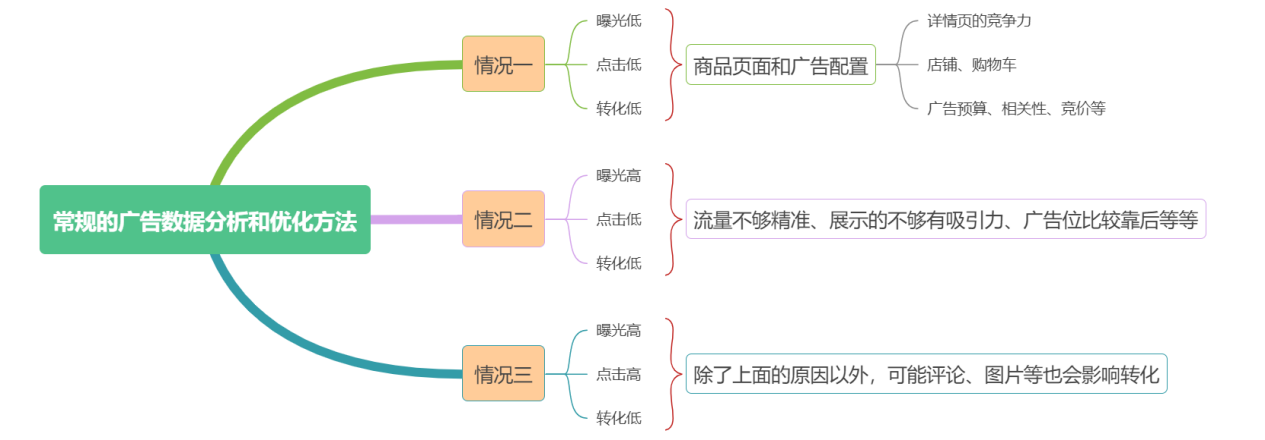 +
+
Finally, know yourself and your enemy, and you will win every battle. It is not that difficult for new sellers to run ads. Learn to mimic competitor's ad strategies, and then do better than competitors in the details, and you will have a great chance to surpass them.
The [Ad GPS] feature is now available for early access. Add customer service WeChat, or go to the official website plugin center to get the plugin installation package now~
 +
+

SellerSpace is a concise tool to manage multiple Amazon accounts, focuses on solving various problems encountered by sellers during operating Amazon business.
Mail:support@sellerspace.com
©2018-2025 SellerSpace.COM All Rights Reserved
Online
Service
