2025/03/20Number of reading(5472)Number of comments(0)
I. Target Audience
Operations, Finance
II. Feature Introduction
Amazon FBA sellers can apply for reimbursements for products lost or damaged while in Amazon's custody. Amazon proactively reimburses for some eligible inventory, and sellers can independently apply for claims for any missed eligible inventory.
SellerSpace's Reimbursement Report feature automatically synchronizes and displays Amazon reimbursement report data, specifically the reimbursement information that Amazon has already paid out.
SellerSpace Synchronization Logic:
- Data is updated once daily, with the update time being不定 (not fixed), ensuring one update per day.
- After store authorization, data from the previous 18 months will be automatically retrieved.
III. Use Cases
- Automatically synchronize and display details of already paid reimbursements.
- Integrate with profit calculations across various dimensions.
IV. Operation Guide
You can directly filter and view all paid reimbursement records in the Reimbursement Report feature, including both Amazon-initiated reimbursements and seller-initiated claims.
Reimbursement record data includes: Product Information, Store Name, Marketplace, Reimbursement Time, Reimbursement ID, Case ID, Order ID, Reimbursement Reason, Order Status, Total Reimbursement Amount, Cash Reimbursement Quantity, Inventory Reimbursement Quantity, Total Reimbursement Quantity, Reimbursement Amount per Item, Original Reimbursement ID, and Reimbursement Type.
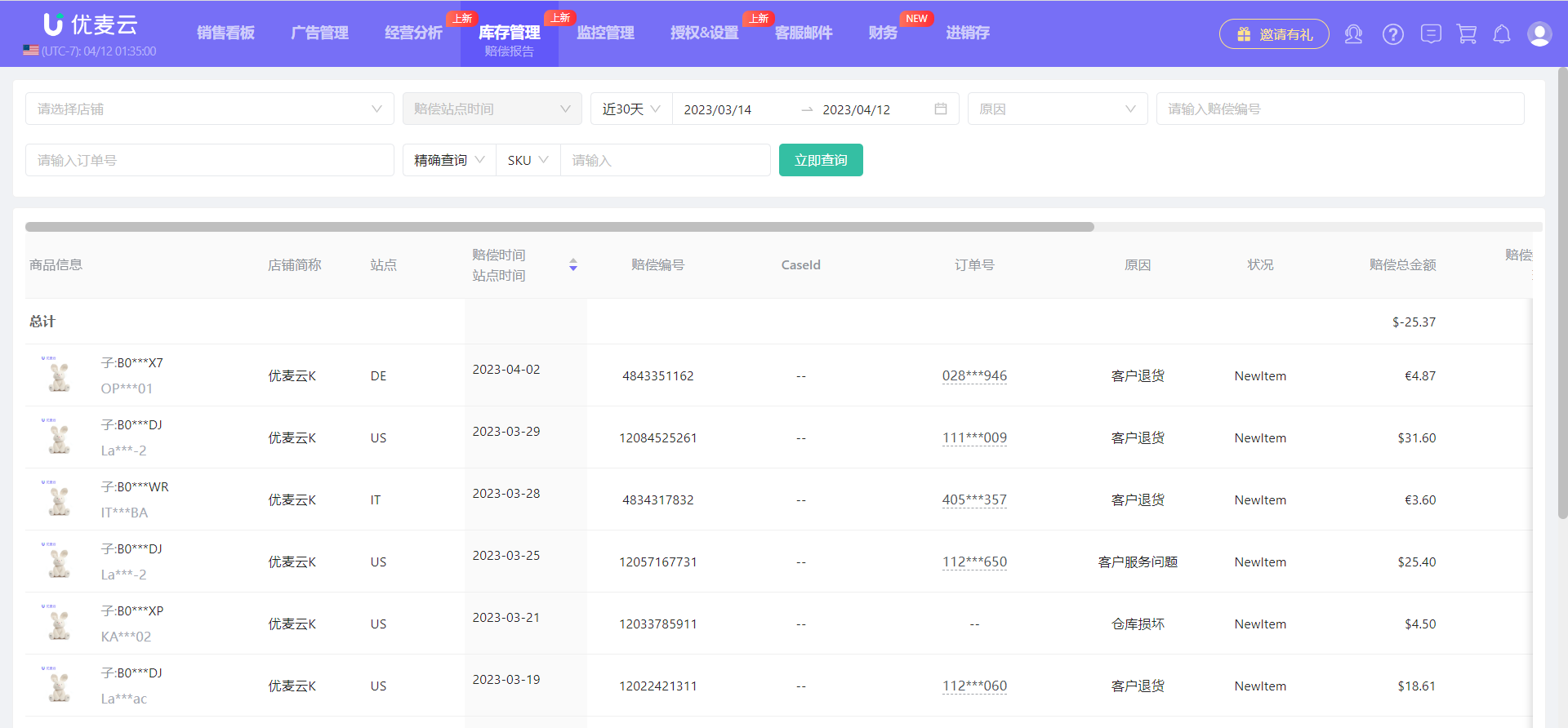 +
+
Filter Criteria: Store.
You can filter to view reimbursement records for different stores.
Click 【Select Store】 in the top left corner and choose the store you want to view.
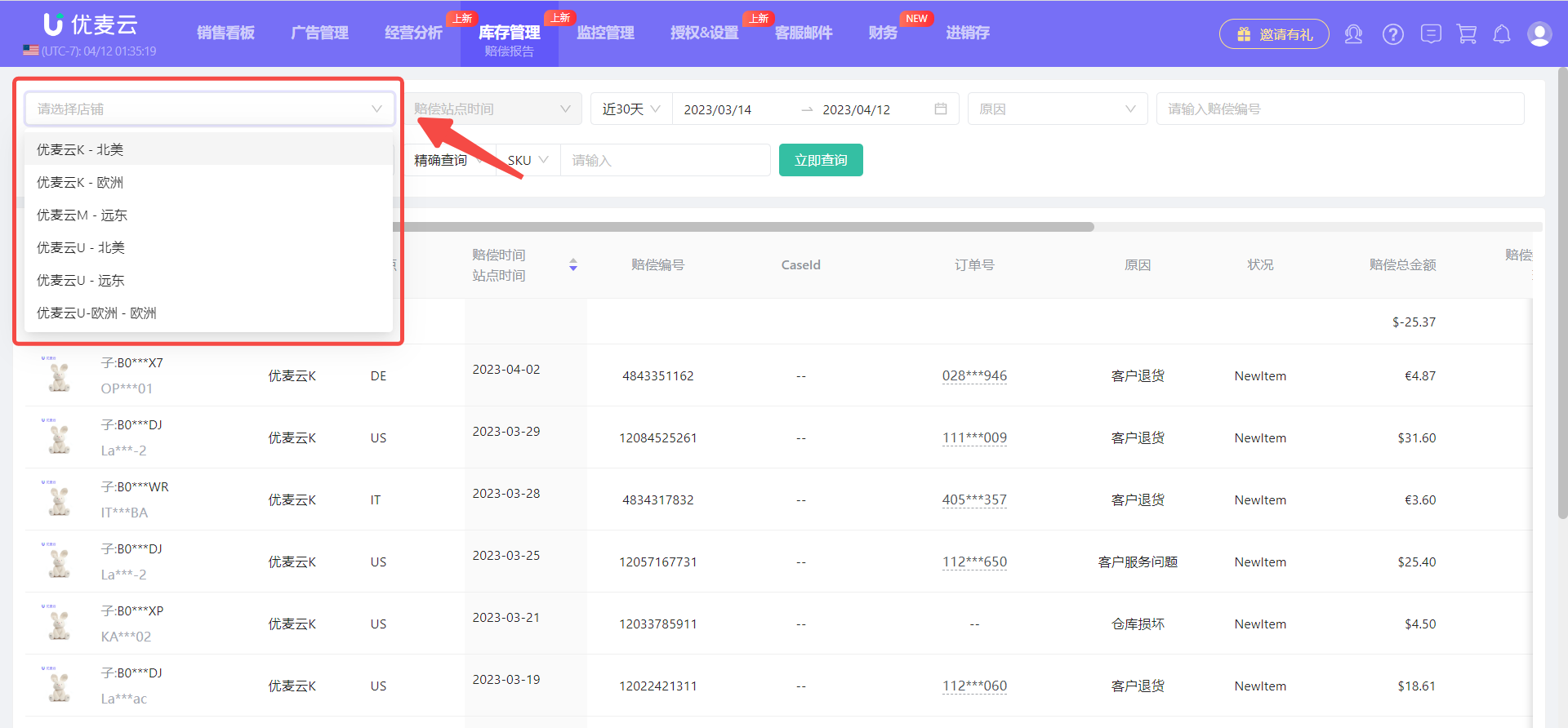 +
+
Why is it by store dimension and not marketplace dimension?
Because the data returned by the Amazon API cannot determine which marketplace a reimbursement record belongs to, it can only determine which store it belongs to. Therefore, you can only view it by store dimension.
However, you can use product information to help you determine the marketplace to which the reimbursement record belongs.
Hover your mouse over the product image to view detailed product information, including: Product Main Image, Title, ASIN, Parent ASIN, and SKU.
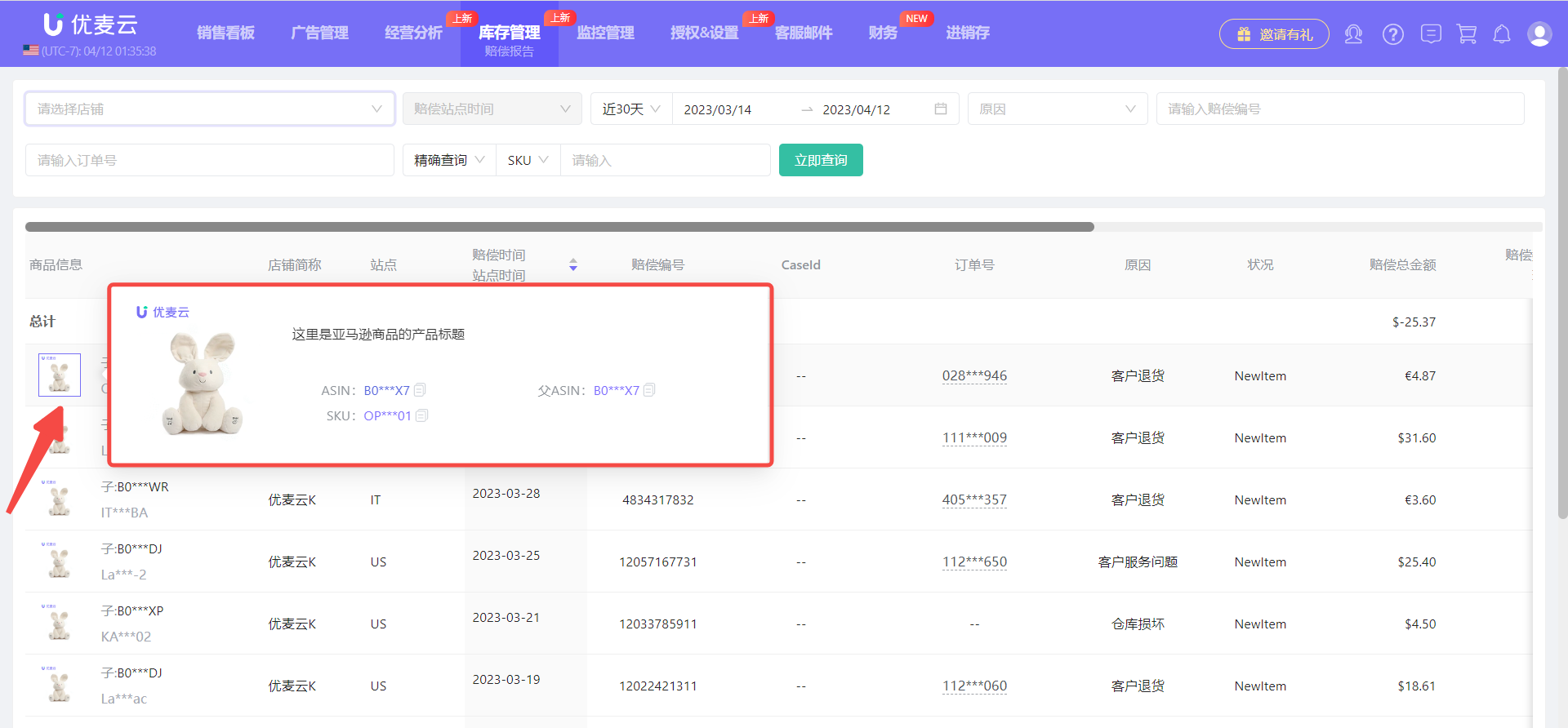 +
+
Filter Criteria: Time
You can filter reimbursement records for different time periods. The time range supports customization.
Why is the reimbursement marketplace time sometimes inconsistent with the Amazon backend?
The reimbursement report only has an approval time. If there is no reimbursement time, we use the approval time as the reimbursement time, which may cause inconsistencies.
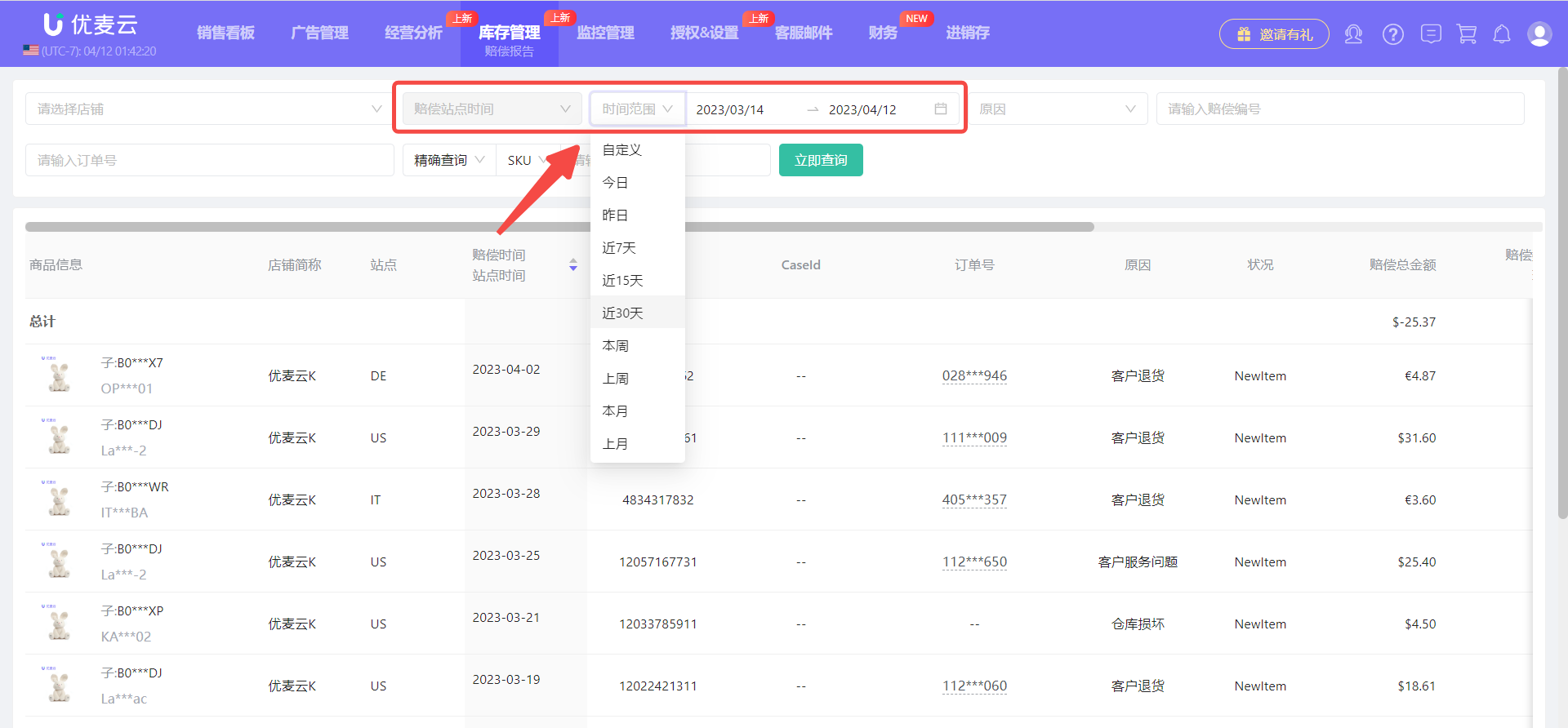 +
+
Filter Criteria: Reimbursement Reason
There are various reasons for Amazon reimbursements: Customer Service Issue, Reimbursement Cancellation, Warehouse Lost, Outbound Lost, Warehouse Damaged, and Customer Return.
Customer Service Issue: Amazon service issues, such as: damage during transportation, failure to deliver on time, etc.
Reimbursement Cancellation: Amazon reimbursement error, to correct the error, cancel the previous reimbursement.
Warehouse Lost: Lost during storage in the Amazon warehouse.
Outbound Lost: Lost after leaving the Amazon warehouse.
Warehouse Damaged: Damaged during storage in the Amazon warehouse.
Customer Return: After a buyer requests a return, if the product is not returned to the Amazon warehouse within the specified time, Amazon will first reimburse the seller. If the returned goods eventually reach the Amazon warehouse, Amazon will resell them as used.
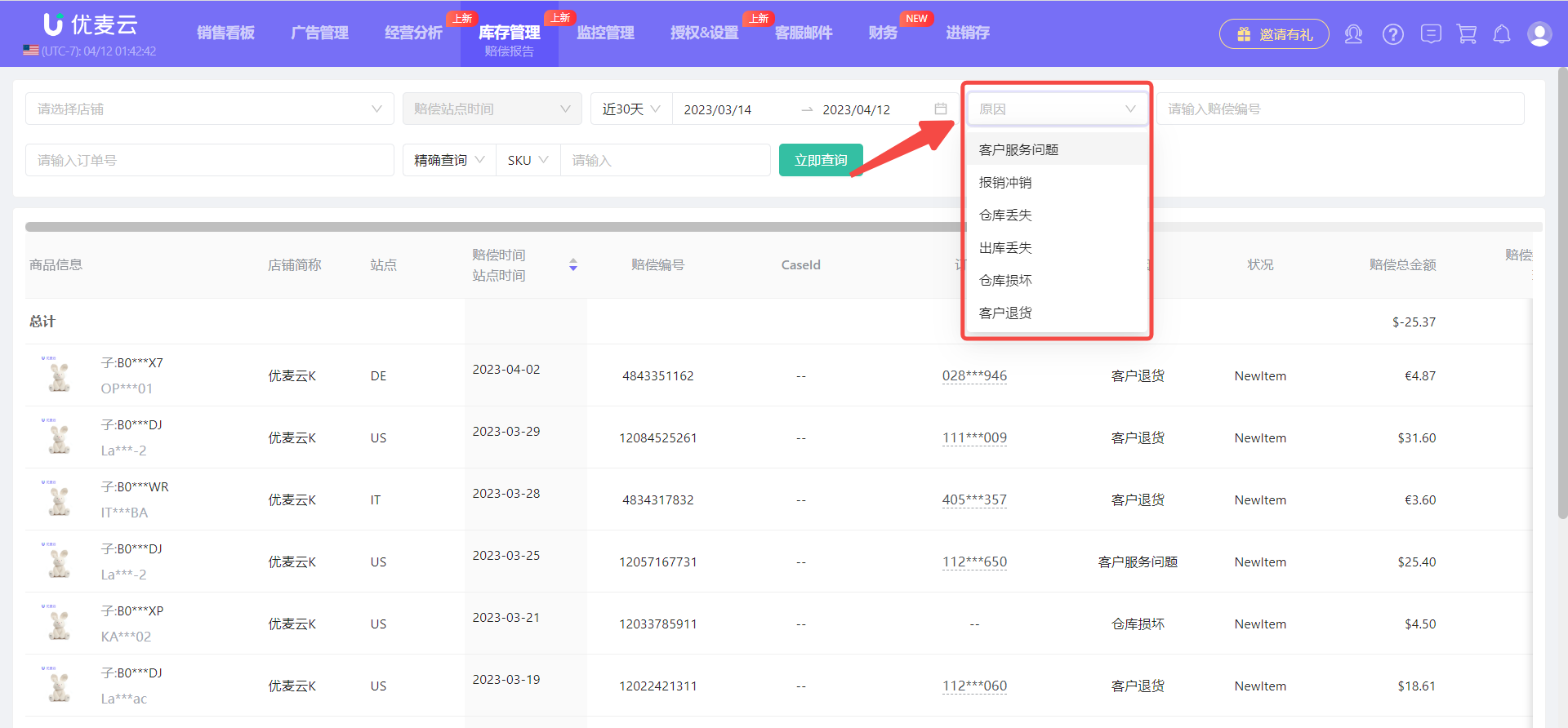 +
+
Filter Criteria: Reimbursement ID, Order ID, SKU/ASIN/Parent ASIN
You can enter the exact Reimbursement ID, Order ID, SKU/ASIN/Parent ASIN to query the corresponding reimbursement records.
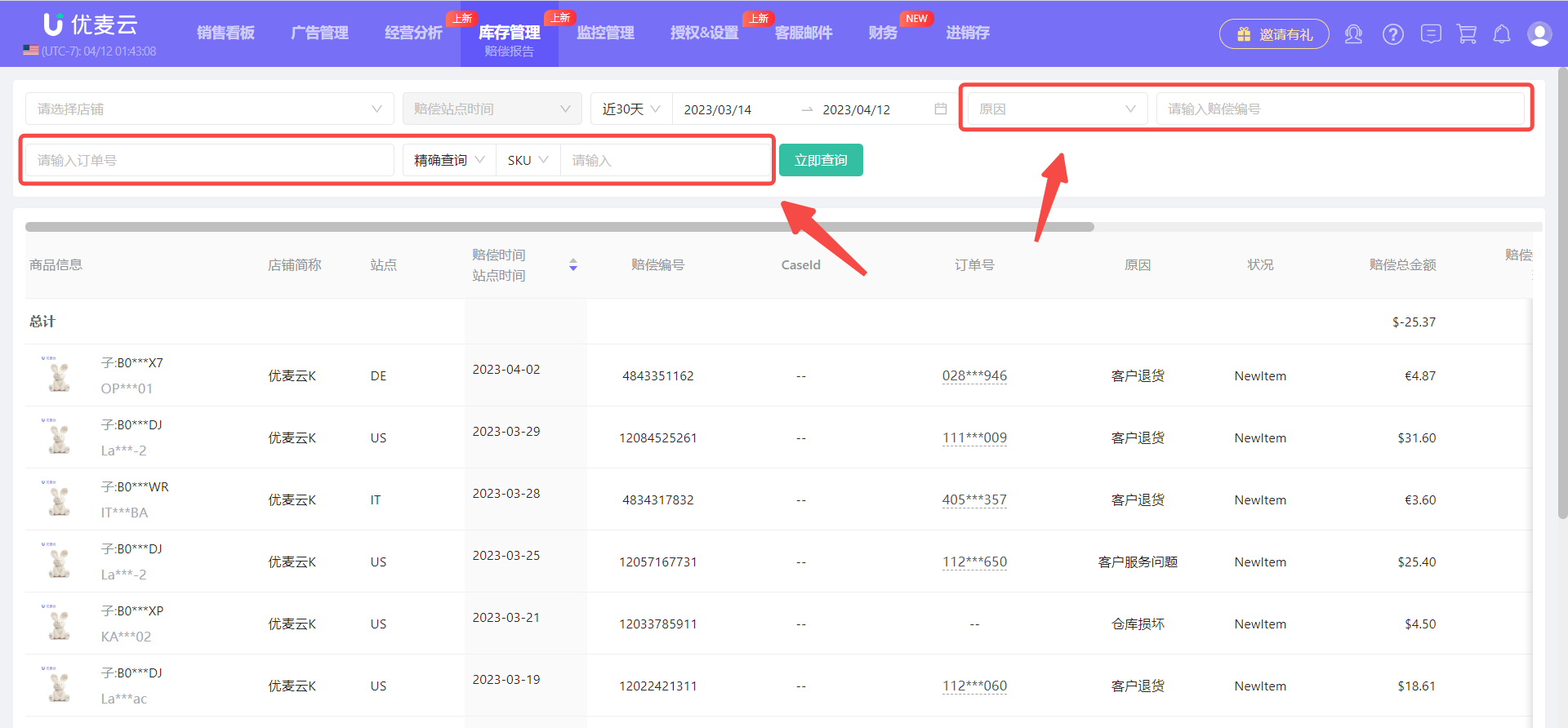 +
+
Why do some reimbursement records only have a Reimbursement ID and no Case ID?
If the reimbursement is seller-initiated, a Case ID will be generated. After Amazon approves it, a Reimbursement ID will be generated after the Case ID.
If the reimbursement is Amazon-initiated, there will be no Case ID, only a Reimbursement ID.
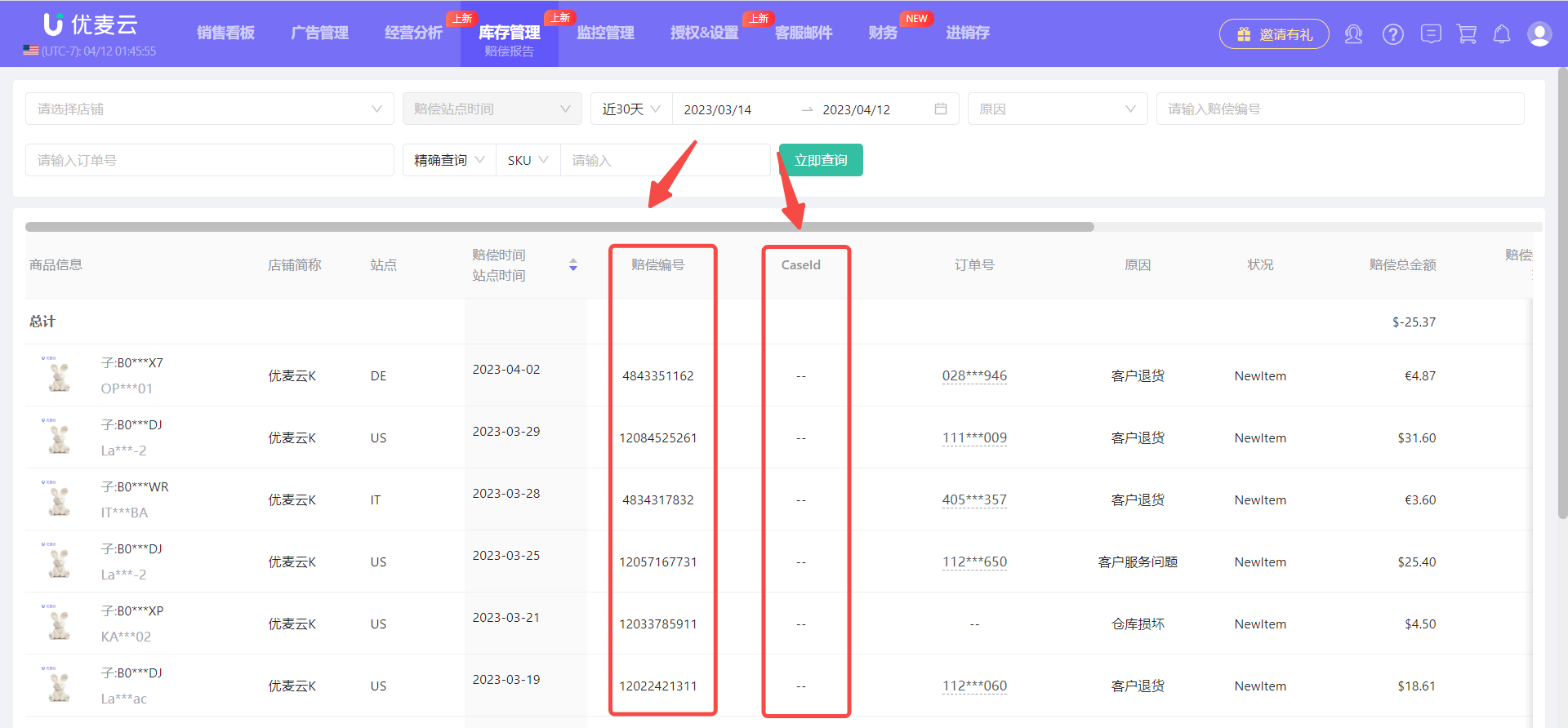 +
+
If the reimbursement is related to an order, the corresponding Order ID will be displayed.
Click the Order ID to jump to view the details of that order.
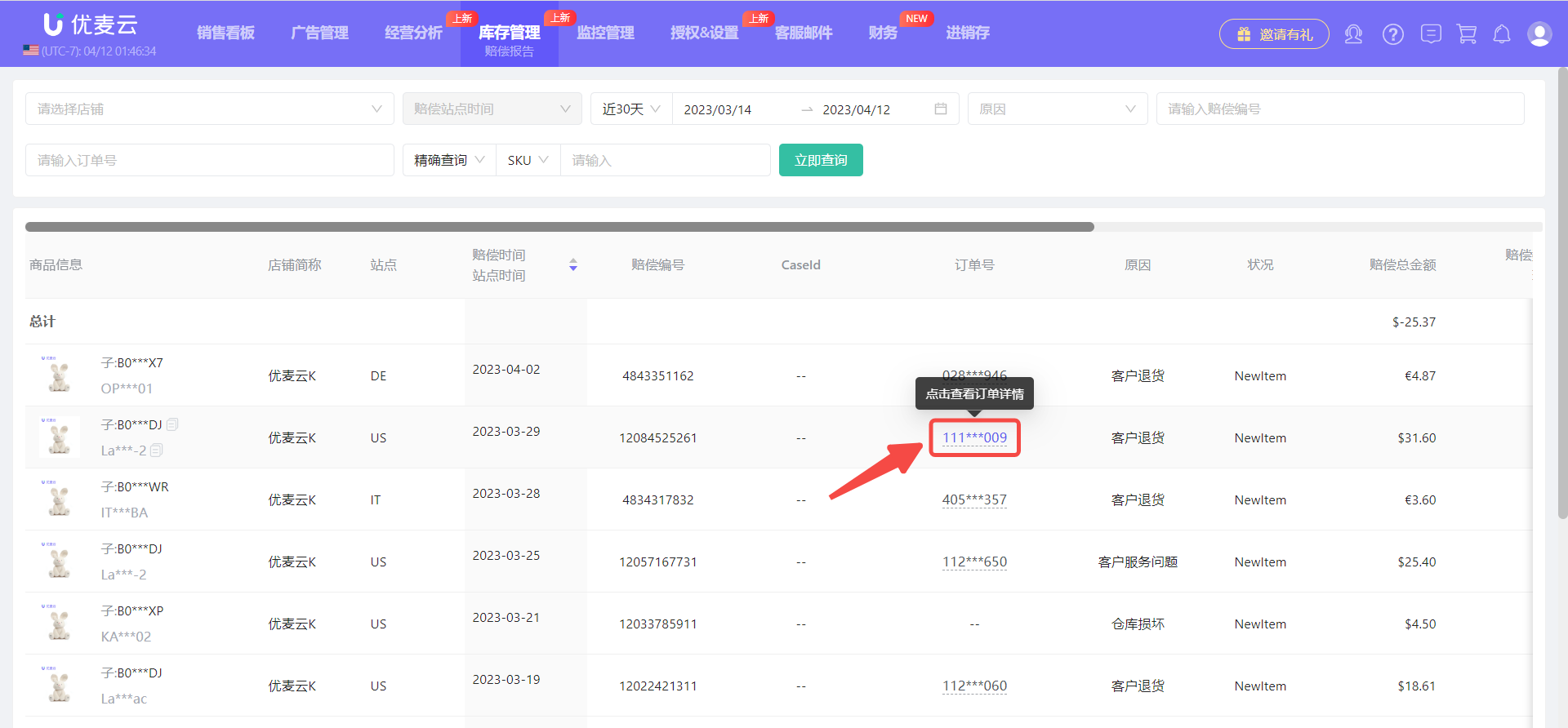 +
+
Order Details:
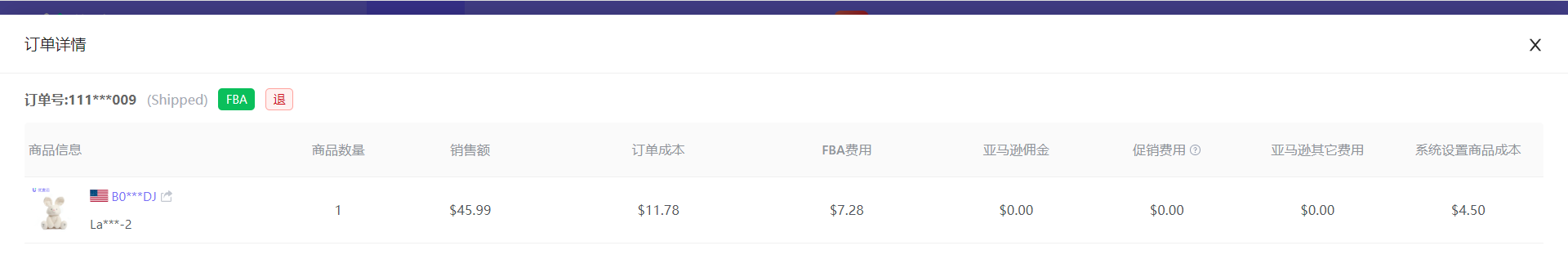 +
+





