2025/04/08Views(9522)Reviews(0)
Q1: Error when creating FBA shipment:Access to Fulfillment Inbound Shipment Create Inbound Shipment Plan is denied
A1: The store authorization has expired and needs to be re-authorized. Click here to see how to authorize
Q2: Error when creating FBA shipment:This operation may be partially successful, Please check the status.
Reason: Invalid item for MSKU **** with reason COVID19 LIMIT EXCEEDED
A2: Amazon API interface limitation. FBA shipments cannot be created through the API interface. You need to create a shipment plan in the Amazon Seller Central backend.
Q3: Error when creating FBA shipment:shipment Total number of discrepancies found: "1"
A3: As shown in the template example below, the number of boxes for the FBA shipment is 1, and the quantity to be packed for this SKU is 50. Then, the quantity of this SKU in Box 1 should be filled in as: 50.
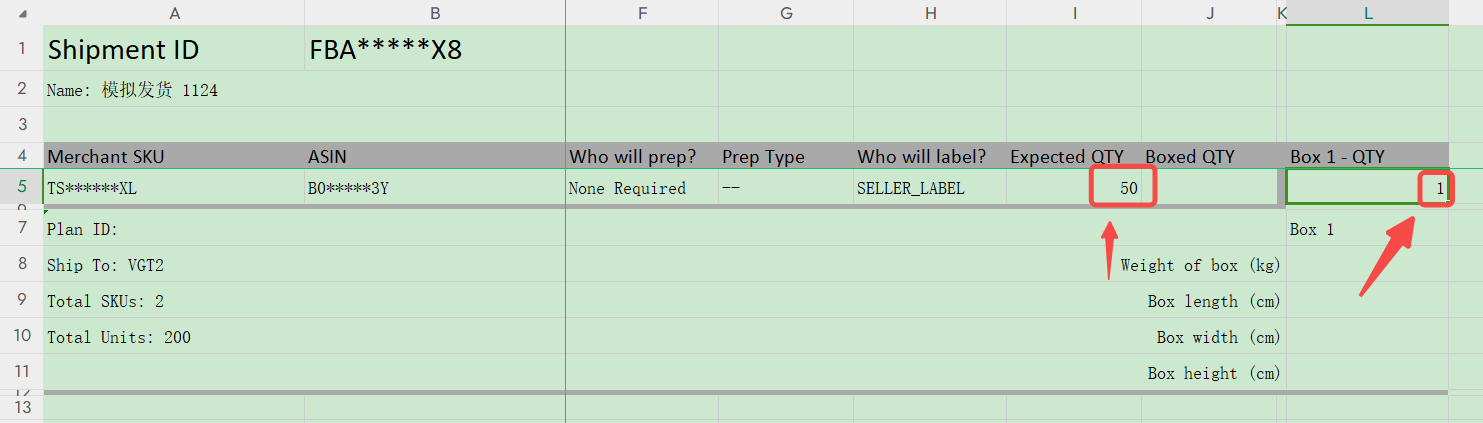
Q4: Error when creating FBA shipment:MISSING_DIMENSIONS
A4: This error will also be prompted when creating in Amazon Seller Central. You need to go to Amazon Seller Central to complete the dimension information of the error product before creating again.
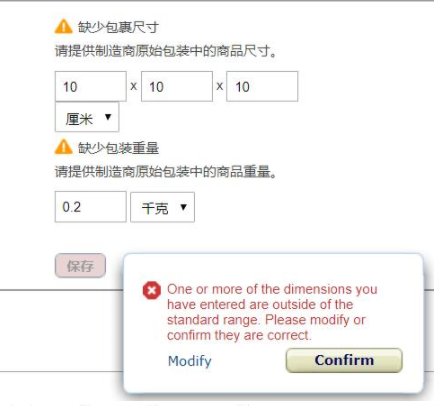
Q5: When creating an FBA shipment, the carrier is Qiche Dan Dang, and the tracking number cannot be uploaded in Amazon Seller Central.
A5: The API interface does not currently support Qiche Dan Dang. You need to recreate the shipment in Amazon Seller Central.
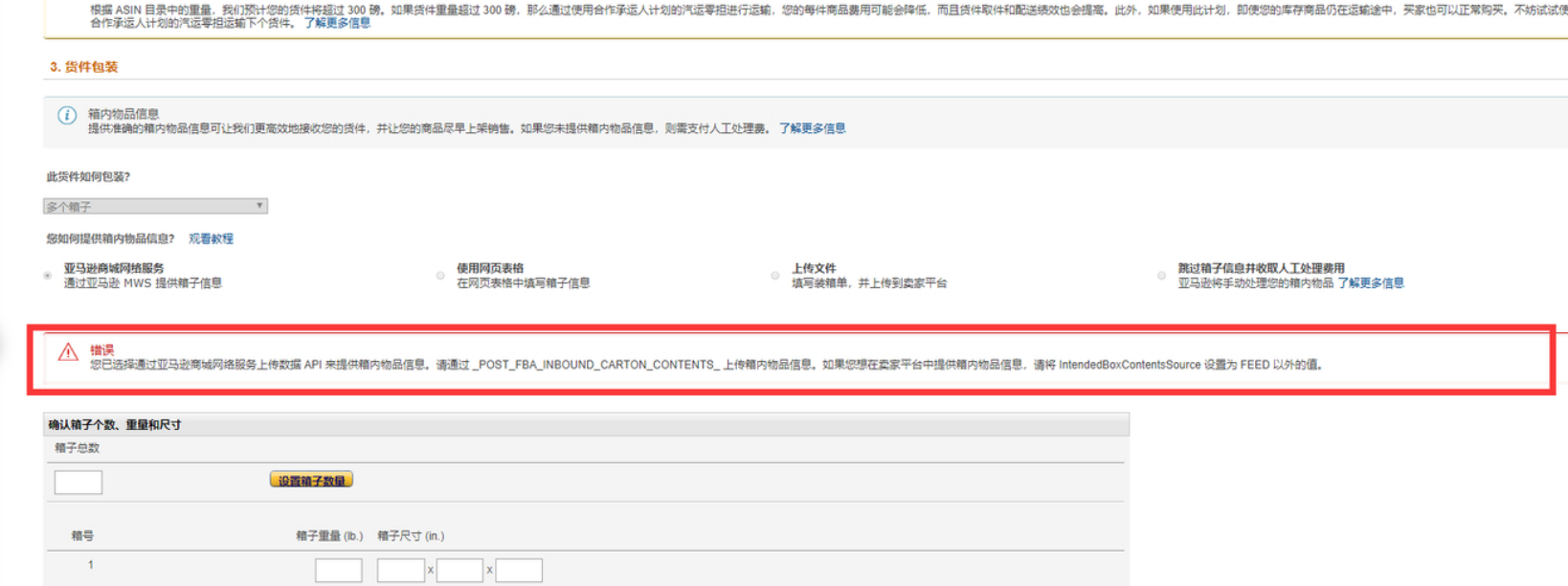
Q6: Amazon shipment creation box upload error:shipment Missing required column. Box 1- Exp. Date(Shipment missing required date)
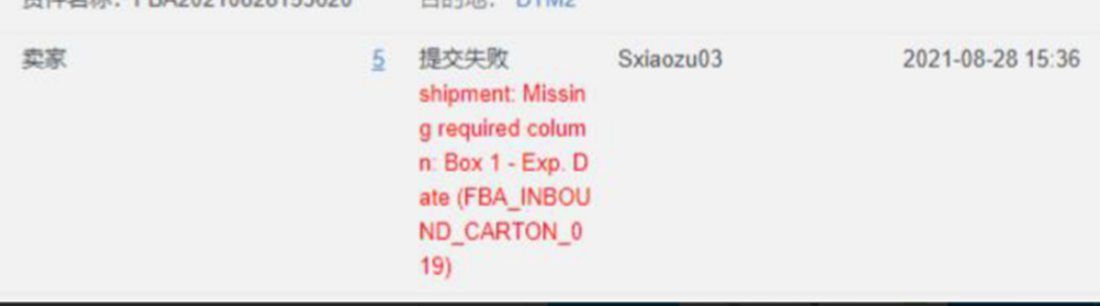
A6: Currently, entering the date directly is not supported. You can only download the template, complete the date in table format, and then import it. The date format for import is shown below:
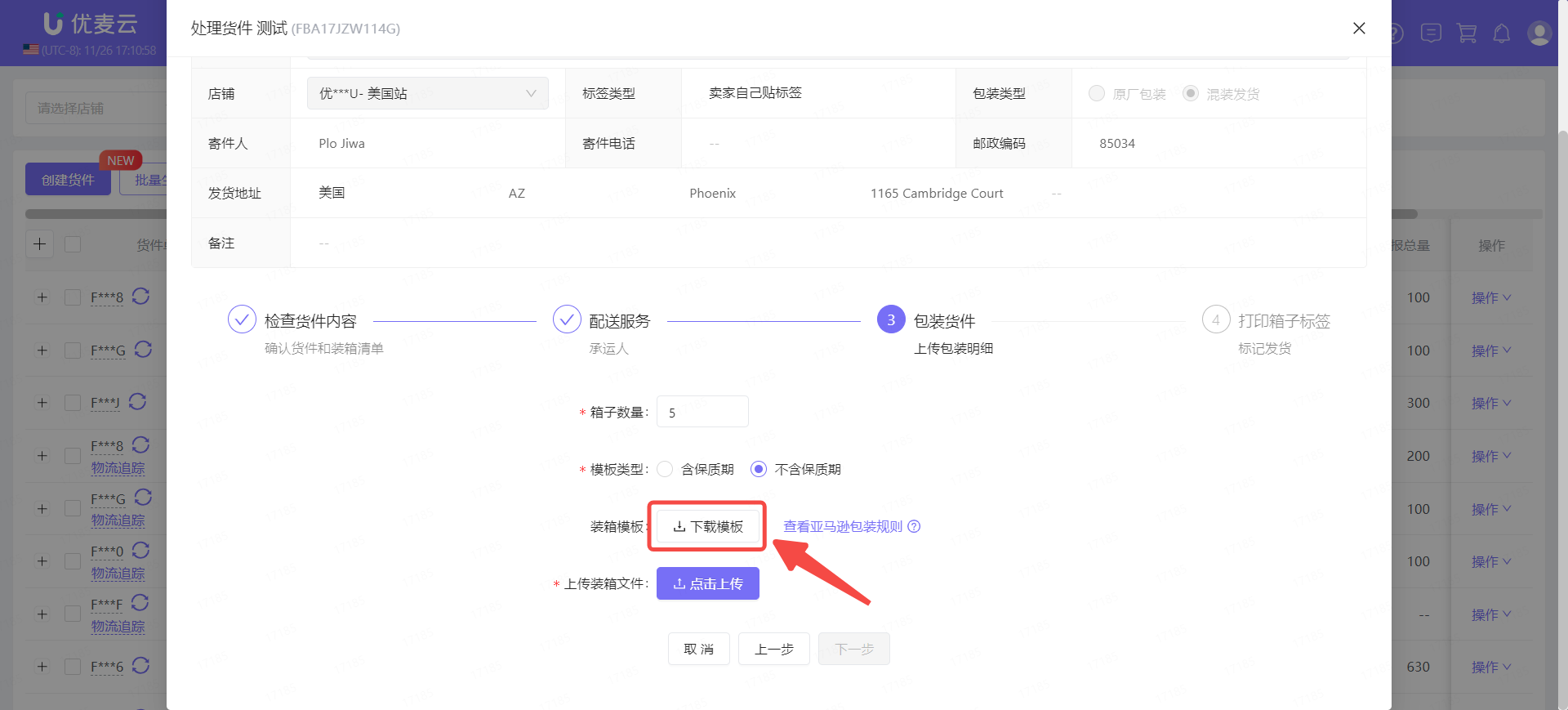
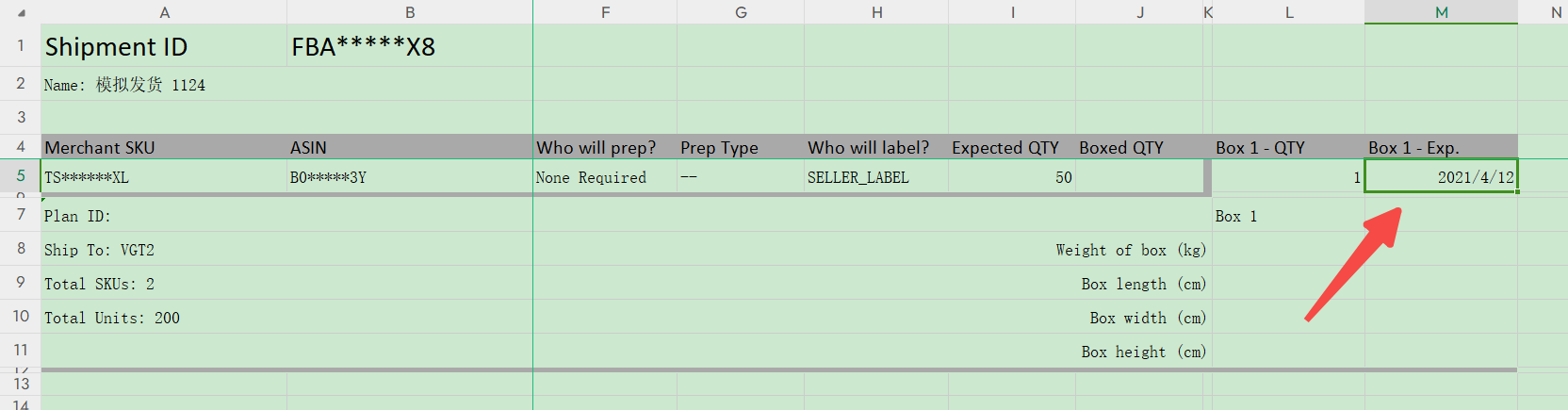
Q7: Amazon upload logistics information error prompt:This shipment was converted to Send to Amazon and no updates can be made to this shipment
A7:
Amazon Seller Central has two processes for handling shipments, new and old. All ERPs or third parties use the old process of API interface for processing;
If you log in to Amazon Seller Central to view the shipment created by SellerSpace (at this time, Amazon Seller Central will default to the new process: Send to Amazon), the shipment will change from the old process: API interface, to the new process: Send to Amazon status.
In this case, it is not supported to process it on the SellerSpace side, and it can only be processed in Amazon Seller Central.
Q8: FBA shipment delivery error:Seller is over restock limit for Capacity Group
A8:
Reason: The platform's shipment limit is based on the product. What you see in the backend is the limit for the entire warehouse, not the limit for each product. This prompt means that the current product has exceeded the limit.
Solution: You can try again in a few days. If it still doesn't work, you can only adjust the shipment quantity.
Q9: FBA shipment delivery error prompt:Please provide item-level prep information for all SKUs or no item-level prep information at all
A9: Different prep types cannot create shipments together. Find out the special products among them and exclude them.
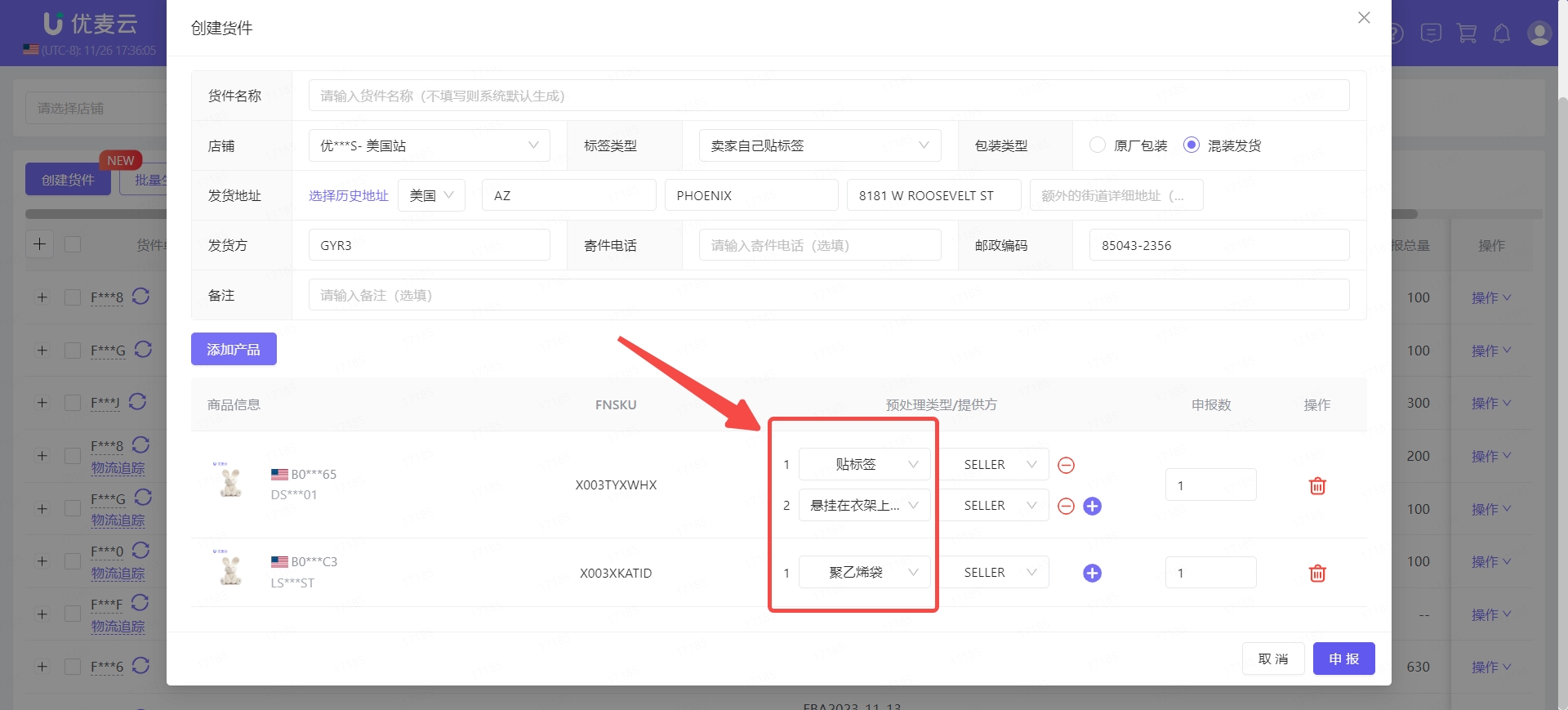
Q10: Error uploading box information:This shipment was created using Send to Amazon and no updates can be made to this shipment
A10: For shipments created in Amazon, you need to upload box information in Amazon Seller Central.
Q11: Error prompt when creating shipment:This operation may be partially successful , Please check the status Reason :
[ item(s) ineligible from being inbounded , with reason:MISSING_RESPONSIBLE_PERSON_INFO
A11: Determined by Amazon to be restricted from inbound, you need to confirm in Amazon Seller Central.
Q12: Error when creating shipment:Reason : Carrier estimate is not yet confirmed . Cannot print labels
A12: Partnered Carrier freight is not confirmed, labels cannot be printed. Please confirm Partnered Carrier freight first.
Q13: Error when creating shipment:Reason : Incorrect Prepinstruction provided Please call Get preplnstructions for sku
operation to determine required PrepInstruction for your SKUS
A13: The product prep information returned by Amazon has expired. Shipments cannot be created on the SellerSpace page. You need to create them in Amazon Seller Central.
Q14: Error when creating shipment:NOT_ELIGIBLE_FC_FOR_ITEM
A14:
Reason: The same product was split into multiple warehouses when creating the shipment. When combining warehouses, if you choose another shipping address, this error may be reported.
Solution:
① It is recommended to recreate the shipment and select the original shipping address for this product;
② Try adding the product in the already created shipment to see if it can be added successfully.
Q15: Error when creating shipment:This operation may be partially successful , Please check the status
Reason : [ item(s) ineligible from being inbounded , with reason : ANDON_PULL_STRIKE_ONE
A15: Amazon platform interface limitation, this MSKU declaration is not supported. You need to operate in Amazon Seller Central.
Q16: Creating shipment error:Seller is over volume capacity limit for Storage Type
A16: Amazon platform interface limitation, you can only create shipments in Amazon Seller Central.
Q17: Shipment creation prompt:InboundShipmentPlanRequestItem can not be empty, you must include items to plan a shipment(Inbound Shipment Plan Request Item cannot be empty, you must include items to plan a shipment)
A17: The Google Translate extension is enabled in the browser, causing underlines under the SKU. Close the Google Translate extension and re-create and upload the shipment.
Q18: After some functions of FBA shipment are switched to the SP interface, there may be some problems when printing box labels.
A18: Pay attention to the following points:
① If the box label contains Chinese characters, the Chinese characters will be directly removed when the interface returns. Therefore, it is recommended that you try not to fill in Chinese when maintaining the shipping address to avoid Chinese characters being filtered out;
② For non-English language sites, the box label information returned by the interface will be converted to English;
③ Generally speaking, as long as the barcode on the box label is clear and Amazon can scan it, it will not affect the receiving. All ERPs that switch to the Amazon SP interface will have the same problem.
If you are concerned about the above issues, it is still recommended that you go to Amazon Seller Central to print, which is consistent with the original printed content.
Q19: No SKU in the downloaded box label for the shipment?
A19: For this situation, there may be several reasons:
① The shipment is not packed, and the SKU is not displayed (at this time, the specific SKU in the box is not clear, so there will be no specific SKU);
② The shipment has been packed, but the SKU is not displayed (caused by Amazon MWS interface abnormality, there may be delays or other unknown reasons). If it has just been packed, you can try again later. If it has been packed for a long time or is urgent, you can try to print the corresponding box label in Amazon Seller Central;
③ Mixed-SKU boxes do not display SKUs.
Q20: Why is there no FNSKU when printing box labels for shipments?
A20: Only for the Japan site, FNSKUs will be available when printing after successful box packing in the system. For the US site and other sites, FNSKUs will not be displayed regardless of whether box packing is done in Seller Central or in the system (original packaging may display SKU).
Q21: Can SellerSpace guarantee no split shipments?
A21: Split shipments are data returned by the Amazon interface, which SellerSpace cannot control. However, SellerSpace supports split shipment preview when creating shipments. If split shipments occur, you can cancel the declaration and try to declare again.




