2025/03/21Number of reading(160925)Number of comments(0)
Plugin Latest Version: v2.2.1
Update Date: February 24, 2025
This Update:
【Experience Optimization】Optimized the issue of lag caused by excessive logging
Recent Updates:
【Experience Optimization】Fixed the issue of login verification failure due to Amazon interface changes
Usage Instructions:
1. When using plugin features, please ensure both your browser and the plugin are running simultaneously. Closing the browser will log the plugin out and immediately stop data collection.
2. Upon first use, you need to select the plugin purpose.
Youmai Yun Suggestion: Install the Youmai Yun plugin separately in the Amazon storefront and Amazon Seller Central.
Why is separate installation of the Youmai Yun plugin recommended?
When using features like Keyword Ranking, Amazon's click-through and recommendation weighting mechanism can influence results. Therefore, it is recommended to install the plugin on a computer browser that has rarely accessed the Amazon storefront. This way, the ranking data collected will be closer to actual buyer searches.
For Business Reports and Advertising ID synchronization, data from Seller Central needs to be collected. Therefore, it is recommended to install the plugin in the browser used for Amazon Seller Central to facilitate data collection.

The plugin purpose can be switched at any time in 【Preferences】.
Switching Path: Top right corner of browser -> Youmai Yun Plugin Menu -> Preferences
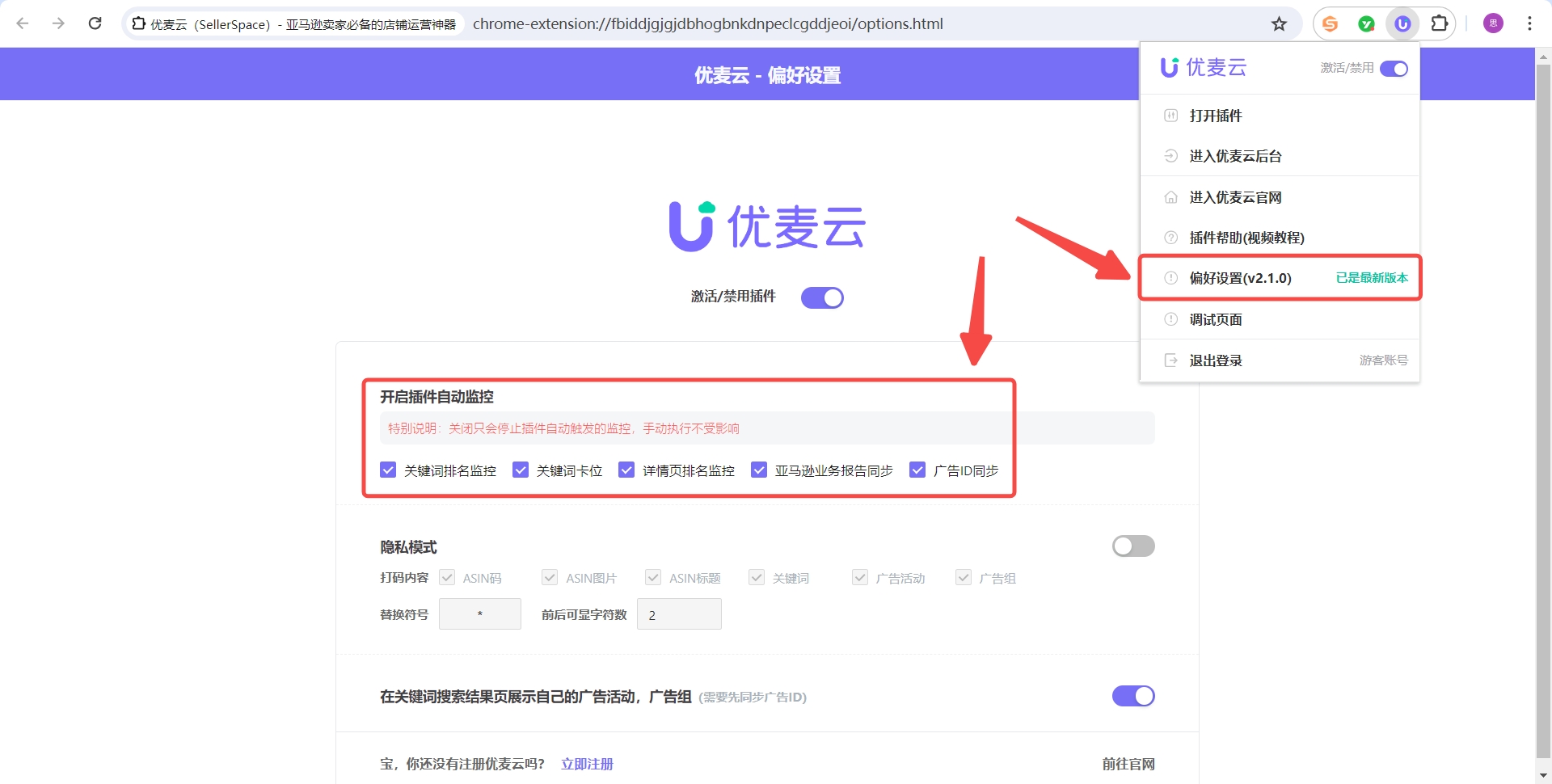
How to Install (Video Tutorial):
(Dear, if the video playback is lagging, you can click this link to watch:https://www.bilibili.com/video/BV1RCApeXEmM/)
1. Chrome Browser Installation (Officially Recommended)
Online Installation (Requires VPN, auto-updates after installation. Note: Online version may not be the latest due to plugin release review.)
Click this link: Chrome Web Store, then click the 【Add to Chrome】 button to install.
Offline Installation (Local package installation, update by removing and reinstalling)
1. Download the Youmai Yun plugin installation package (ZIP compressed file): Click to Download
2. Select “Extract to ‘SellerSpace-Plugin-v2.2.1’”, which will extract a folder: SellerSpace-Plugin-v2.2.1
3. Enter chrome://extensions/ in the browser address bar to directly access 【Extensions Management】
4. Activate 【Developer mode】 in the top right corner, then select 【Load unpacked】 in the top left corner
5. Select the extracted folder: SellerSpace-Plugin-v2.2.1
Note: After installation, this installation package cannot be deleted or moved, otherwise the plugin will not work!
2. ZiNiao Browser Installation
1. Open ZiNiao Super Browser, search for: Youmai Yun in the “App Center” (or “ZiNiao Ecosystem Center”)
2. Select and add the plugin to install (Online version may not be the latest due to plugin release review)
3. Microsoft Edge Browser Installation (Built-in to Windows 10, no download required)
1. Click this link to install: Microsoft Edge Add-ons
2. Click “Get” to add the extension. Installation does not require VPN (Online version may not be the latest due to plugin release review)





