2025/03/21Number of reading(2938)Number of comments(0)
I. Target Audience
Operators, Customer Service
II. Feature Introduction
To sell products well on Amazon, you must first understand your target buyers, know their needs and habits, and achieve "know yourself and your enemy" to win every battle and achieve high sales goals. Regarding understanding target buyers, in addition to preliminary regional research, the most noteworthy aspects are buyer repurchase and return/exchange situations after sales.
SellerSpace's "Buyer Management" feature is designed for this purpose. Starting from the buyer dimension, it comprehensively analyzes buyer repurchase and return/exchange situations, understands buyer purchasing habits, actual product usage experiences, product lifecycles, and more. It also supports categorized buyer management to help sellers better operate their products, such as: determining whether products can be bundled for sale; quickly identifying potentially fraudulent returns and exchanges to address the issue promptly and avoid greater losses; and obtaining more high-quality positive reviews, etc.
Through the "Buyer Management" feature, sellers can more comprehensively understand and maintain their existing customers, enhance their product competitiveness and brand power, and thus attract more new buyers with needs, achieving a virtuous cycle of sales.
III. Usage Scenarios
- Analyze buyer repurchase and return/exchange situations
- Calculate product repurchase rate and return/exchange rate
- Categorize repeat buyers, send care emails, and improve positive feedback rate
- Analyze repurchase interval time to understand the actual product usage cycle
- Identify repeat purchase products to determine if they can be bundled for sale
- Accurately handle issues with "high repurchase + high return" buyers
IV. Operation Guide
The [Buyer Management] feature includes 2 analysis directions: Repurchase + Returns/Exchanges/Negative Reviews.
1. Repeat Buyers
1.1 How to Find Repeat Buyers
To analyze buyer repurchase situations, you first need to find repeat buyers.
Example: "Find repeat buyers from SellerSpace S-US marketplace, with first purchase dates between 2024/01/19 - 2024/07/16, and no returns/exchanges or negative reviews."
Enter the "Buyer Management" feature. We can directly find the buyer orders to be analyzed through the filter bar above.
First, select the target marketplace to analyze.
You can select the corresponding analysis object from the marketplace/country/store dimension, supporting multiple selections.
 +
+
Since we are looking for repeat buyers from "SellerSpace S-US marketplace", directly and solely select: SellerSpace S-US.
 +
+
Secondly, Group Tags.
To filter by group tags, you need to set tags first. Each buyer needs to be set individually. Tags can be replaced but not deleted.
There are 2 entry points for setting tags: the feature homepage settings + details page settings.
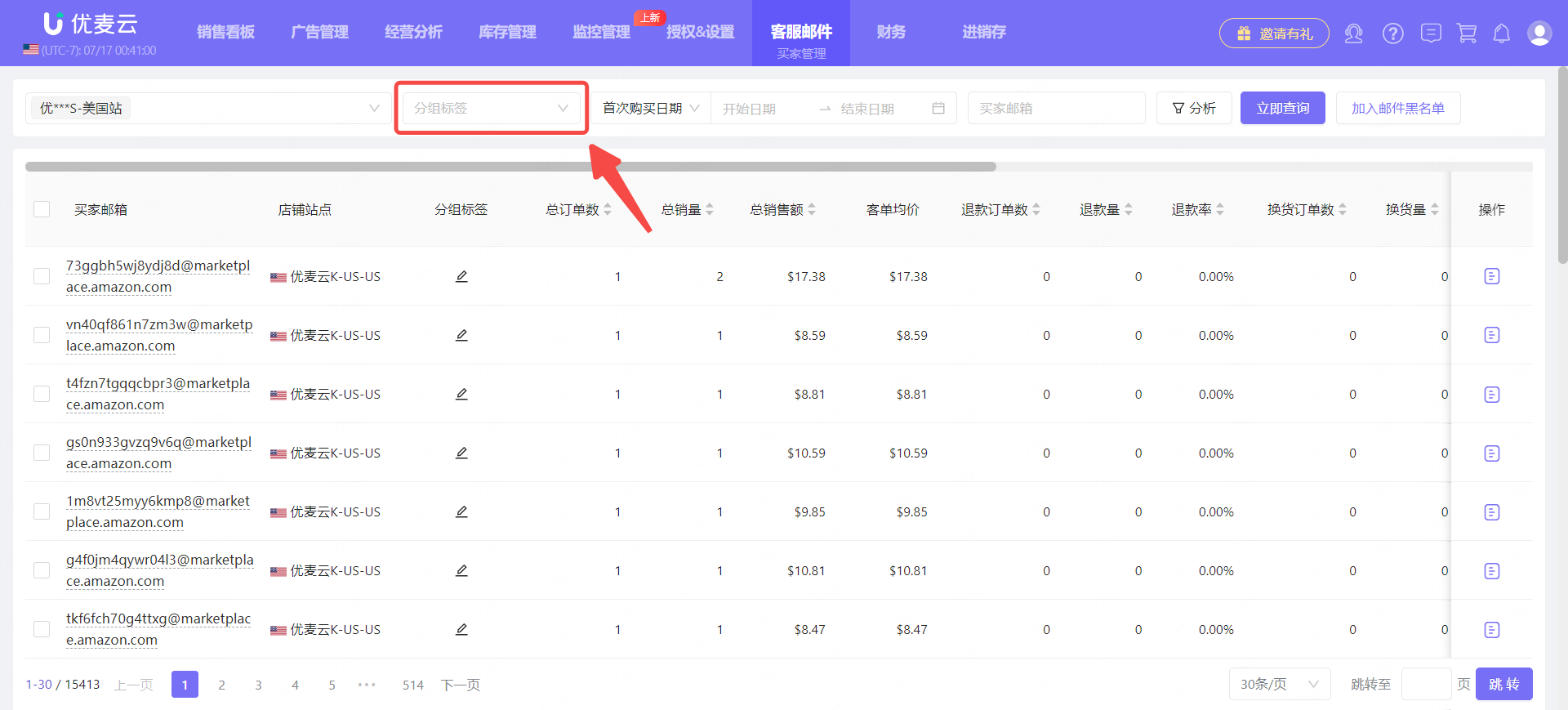 +
+
① Feature Homepage Settings
Find the buyer for whom you want to set a group tag, click the group tag setting button, enter the settings page, and then click [Confirm] to save.
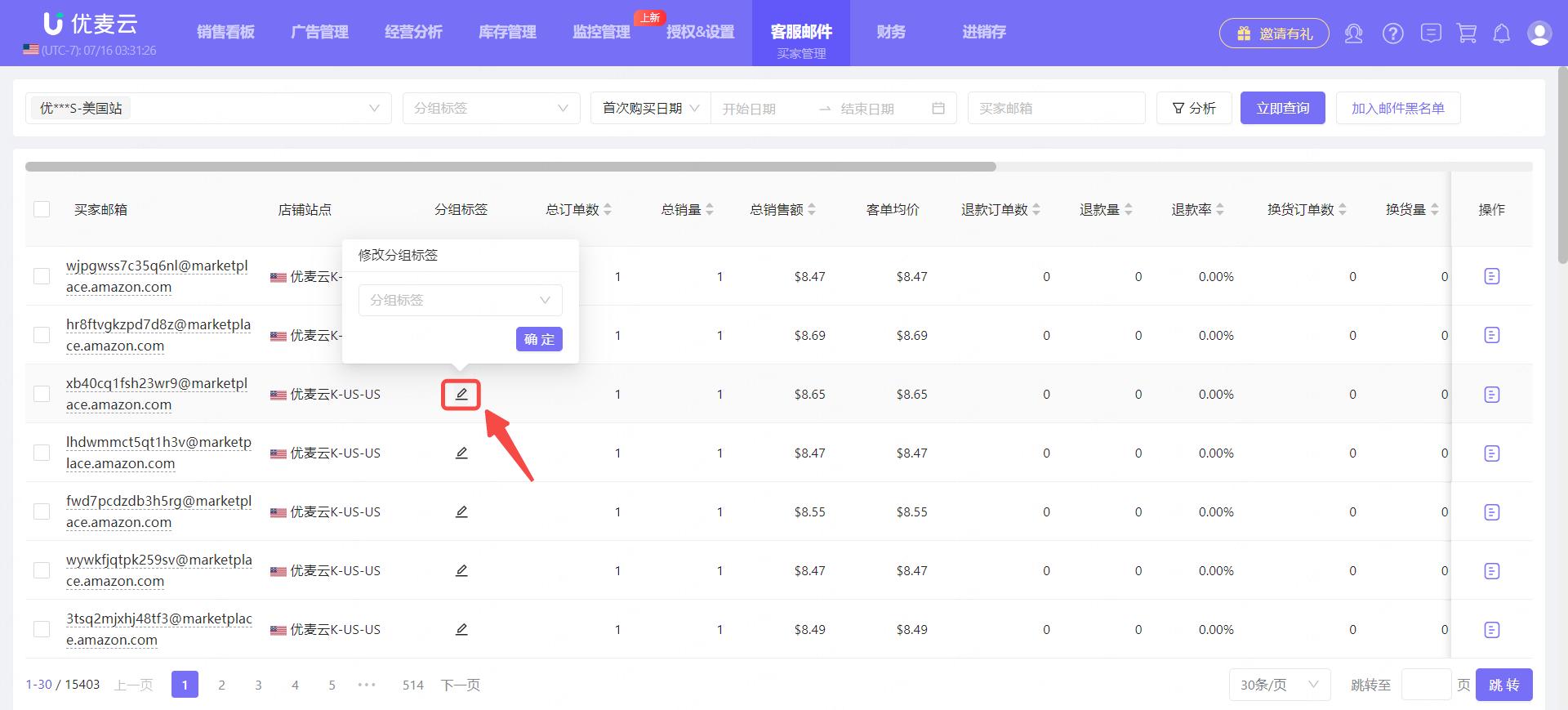 +
+
② Details Page Settings
Find the buyer for whom you want to set a group tag, click [Details] on the right, enter the details page, and then click the tag setting button in the upper left corner to set it.
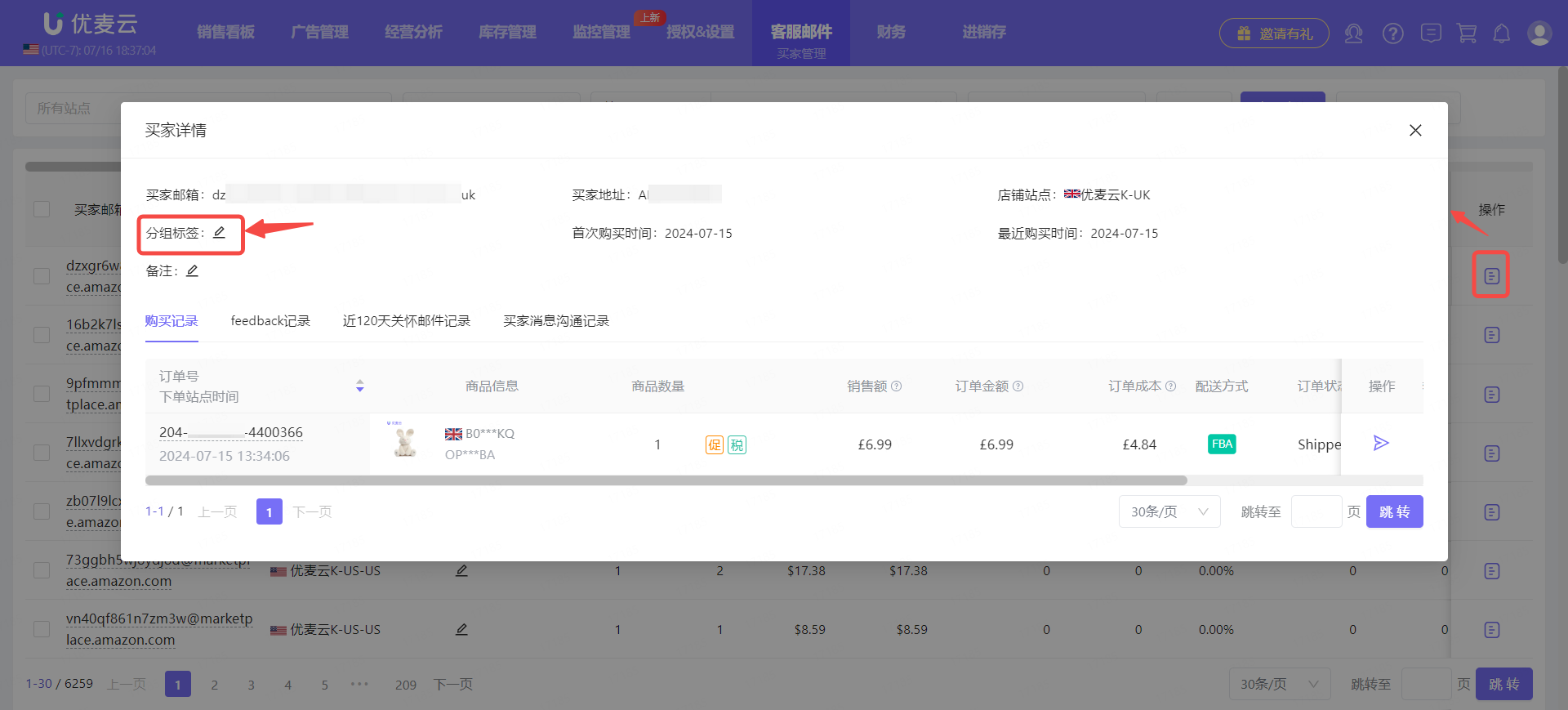 +
+
According to the example requirement, we do not need to select tagged buyers, so skip the tag filtering settings.
Next, select the filter time range.
There are 2 types of time selection: First Purchase Date + Last Purchase Date.
First Purchase Date: Refers to the time when the buyer placed their first order.
Last Purchase Date: Refers to the time when the buyer placed their most recent order.
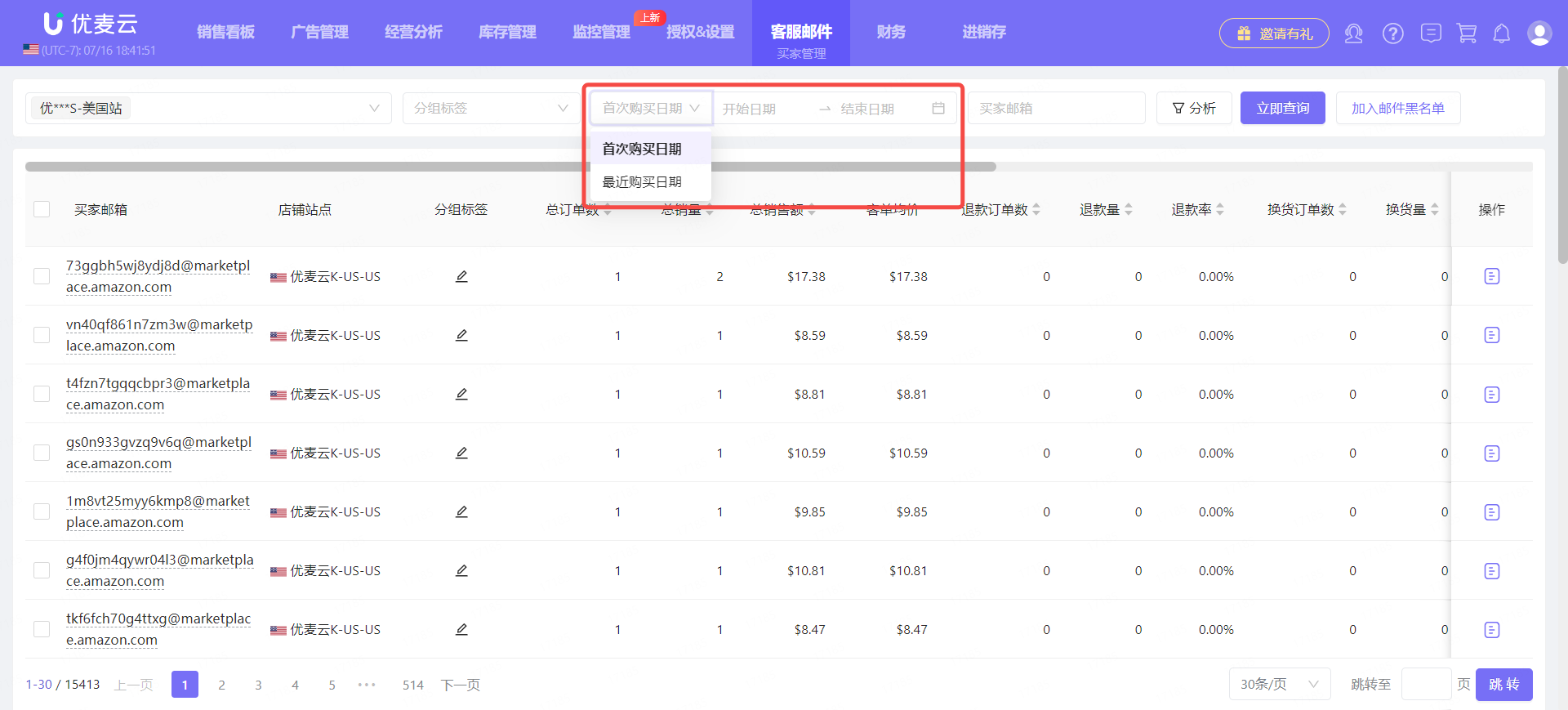 +
+
According to the example requirement, we select "First Purchase Date" and further select the range: 2024/01/19 - 2024/07/16.
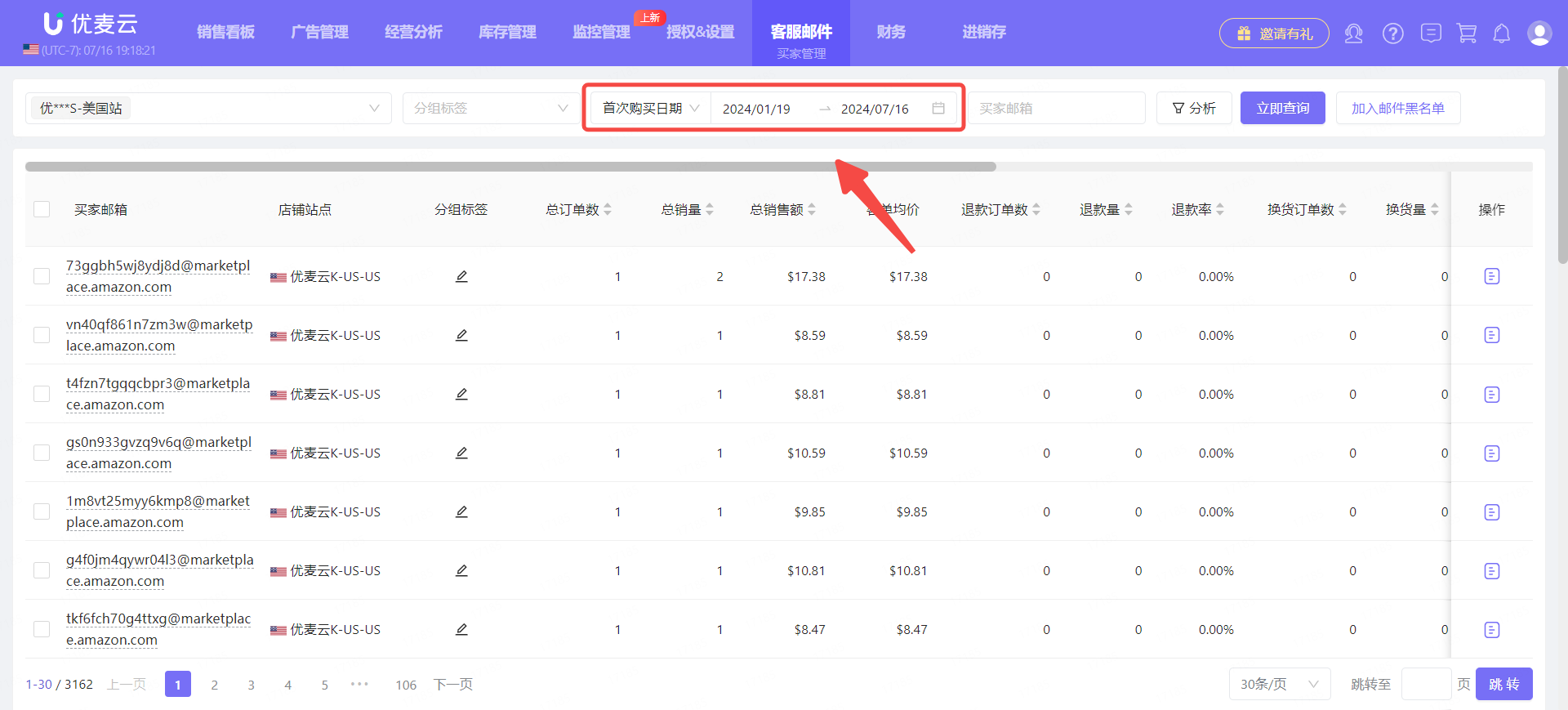 +
+
Then, Buyer Email.
Buyer Email is for precise filtering. You need to accurately enter the complete email information to filter for that buyer.
According to the example requirement, we do not filter by buyer email.
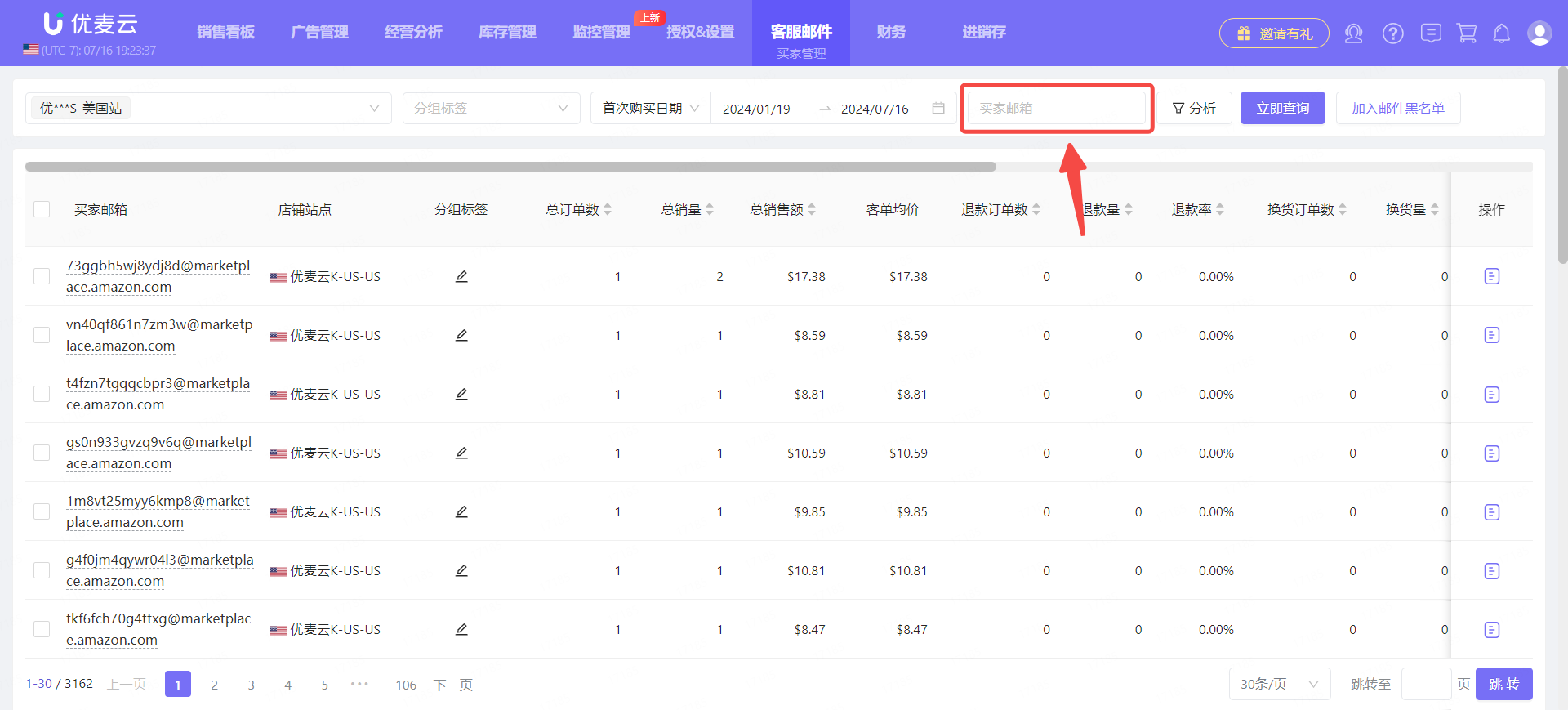 +
+
After that, set the analysis filter conditions.
Click the [Analyze] button to enter the settings page.
There are 8 filter conditions in total: Total Orders, Total Sales, Refunded Orders, Refund Rate, Exchanged Orders, Exchange Rate, 1-3 Star Feedback Count, and Negative Feedback Rate.
We can freely set filter conditions. Click the data range button in the middle to select the corresponding size range.
Through analysis filtering, we can accurately find repeat buyers, negative review buyers, buyers who maliciously place orders and return goods, etc., helping us more conveniently and quickly analyze buyer behavior and optimize operational strategies.
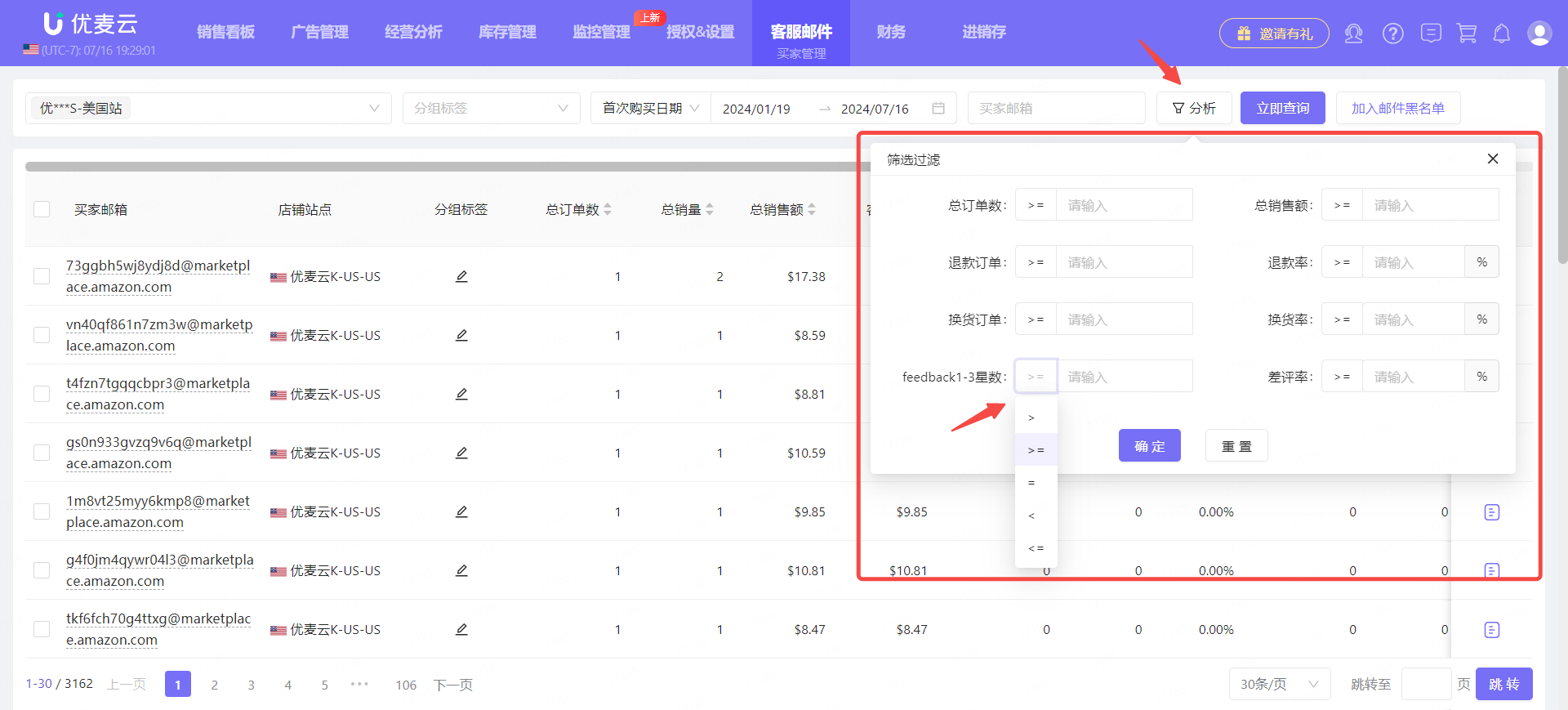 +
+
According to the example requirement, we want to find repeat buyers without returns/exchanges and negative reviews, so we can set the following:
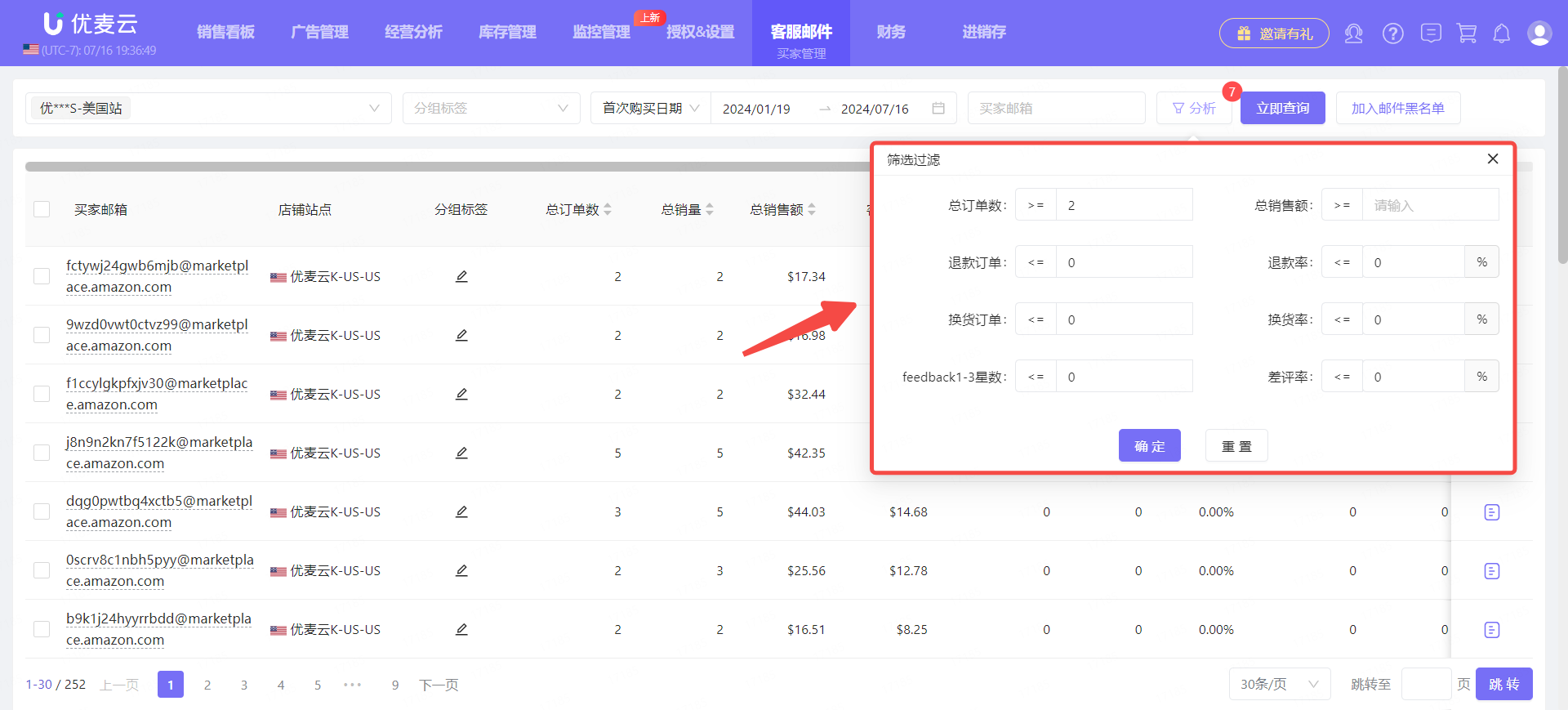 +
+
After setting the analysis conditions, click [Confirm] to find the required repeat buyers.
After finding them, we can also click on metrics such as Total Orders to sort in ascending or descending order, directly viewing which buyers are our most loyal fans and which repeat purchases have abnormal returns/exchanges, etc.
 +
+
At the same time, we can also add a remark for each buyer on the right to help us differentiate our judgments on different buyers.
Click the [Edit] button, enter the remark, and then click [Confirm] to save.
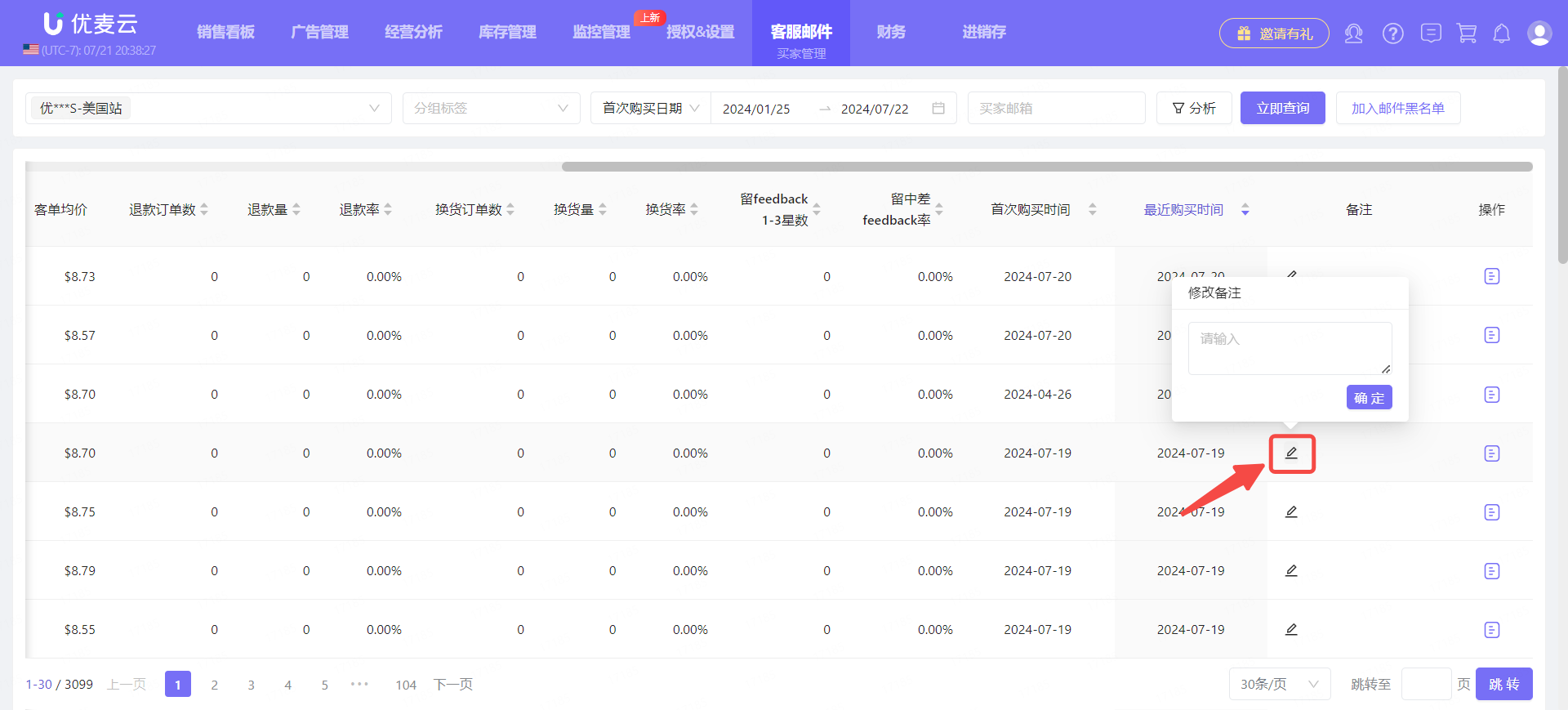 +
+
Finding repeat buyers is the first step. After finding them, we can analyze these data to make corresponding operational optimizations. For example:
- By categorizing repeat buyers, we can send targeted care emails to increase user stickiness, improve positive feedback rates and brand warmth, etc.
- By analyzing buyers' repeat purchase products, we can see which products they prefer to buy together, helping to determine whether they can be bundled for sale.
- By analyzing buyers' repurchase interval time, we can understand the actual product usage cycle, optimize products, improve quality, etc.
The following details the operation steps.
1.2 Categorize Repeat Buyers and Send Care Emails
After finding repeat buyers, we can categorize them according to their repurchase situation based on our needs, or directly send care emails with corresponding themes to all repeat buyers to guide them to leave reviews, or express a positive after-sales attitude, reflecting brand warmth, etc.
Example: "Send care emails guiding reviews to buyers who have purchased more than 3 times and have no returns/exchanges or negative reviews."
First, create a care email template to guide reviews.
Enter the "Email Templates" feature, click [Add Template], and create an email template for the target marketplace.
How to use the "Email Templates" feature? Click to view
 +
+
Next, categorize repeat buyers.
First, find buyers who have purchased more than 3 times and have no returns/exchanges or negative reviews.
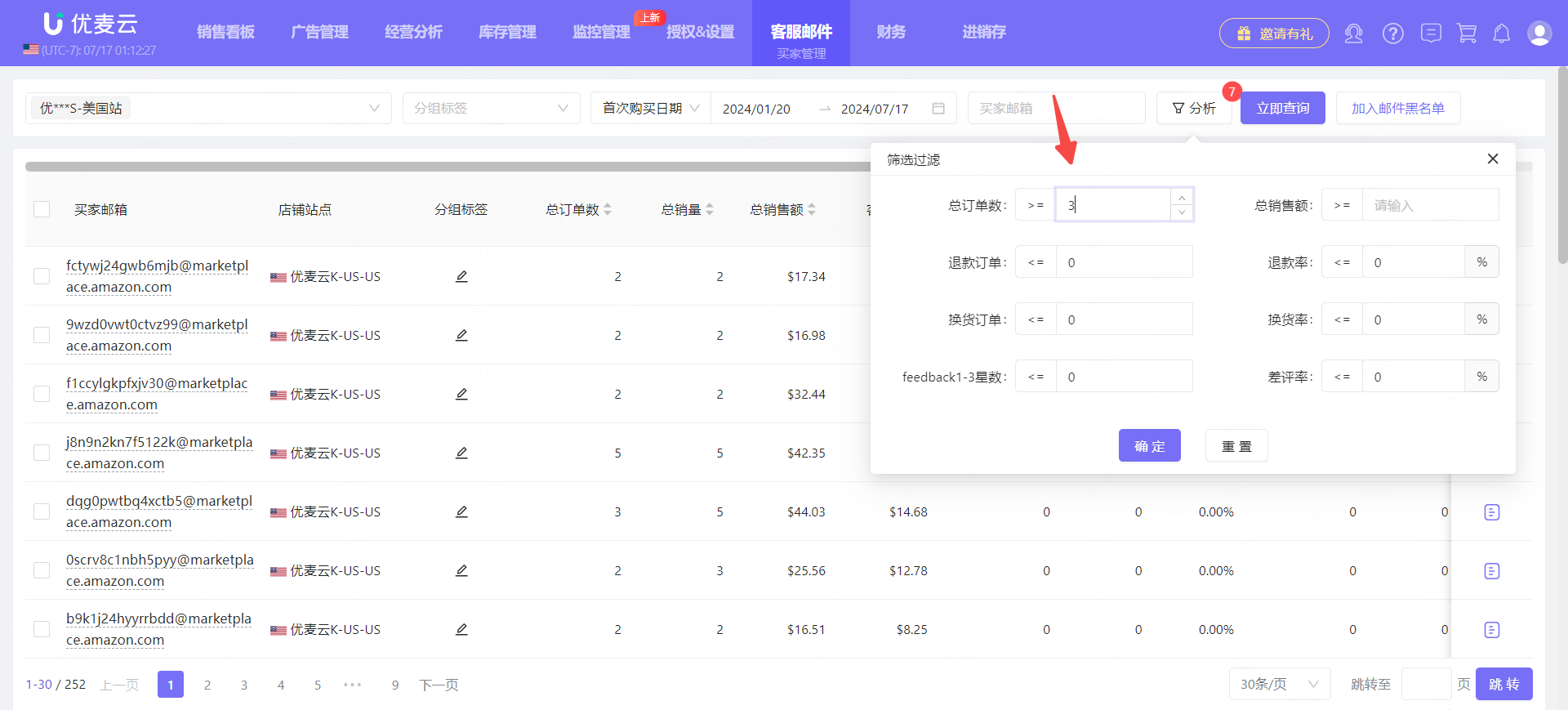 +
+
After finding them, you can add group tags for these repeat buyers: Repeat Purchase 2+, 0 Negative Reviews/Returns/Exchanges, for easy subsequent identification and management.
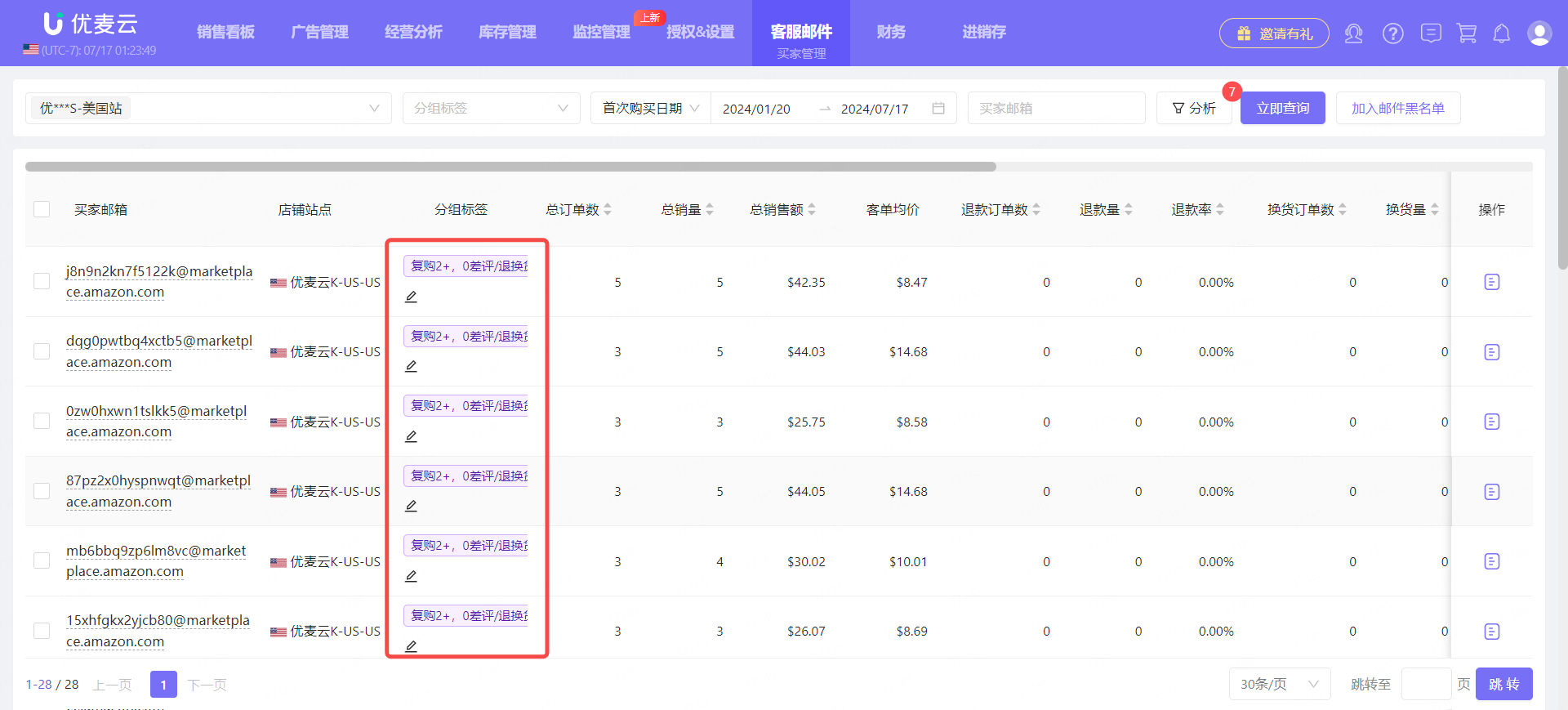 +
+
After that, analyze repeat buyer behavior.
Click the [Details] button on the right of a repeat buyer to enter the details page.
 +
+
Enter the "Buyer Details" page,
We can see the buyer's purchase history, feedback history, care email history in the last 120 days, and buyer message communication history.
Before sending a care email to guide reviews, we can reconfirm whether this user is our target email recipient through these records to avoid negative reviews. For example, if a care email has been sent, you can check if it is unnecessary to send another one.
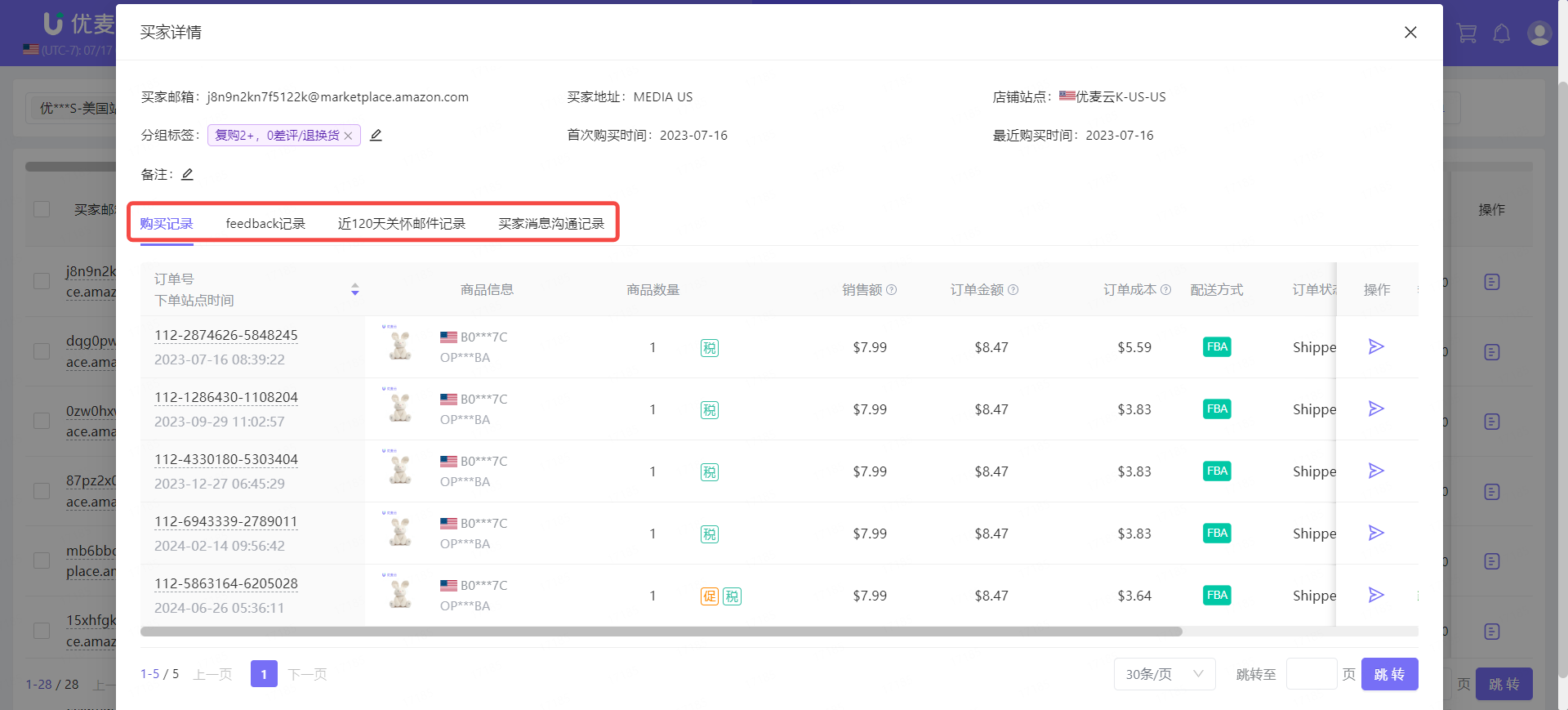 +
+
Finally, send "Care Emails" as needed.
After confirmation, click the [Contact Buyer] button on the right of the buyer to whom you want to send an email to enter the email editing page.
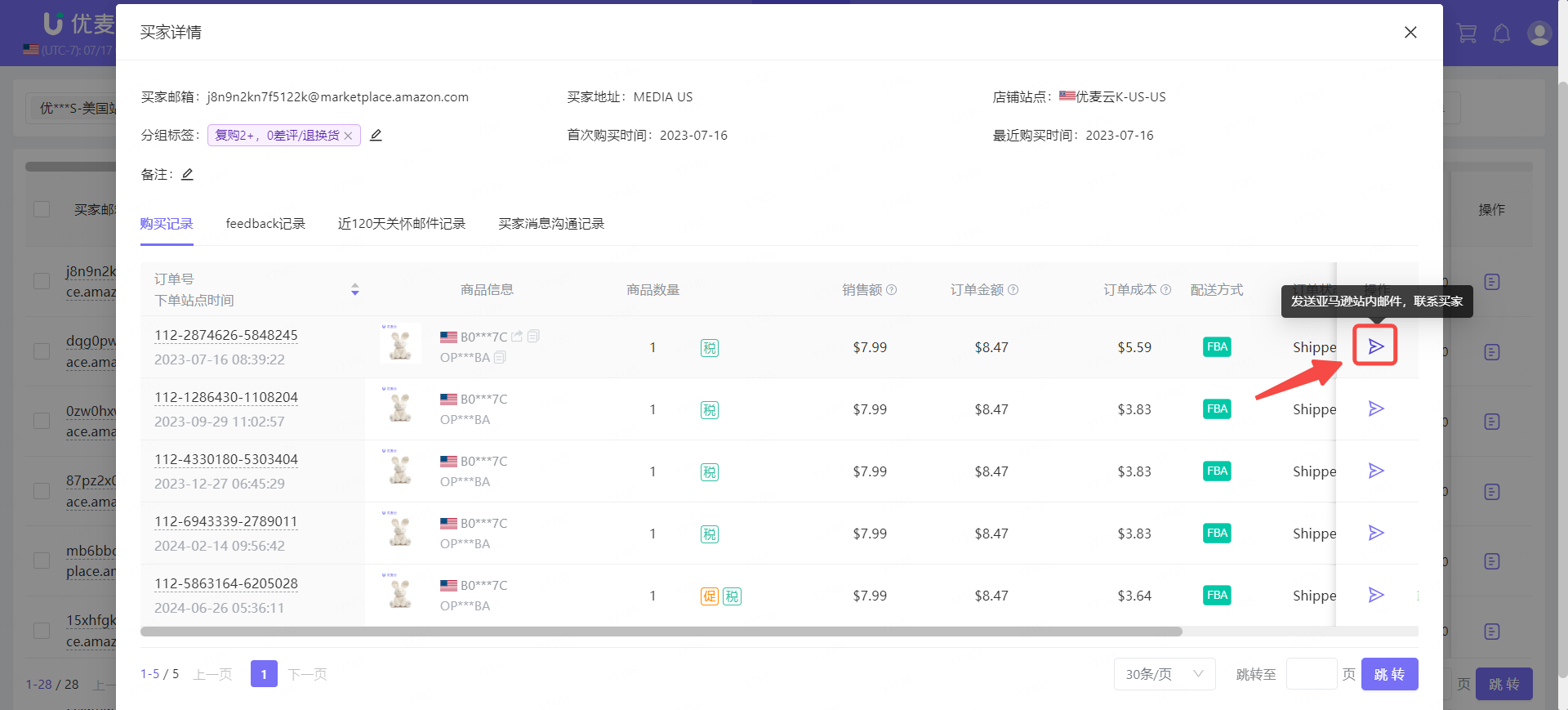 +
+
Enter the "Contact Seller" page,
Directly select the previously saved email template: Guide Review, and click to automatically fill in the template content.
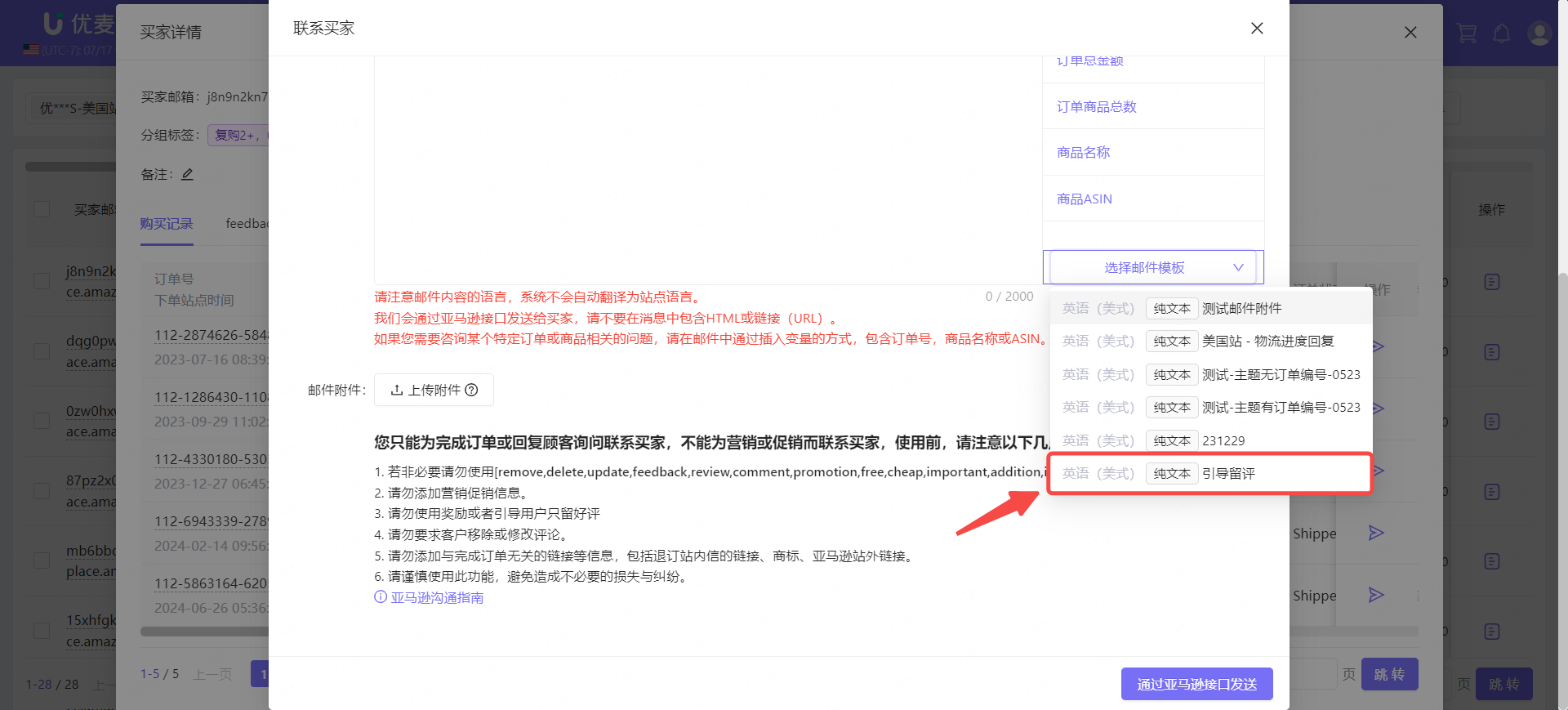 +
+
In addition to using templates, we can also edit and send emails ourselves. The email editing method is the same as adding a new email template.
Email Template - Graphic Tutorial: Click to view
 +
+
After confirming the email content, click [Send via Amazon API] to send it immediately.
 +
+
This type of contacting buyers, like our proactive email contact with buyers, does not guarantee that buyers will leave positive reviews, but these buyers are more likely to leave positive reviews.
In addition to this operation, we also need to pay more attention to buyer feedback in our daily operations, such as: Feedback, Product Reviews, Buyer Emails, etc., actively solve buyer problems, optimize products, and improve user experience. In this way, positive reviews will naturally increase.
1.3 Categorize Repeat Purchase Products to Assist "Bundled Sales" Decisions
As sellers, you must have encountered the situation of "purchasing several items in one order". When we are dealing with related products, we can consider bundling them for sale.
However, how to judge whether products can be bundled for sale? The most crucial thing is to look at buyer preferences. Analyze buyers' repeat purchase products to help us judge whether they can be bundled for sale.
Find repeat buyers through the filter bar, and then sort "Total Sales" in descending order to find buyers whose sales are greater than orders. Click [Details] on the right to enter the details page.
 +
+
Enter the "Buyer Details" page,
We can directly view how many products are in this buyer's order.
Click [Order Number] to enter and view the details of the order and see all the products in the order.
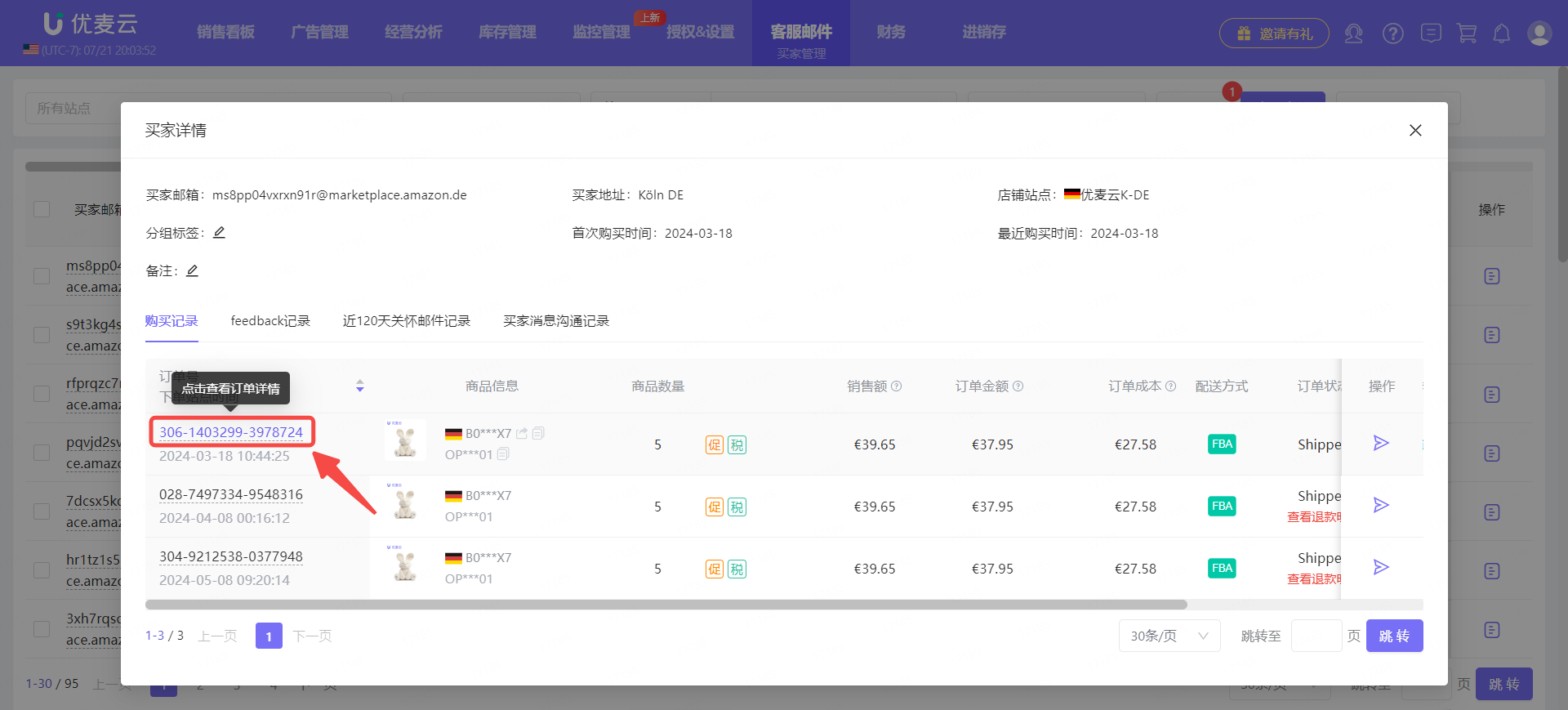 +
+
Enter the "Order Details" page,
Analyze buyer purchasing habits to help us determine whether order products can be bundled for sale.
Tip: In addition to buyer management, we can also use the "Order List" feature to directly analyze the proportion of repeat purchase products from the product order dimension, further assisting in judging whether they can be bundled for sale.
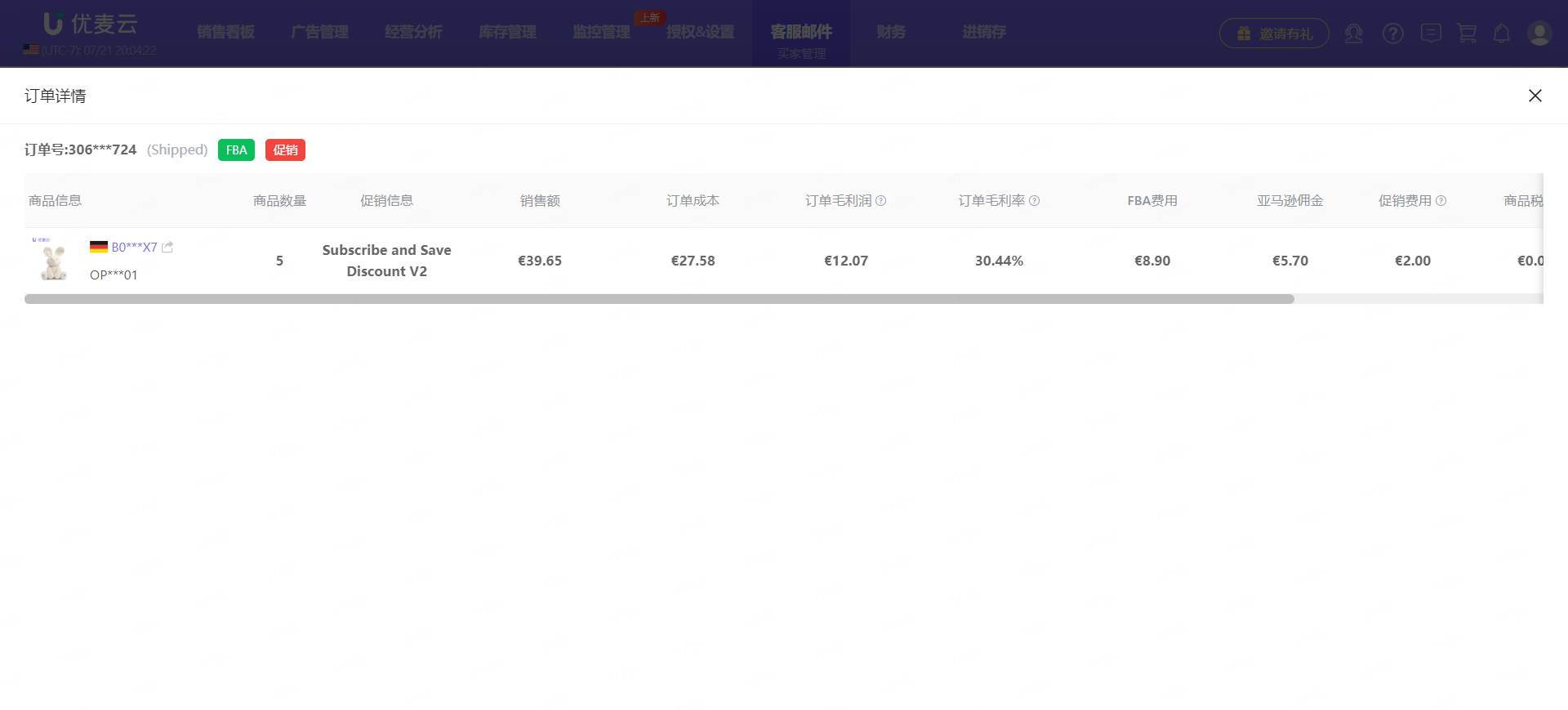 +
+
1.4 Analyze Repurchase Interval Time to Understand the Actual Product Usage Cycle
Sometimes, we may not be very sure about the actual usage cycle of a product. For example, the estimated usage cycle is 3 months, but the product's lifespan ends in less than 2 months, or we estimate that it will be used for at least 2 months, but buyers stop using it after 1 month, etc. At this time, we need to pay attention to product optimization to avoid bringing greater negative impact to product sales.
In addition to looking at buyer reviews and feedback, we can also analyze and judge the actual product usage cycle by analyzing the repurchase interval time of buyers.
Find repeat buyers through the filter bar, and then click [Details] on the right of the buyer to enter the details page.
 +
+
Enter the "Buyer Details" page,
We can directly view the order interval time for the same product to infer the product usage cycle.
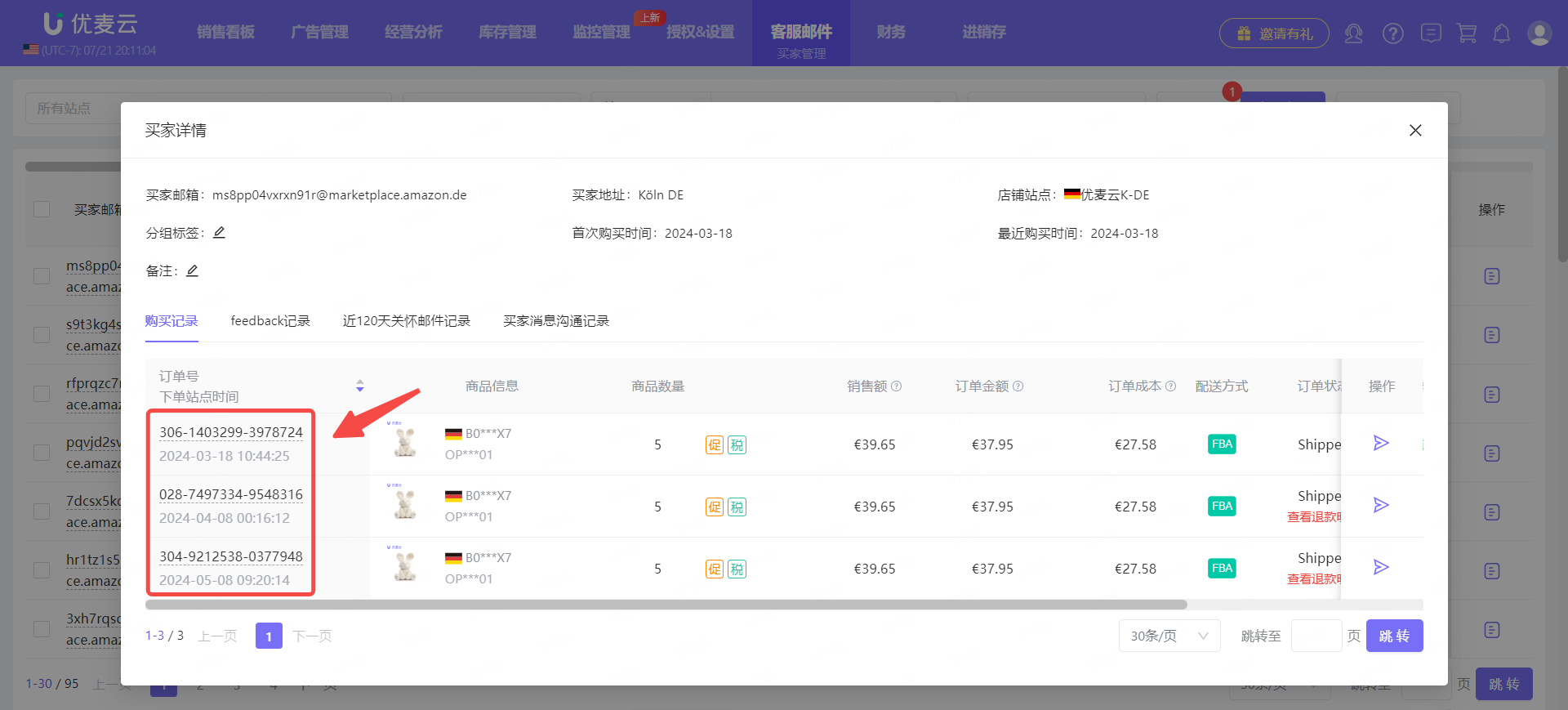 +
+
By analyzing buyer repurchase behavior, you can judge whether bundling sales is possible and understand the actual product usage cycle. However, you cannot draw conclusions based solely on the purchasing habits of 1-2 buyers. Instead, you need to observe more and accumulate a certain data foundation before making a decision to avoid misjudgment.
2. Return/Exchange/Negative Review Buyers
We generally analyze returns and exchanges mainly through buyer orders to see the reasons and proportions of returns and exchanges. However, in addition to orders, the analysis of buyer behavior is also very important. For example, high-frequency return and exchange reasons, or someone maliciously placing orders for returns and exchanges. At this time, it will be very troublesome to view from the order dimension, and you need to compare multiple orders at the same time, while it is clear at a glance from the buyer dimension.
2.1 How to Find Return/Exchange and Negative Feedback Buyers
To analyze the behavior of buyers who return/exchange goods and leave negative feedback, you must first find them. Similar to finding repeat buyers, we can also directly find return/exchange and negative feedback buyers from the filter bar.
However, when setting up [Analysis], you need to select the corresponding return/exchange value conditions, such as repeat buyers with partial refunds, buyers with a refund rate as high as 100%, etc.
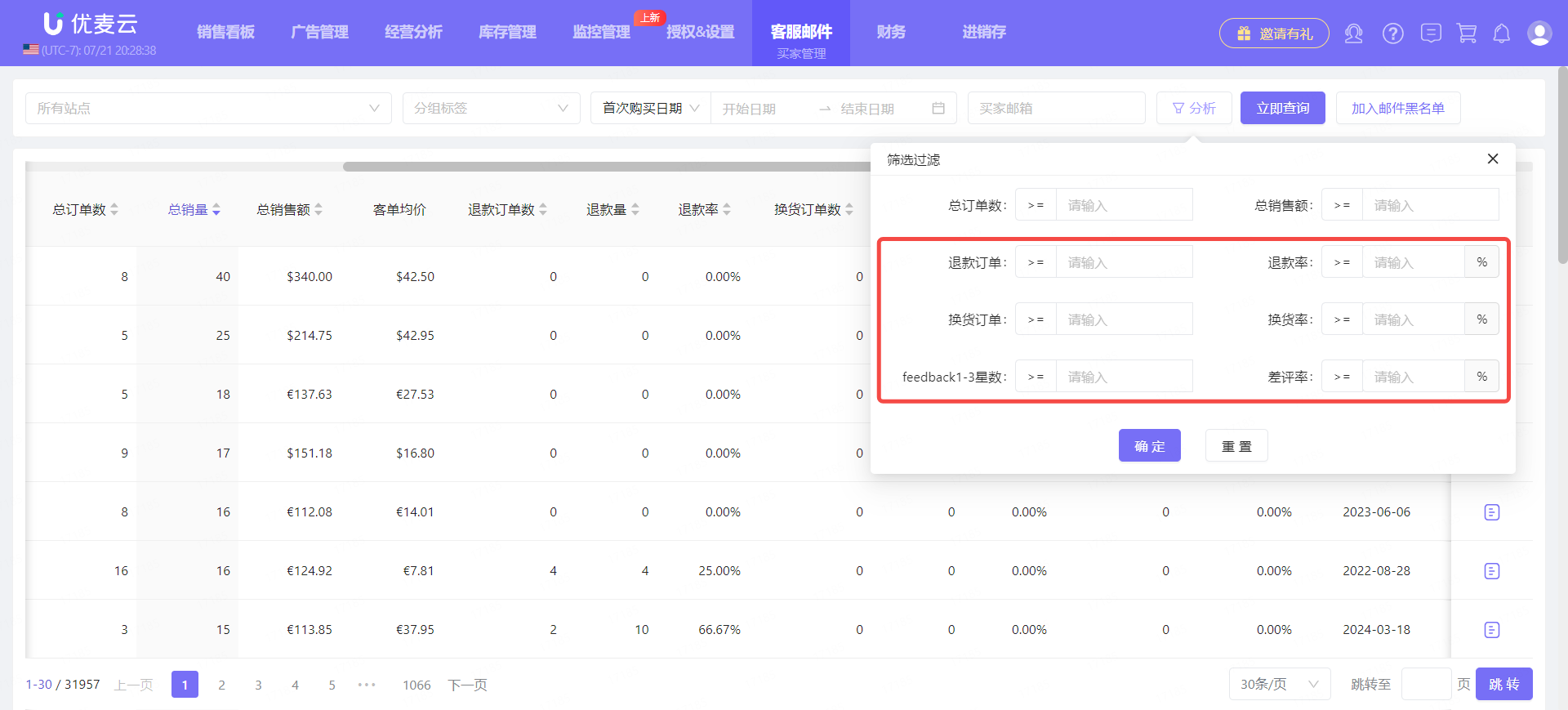 +
+
After finding buyers who meet the corresponding conditions, you can analyze the behavior of these return/exchange and negative feedback buyers and perform corresponding operational actions, such as:
- Analyze return/exchange and negative feedback buyers and contact them individually to handle issues
- Categorize return/exchange and negative feedback buyers and add them to the email blacklist
- Identify "high repurchase + high return" buyers and handle issues in a targeted manner
2.2 Analyze Return/Exchange and Negative Feedback Buyer Behavior and Contact Them Individually to Handle Issues
The reasons for buyers returning/exchanging goods or leaving negative reviews vary. We need to analyze their behavior in a targeted manner to help us optimize operational decisions.
Note: For buyers who only return/exchange goods and do not leave reviews, you can uniformly analyze the reasons for returns and exchanges in the [Return/Exchange Orders] feature.
Find buyers who have returns/exchanges and have left negative feedback through the filter bar, and then click [Details] on the right to enter the buyer details page.
 +
+
Enter the "Buyer Details" page,
We can see when they placed the order. Click the corresponding button for returns and exchanges to view when the return or exchange occurred, return/exchange details, etc.
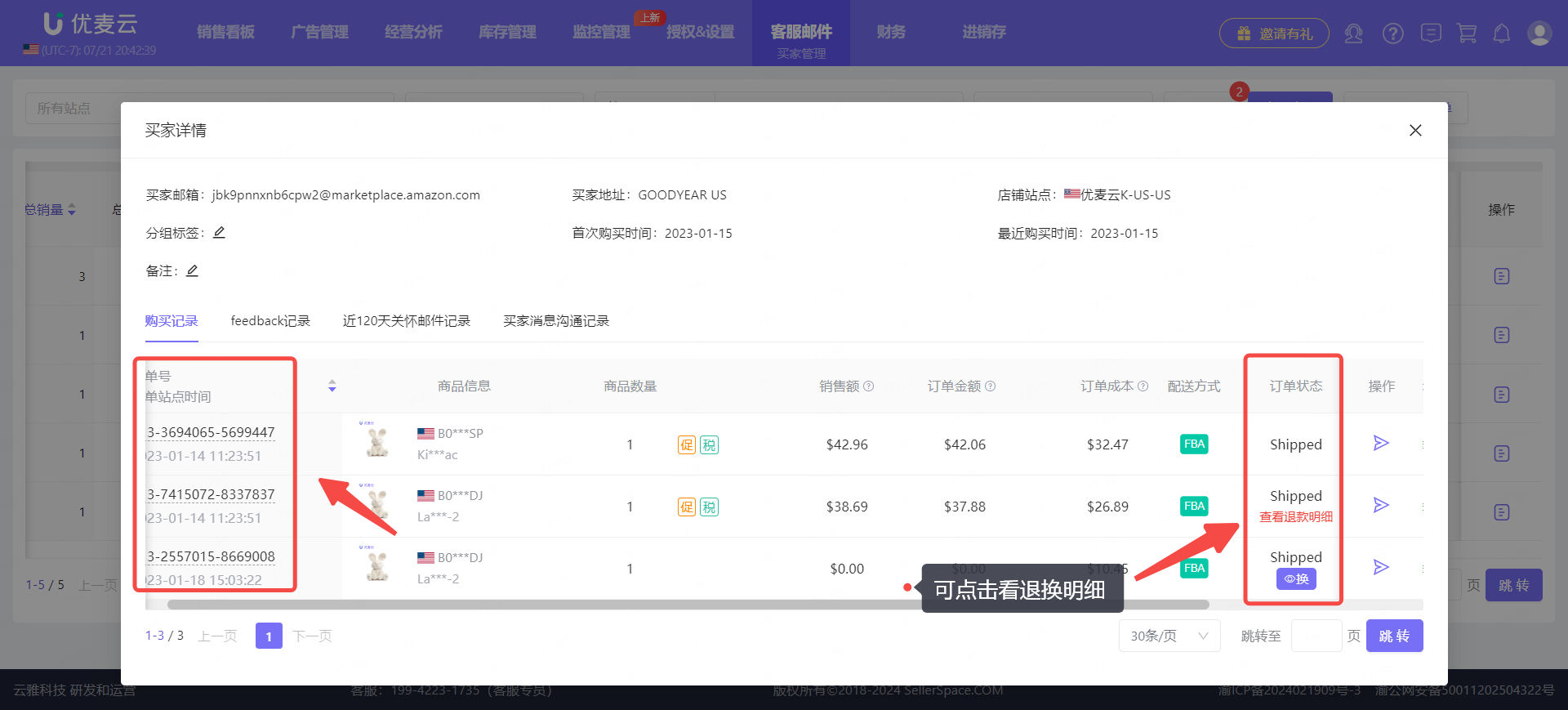 +
+
After analyzing the return/exchange details page, click [Feedback History] to analyze all negative feedback records of the buyer.
Hover the mouse over the message to view and analyze all the review content.
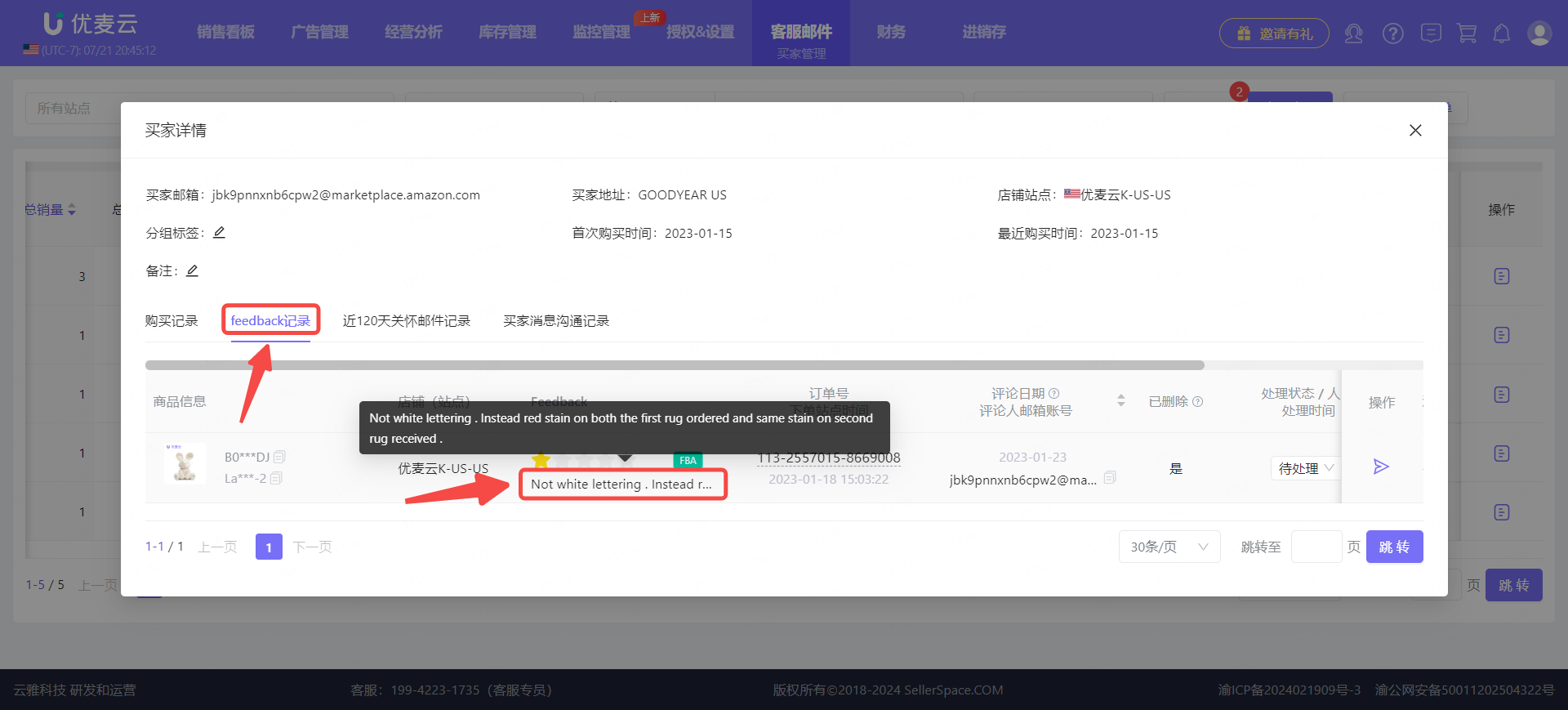 +
+
After analyzing the behavior of return/exchange and negative feedback buyers, we can contact the buyer individually to handle the issue.
The operation is the same as sending care emails.
 +
+
2.3 Quickly Identify "High Repurchase + High Return" Buyers and Handle Issues in a Targeted Manner
On Amazon, there are always some annoying buyers who maliciously place orders, keep buying, and keep returning goods, causing considerable losses to sellers.
We can analyze the behavior of return/exchange buyers to identify these buyers, contact them individually, and handle the issue.
Find buyers with high-frequency repurchases and high-frequency returns/exchanges through the filter bar, such as buyers with more than 2 orders and a return rate greater than 50%, that is, buyers who return goods after buying them, and recently purchased goods that have not yet been returned.
 +
+
After finding them, click [Details] on the right to enter and analyze their purchase interval time, whether they have left negative reviews, whether they have contacted customer service, etc., to judge whether they are maliciously placing orders and returning goods.
 +
+
Enter the "Buyer Details" page,
By analyzing their purchase history, feedback history, buyer message communication history, etc., we can analyze and judge whether their behavior is malicious.
For example: the purchase record interval is very short, and they return the goods as soon as they arrive; or they leave negative reviews, which feels very malicious; or they contact customer service with a very bad attitude, etc.
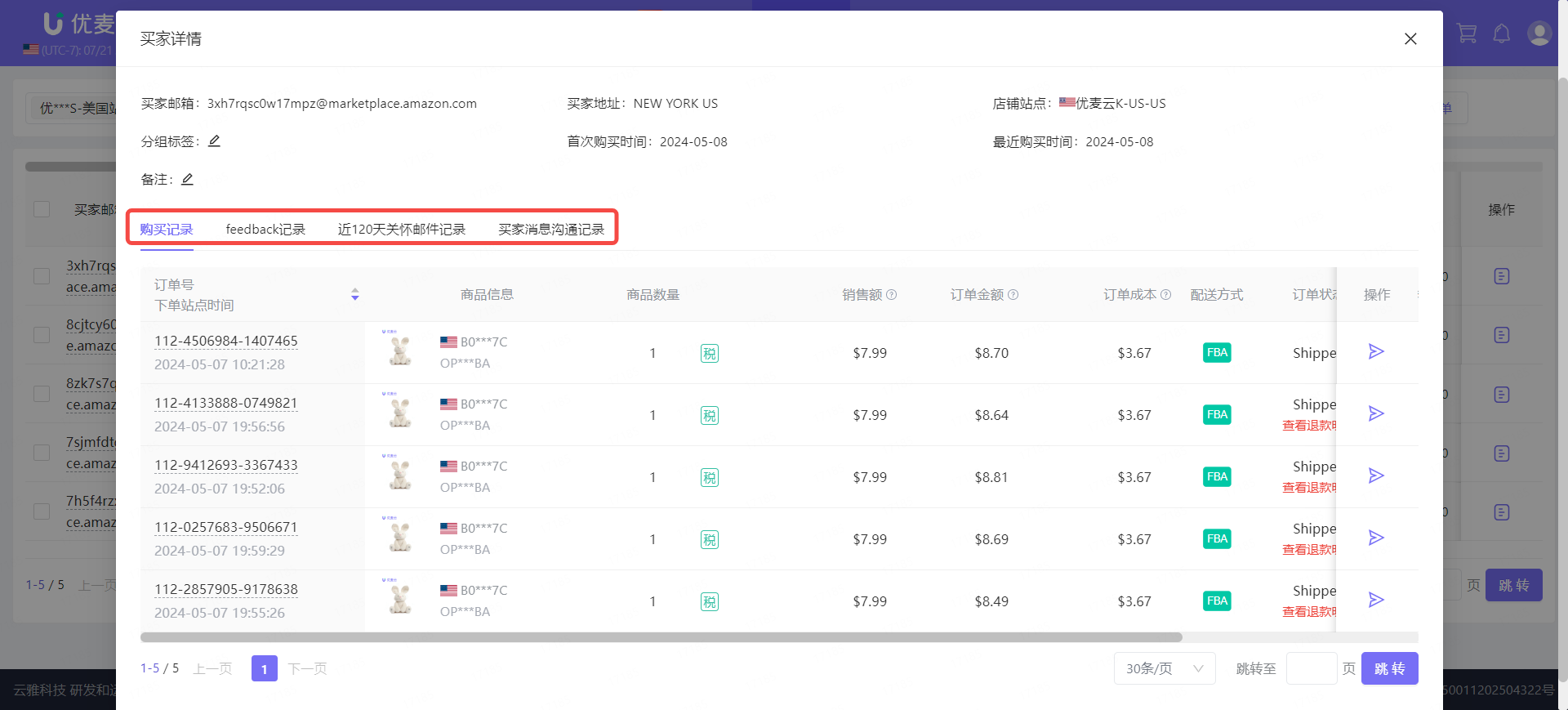 +
+
When a judgment is made, we can proactively contact the buyer to communicate and resolve their issue.
The email contact operation is the same as sending care emails.
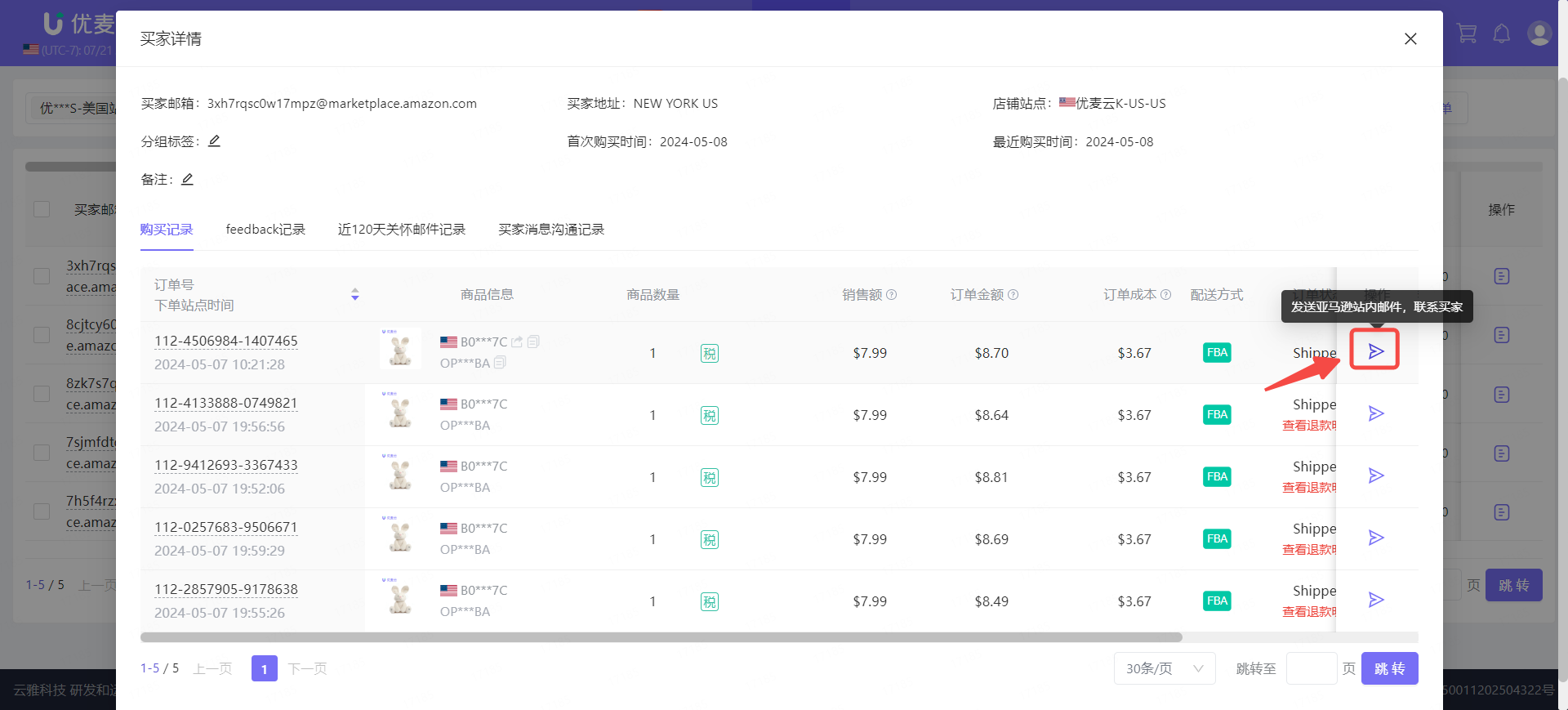 +
+
2.4 Analyze Return/Exchange and Negative Feedback Buyers and Add Them to the Email Blacklist
After analyzing buyers' return/exchange and negative review behavior, we can directly judge whether to request reviews from them.
For buyers from whom you do not want to request reviews, you can directly add them to the email blacklist, and directly exclude them from review requests during automatic review requests.
Note: Some buyers who have no returns/exchanges and negative reviews can also be added to the email blacklist if you do not want to request reviews from them.
Check the buyers you want to add to the email blacklist, click [Add to Email Blacklist] in the upper right corner, and then click [Confirm].
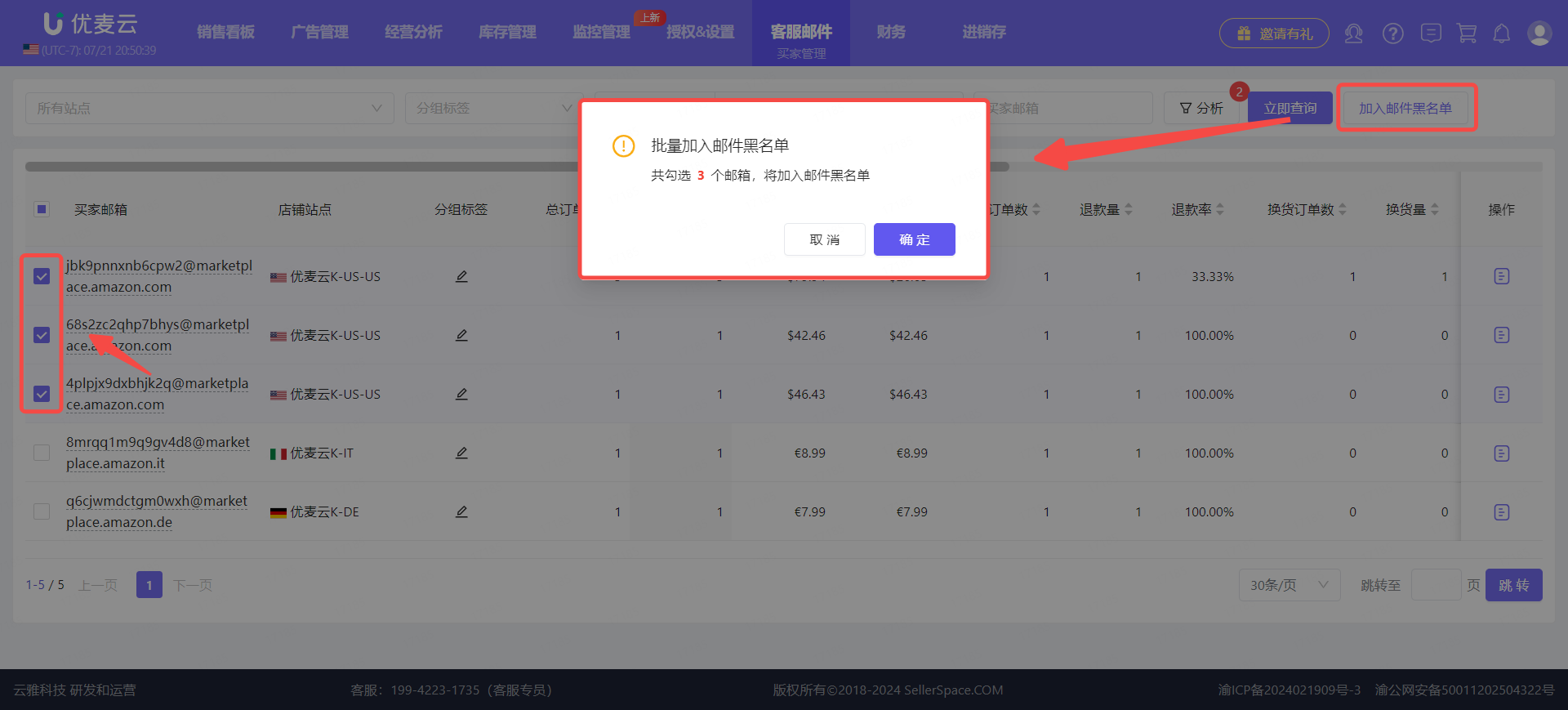 +
+





