2025/03/21Number of reading(10255)Number of comments(0)
Q1: How is advertising data synced?
A1: Data synchronization varies for each module within the Advertising Management section.
The fastest synchronization, approximately every 30-60 minutes, occurs for the "Campaigns" and "Sponsored Products" modules. This can increase to 90 minutes during periods of Amazon throttling.
Campaign data provides an overview of total spending across marketplaces.
Sponsored Product data summarizes spending for individual products.
Other modules, such as Keywords and Product Targeting/Auto Targeting, typically sync every 60-120 minutes.
Ad Group synchronization is the slowest, potentially taking up to 4 hours.
Q2: How far back can advertising data be retrieved?
A2: Data can be retrieved up to 60 days prior to authorization.
Q3: What does the "Request failed, please try again later" error message mean?
A3: This error usually indicates an ad blocker extension is installed. Disable the extension to resolve the issue.
Q4: Why doesn't the advertising data match Seller Central?
A4: Each module within Advertising Management uses a separate Amazon reporting API. Due to timing differences between our system's data retrieval and Amazon's report generation, data for the most recent three days may not match across modules. Advertising spend data in other non-advertising modules is derived from the "Data Summary" within the advertising modules. This summary provides product-level ad spend data, ensuring consistency between marketplace-level and product-level advertising data.
Q5: How do I adjust ad bids?
A5: Click directly on the bid value to modify it. This functionality is consistent across the SellerSpace web platform, mobile app, and extension. Underlined values generally indicate clickable elements for viewing details or performing actions.
Keyword bid adjustment path: Advertising Management -> Targeting - Keywords
Non-keyword bid adjustment path: Advertising Management -> Targeting - Non-Keywords
Q6: How can I view the time of ad sales?
A6: We provide hourly budget spend data within the Campaigns module. The access point is located next to the daily budget.
Q7: Why isn't Sponsored Brands (SB) advertising data included in product analysis?
A7: Sponsored Brands campaigns, including Sponsored Brands Video and Stores, don't attribute spend to specific ASINs, preventing product-level tracking. However, SB data is included in marketplace and brand analysis and can be viewed in detail within the Advertising Management section.
Q8: Where can I find the hourly breakdown of ad performance?
A8: The entry point for viewing hourly trend data is located next to the budget or bid data.
To learn more about utilizing the hourly trend feature, please refer to this article: How to Track and Analyze Advertising Performance

Q9: Does the advertising cost include Sponsored Brands (SB) and Sponsored Display (SD)?
A9: Product-level advertising costs include Sponsored Products (SP) and Sponsored Display (SD). Marketplace-level advertising costs include SP, SB, and SD.
Q10: What does the red "Over xx:xx:xx" message below the daily budget mean?
A10: This indicates that the daily budget has been exceeded. The displayed time represents the marketplace time when the budget was surpassed.
Note:
① Due to non-real-time data synchronization, there may be a delay in the displayed over-budget time.
② If the daily budget is increased after exceeding the limit, the system will re-evaluate the budget status at the next synchronization point. If the budget is no longer exceeded, the over-budget message will disappear. Otherwise, the displayed time will be updated.
Q11: Why doesn't the total ad spend on the Campaigns page match the ad spend in other advertising modules?
A11: Each module within Advertising Management utilizes a separate Amazon reporting API. Discrepancies may arise due to timing differences between our system's data retrieval and Amazon's report generation.
Q12: Why is the product-level ad spend lower than the marketplace-level ad spend?
A12: Product-level ad spend excludes Sponsored Brands (SB) campaigns, while marketplace-level ad spend includes SB. This discrepancy will occur if you are running SB campaigns.
Q13: Why don't campaign names, statuses, and other details match the information in Seller Central?
A13: Advertising data typically synchronizes every 30-60 minutes, while campaign information synchronizes once daily. If you modify campaign information in Seller Central, you can manually synchronize it within SellerSpace using the "Sync Status/Budget" option under "Bulk Operations." We recommend managing all advertising activities within SellerSpace for real-time data synchronization with Seller Central and detailed activity logging.
Q14: Why is the page layout in list format, unlike Seller Central? It seems less convenient.
A14: The list format facilitates bulk operations. Click the "+" icon next to each item in the left-hand navigation tree to expand and view the next level. Clicking on each level displays the corresponding data, mirroring the logic of Seller Central.
Q3: Why set a "Baseline Value"?
A3: The Baseline Value is designed for sellers who adjust bids using percentages. With a Baseline Value, adjusting bids for thousands of keywords within a rule becomes significantly easier. This is a unique and advanced feature that our users find incredibly valuable. Without a Baseline Value, percentage-based adjustments are much more cumbersome.
Q4: How do I revert to the Baseline Value after the last adjustment?
A4: To revert to the bid at the time the rule was applied, first bulk adjust the Baseline Value to match that bid. Then, reactivate the rule and modify the scheduled time to execute a "restore to Baseline Value" action in 5 or 10 minutes.
Q5: When do scheduled rules take effect?
A5: Rules take effect at the beginning of the next time slot after the scheduled time. For example, if a rule is set to adjust bids between 0:00-4:00 and 5:00-7:00, and it's applied at 2:00, the rule will begin executing at 5:00. To execute the 0:00 adjustment immediately, set the rule for 2:10-4:00 and 5:00-7:00. After the 2:10 adjustment, modify the rule back to 0:00-4:00 and 5:00-7:00. You can schedule the rule to execute in 5 minutes and then modify it. Rules can be modified anytime, but avoid modifications within 10 minutes of execution to prevent potential issues.
Q6: What timezone are scheduled rules based on?
A6: Scheduled rules are based on the marketplace time, which is the same as the time displayed in your Seller Central account.
Q7: Why isn't my scheduled rule working?
A7: Scenario 1: No targets have been added to the rule.
Scenario 2: The rule's start time is in the past. For example, if the rule is set to start on 2022-03-21 at 0:00, and the current date is later than that, the rule won't execute.
Q8: How do campaigns run after a scheduled rule ends?
A8: Rules with an end date revert to the "Hourly Calculated Baseline Value" at 0:00 on the day after the end date, not the last adjusted value of the rule. For more information on "Hourly Calculated Baseline Value": Click Here. Rules without an end date will continue running with the values in place when the rule was paused.
Q9: How can I review rule adjustments?
A9: On the Scheduled Rules main page, click "View Execution Plan" in the top right corner. This displays past and future scheduled adjustments, including the rule type and adjustments made. SellerSpace generates the hourly adjustment plan 1 hour in advance.
Q10: If I manually adjust an ad while a scheduled rule is running, which value will be used?
A10: The current manual adjustment takes precedence. For example, if a rule is set to adjust the bid to \$1.00 between 2:00-3:00 and \$1.50 between 3:00-5:00, and you manually change the bid to \$1.60 at 2:20, the bid will remain at \$1.60 until 3:00, when the system automatically adjusts it to \$1.50 as per the rule.
Q11: Where can I view 24-hour hourly data?
A11: You can view this data in Advertising Management -> Scheduled Rules -> Create Hourly Bid Rule by customizing the criteria.
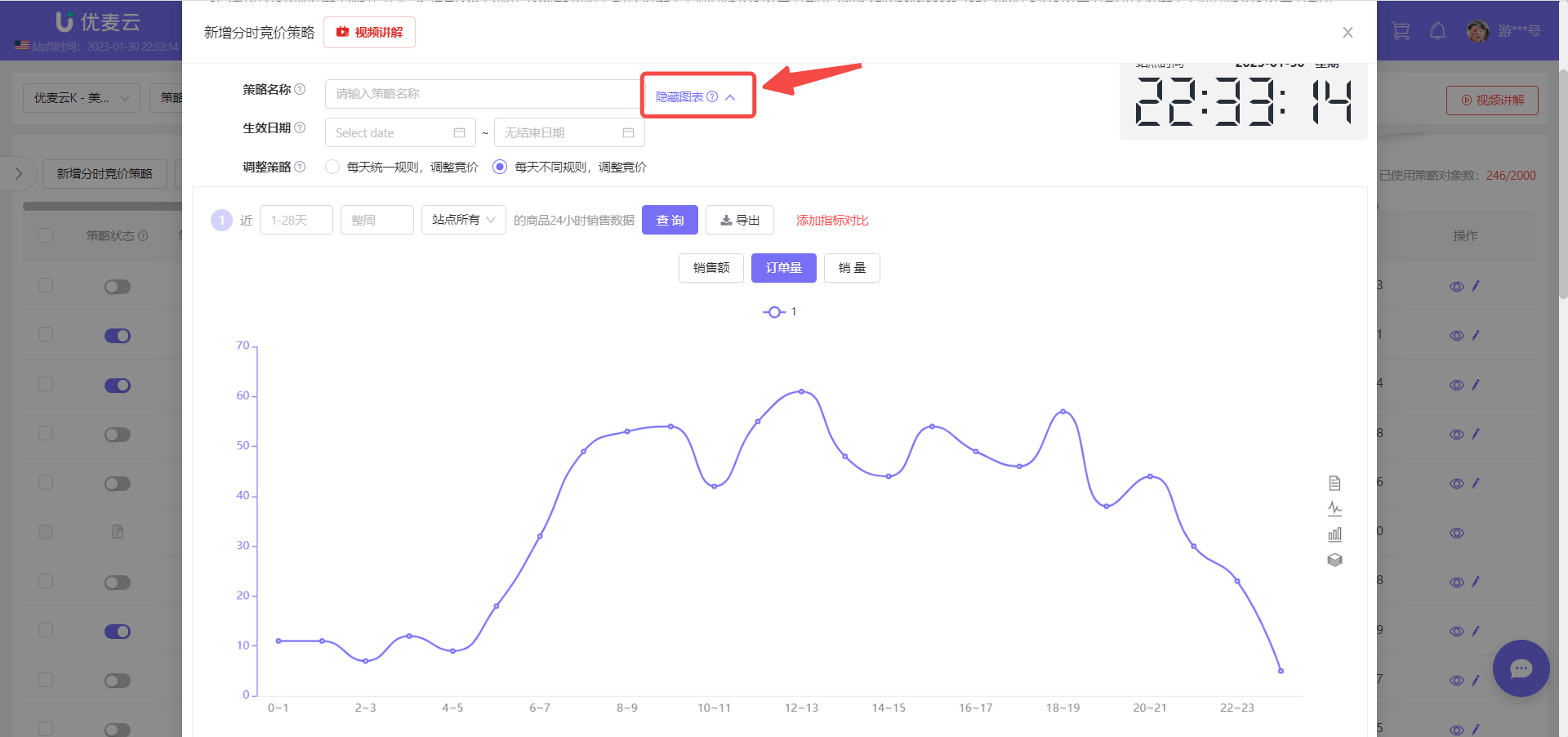
Q12: Can I see the time periods when sales occur?
A12: Yes, you can view this information in Advertising Management -> Scheduled Rules -> Create Hourly Bid Rule (same as A11). This feature supports viewing hourly sales data by marketplace, campaign, tag, and product.
Q13: How are bids adjusted for hourly bid adjustments?
A13: SellerSpace's scheduled rules adjust bids based on your "Hourly Calculated Baseline Value." This value, which you define, is used for hourly increase and decrease calculations. It defaults to the budget, bid, or bid adjustment value at the time the rule is applied, but can be modified. SellerSpace doesn't directly use the current budget, bid, or bid adjustment for these calculations.
Important: When a scheduled rule is active, the budget, bid, etc., for time periods without specific adjustments will automatically revert to the Hourly Calculated Baseline Value.





