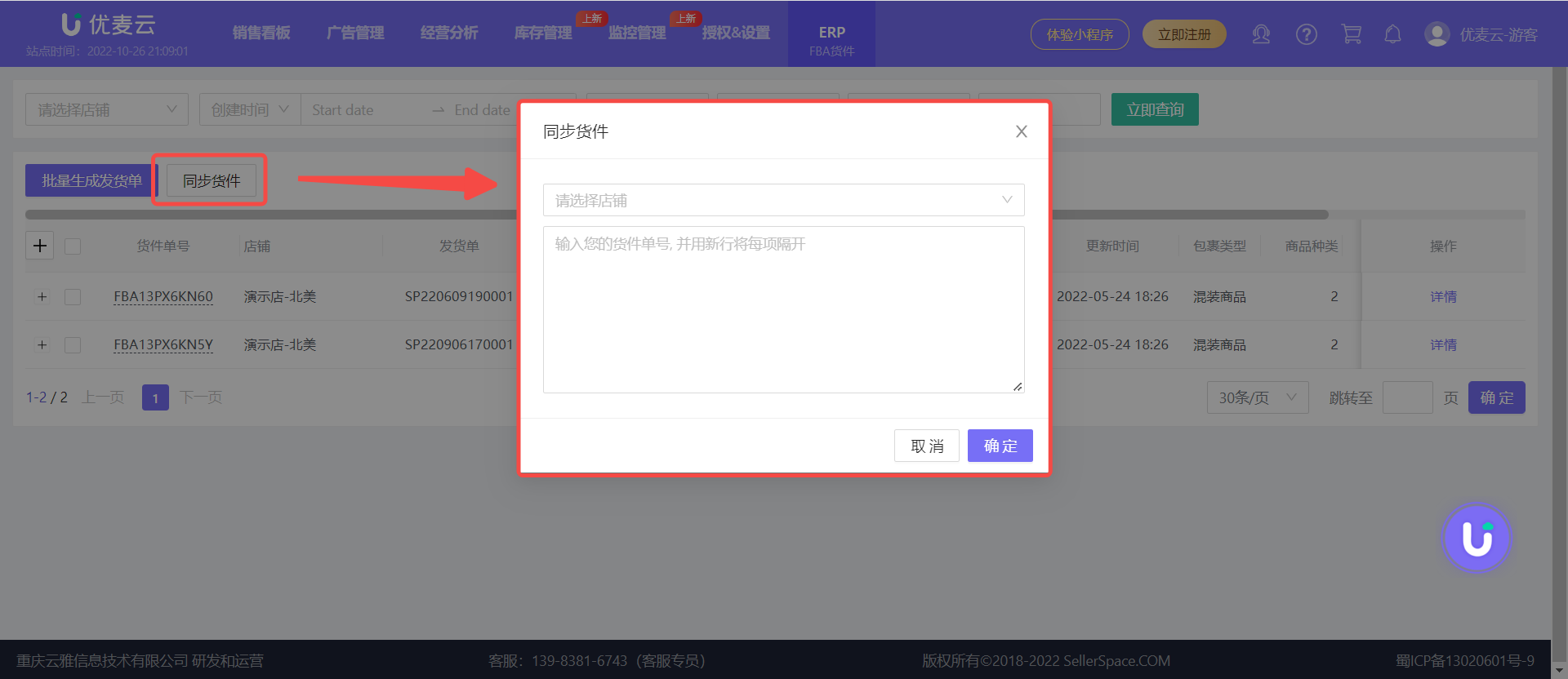2025/03/21Number of reading(7677)Number of comments(0)
Q1: How do I use the Inventory Management system?
A1: You can follow these initialization steps to set it up: Create Supplier Information -> Local Products -> Match Online Products -> Logistics Maintenance -> Inventory Initialization. Then you can purchase local products and create shipping orders.
For detailed initialization steps: Click to View
Q2: Does your Inventory Management system support uploading products?
A2: Currently, it does not support uploading products to Amazon. It only supports uploading and managing product and inventory information for your local warehouse.
Q3: How do I use First-In, First-Out (FIFO)?
A3: FIFO (First-In, First-Out) operates on the principle of issuing inventory that was received first. The cost of goods sold is calculated based on the cost of the earliest received inventory.
Example:
Batch 1: Cost \$10, Freight \$5, Total Quantity 100
Batch 2: Cost \$5, Freight \$3, Total Quantity 50
The system will sell out Batch 1 first, then start selling Batch 2.
Mainly solves:
The issue of varying purchase costs for different batches and different freight costs for different shipping methods, enabling accurate calculation of product costs and profit margins.
Operation Method:
1. Select Cost Calculation Method

2. Set costs, freight, and other expenses for each batch
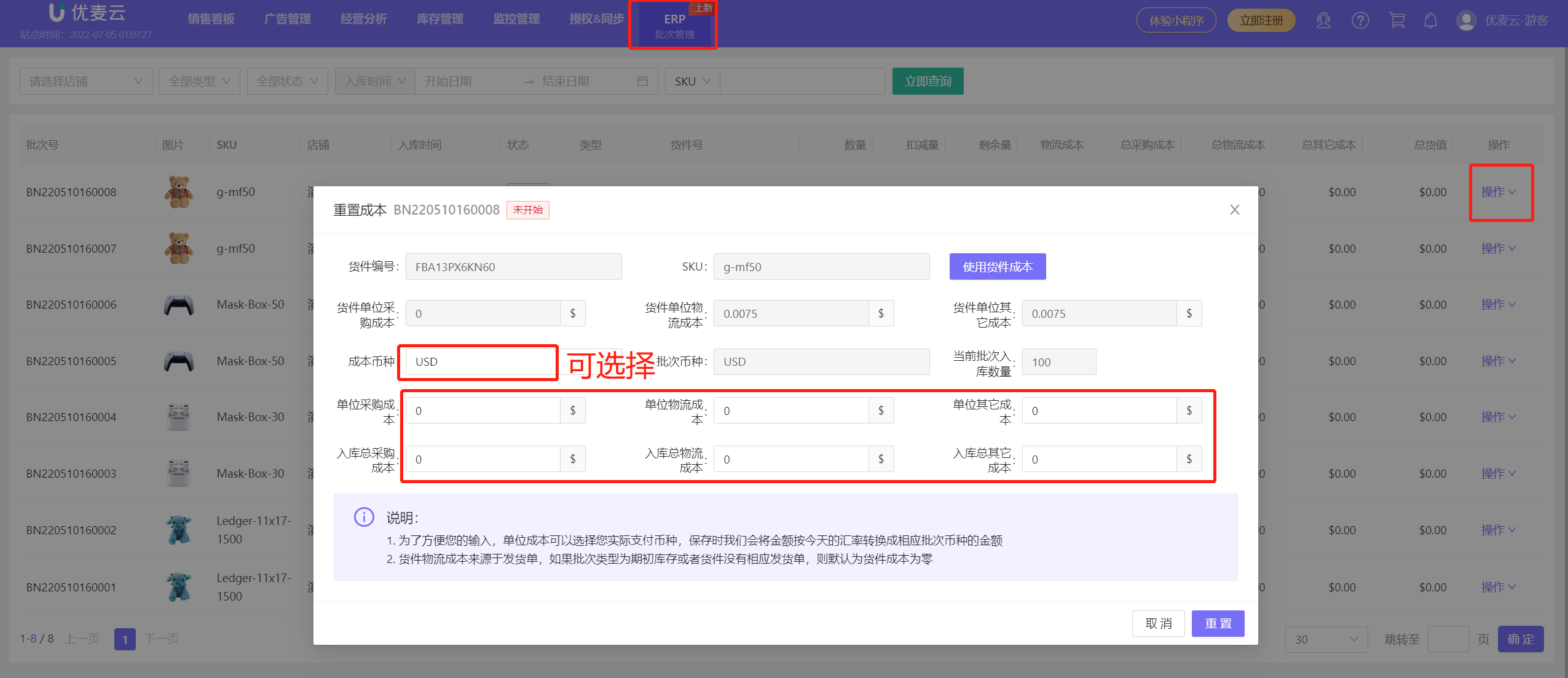
Q4: Can I download FBA shipment labels?
A4: FBA shipment labels need to be downloaded from your Amazon Seller Central account. Our ERP system currently integrates to synchronize FBA shipments, create shipping orders, and then warehouse personnel arrange shipments according to the quantities in the shipping orders.
Q5: My FBA shipment is not synchronized to the system?
A5: FBA shipments are automatically synchronized once a day. If your shipment has not been synchronized, you can manually synchronize it.