2025/03/21Number of reading(21597)Number of comments(0)
一、Target Audience
Operators
二、Feature Introduction
In Amazon product operations, traffic and conversion are paramount. The higher the search ranking of a keyword, the greater the exposure opportunity, the more traffic, and the higher the probability of conversion. Higher conversion rates, in turn, attract more resources from Amazon. Therefore, using an appropriate bid to position keywords in the right place can help us better improve product sales through advertising.
SellerSpace's Keywords Positioning feature was created to address this need. For manually and precisely targeted keywords, it uses a plugin to capture keyword rankings. The system then gradually increases bids based on the ranking position, pushing keywords to the target position on the first page or within the top three pages of search results.
Furthermore, during the positioning period, you can analyze and evaluate ad performance at different positions, analyze competitors' advertising strategies, and optimize your own advertising approach. This allows you to dominate target ad placements with the optimal bid.
三、Use Cases
- Push keyword rankings to the first page (or top 3 pages) of search results;
- Gradually and steadily improve rankings by incrementally adjusting bids, avoiding ineffective waste;
- Analyze keyword rankings and corresponding placement bids to estimate competitors' advertising strategies;
- Determine which position yields better conversion results for keywords;
- After successful positioning, gradually reduce bids to dominate target ad placements with the optimal bid;
- Combine with Scheduled Bid Strategies to quickly pinpoint the optimal positioning bid.
四、How to Set Up a Keywords Positioning Strategy
Getting keywords onto the first page or top 3 pages of search results is our goal for keyword promotion. With the Keywords Positioning feature, it only takes 2 steps to easily help keywords reach the first page.
Step 1: Set up a Positioning Strategy
Step 2: Match Positioning Keywords
Let's take pushing the new keyword "modern shower head" to the first page for the US marketplace product B09XDVJFG1 before November 10th as an example, using a gradual bid increase approach.
Step 1: Set up a Positioning Strategy
Positioning Strategies need to be set up separately for different marketplaces.
Go to: Monitoring Management -> Keywords Positioning -> Positioning Strategy, and select the marketplace and store for positioning;
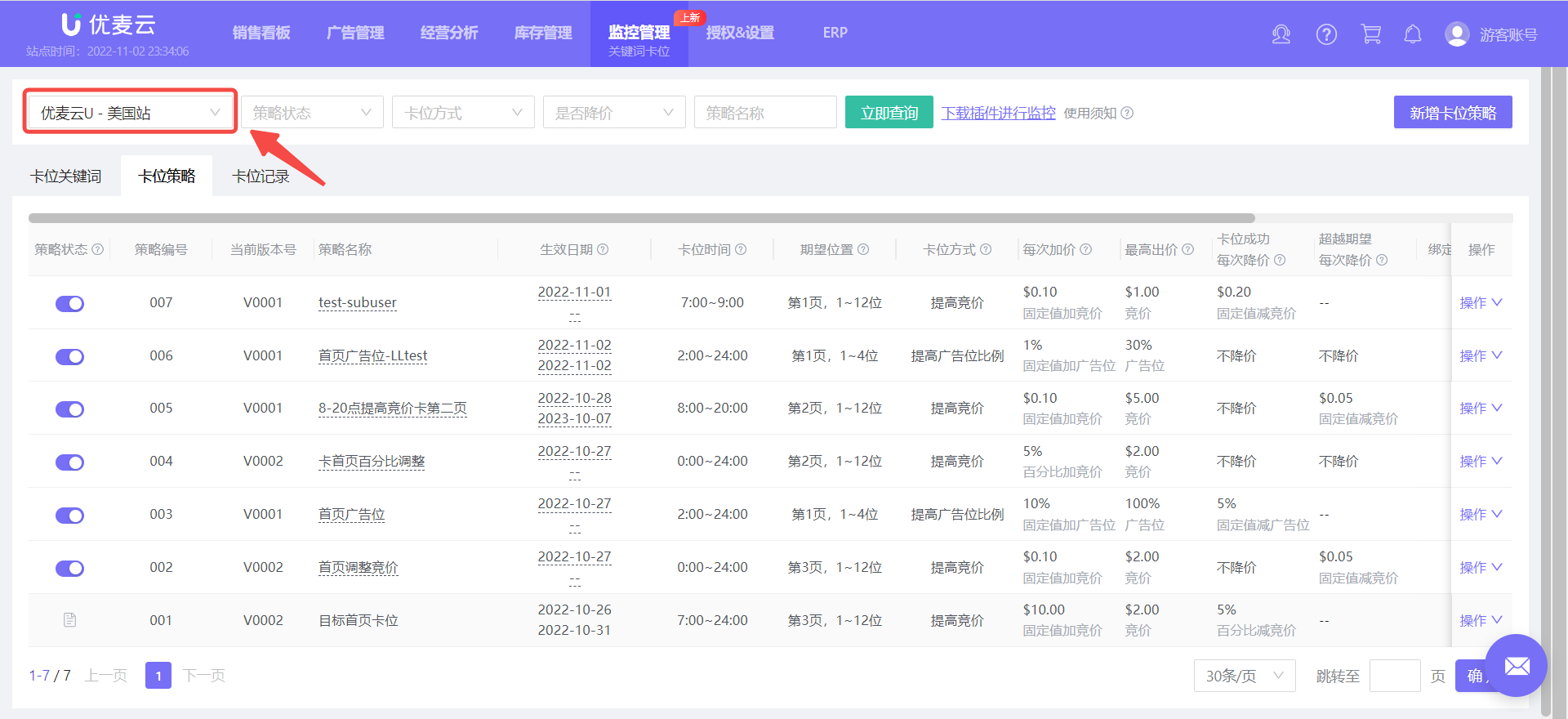 +
+
Click 【Add Positioning Strategy】 to enter the setup page;
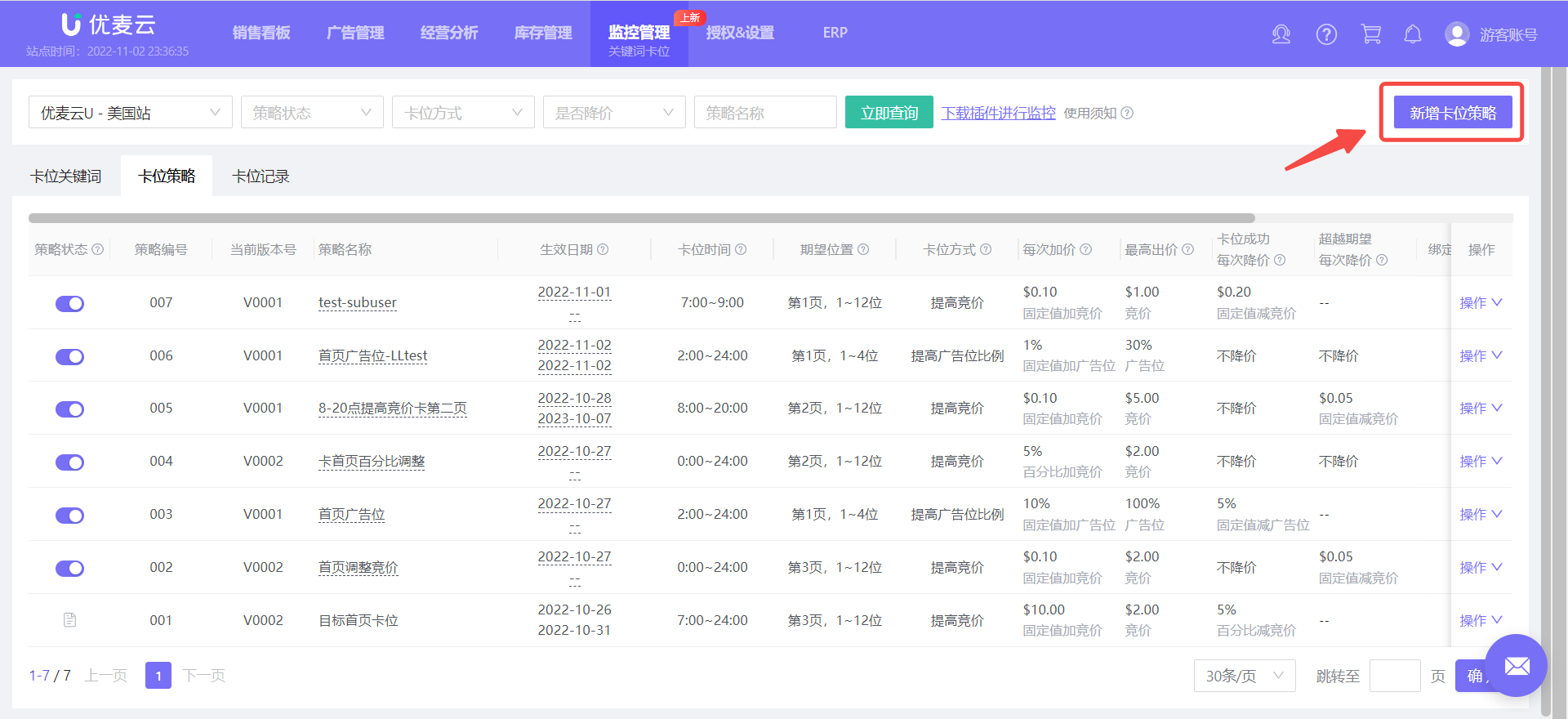 +
+
Before starting the setup, it is recommended to read the precautions at the top of the page to understand them before proceeding.
 +
+
Next, we begin to set up the Positioning Strategy.
First, enter a strategy name.
It is recommended to set an easily recognizable name. The strategy name is limited to 20 characters and can be modified at any time.
 +
+
Then, select the effective time and positioning time.
Both the effective time and positioning time are in marketplace time. Positioning operations will only be executed within the set time range.
For positioning time, you can choose 【Specify a Fixed Time Period】 or 【Maintain Positioning All Day】.
Since positioning is achieved by increasing bids, if the budget is insufficient, it is recommended to select a fixed time period for positioning to avoid ad pausing due to exceeding the budget.
At this point, we can also analyze ad performance and four-week hourly sales data to identify our peak sales periods. Promoting keyword rankings during these periods can achieve twice the result with half the effort.
How to analyze ad performance: Click to view
How to analyze four-week hourly sales data: Click to view
 +
+
If you choose all-day positioning, you also need to analyze ad and sales performance and increase bids during target time periods. If the bid difference between different time periods is large, you can also use our Scheduled Bid Strategy to quickly pinpoint the base bid for price increases to avoid failing to reach the target bid even with continuous price increases, leading to positioning failure.
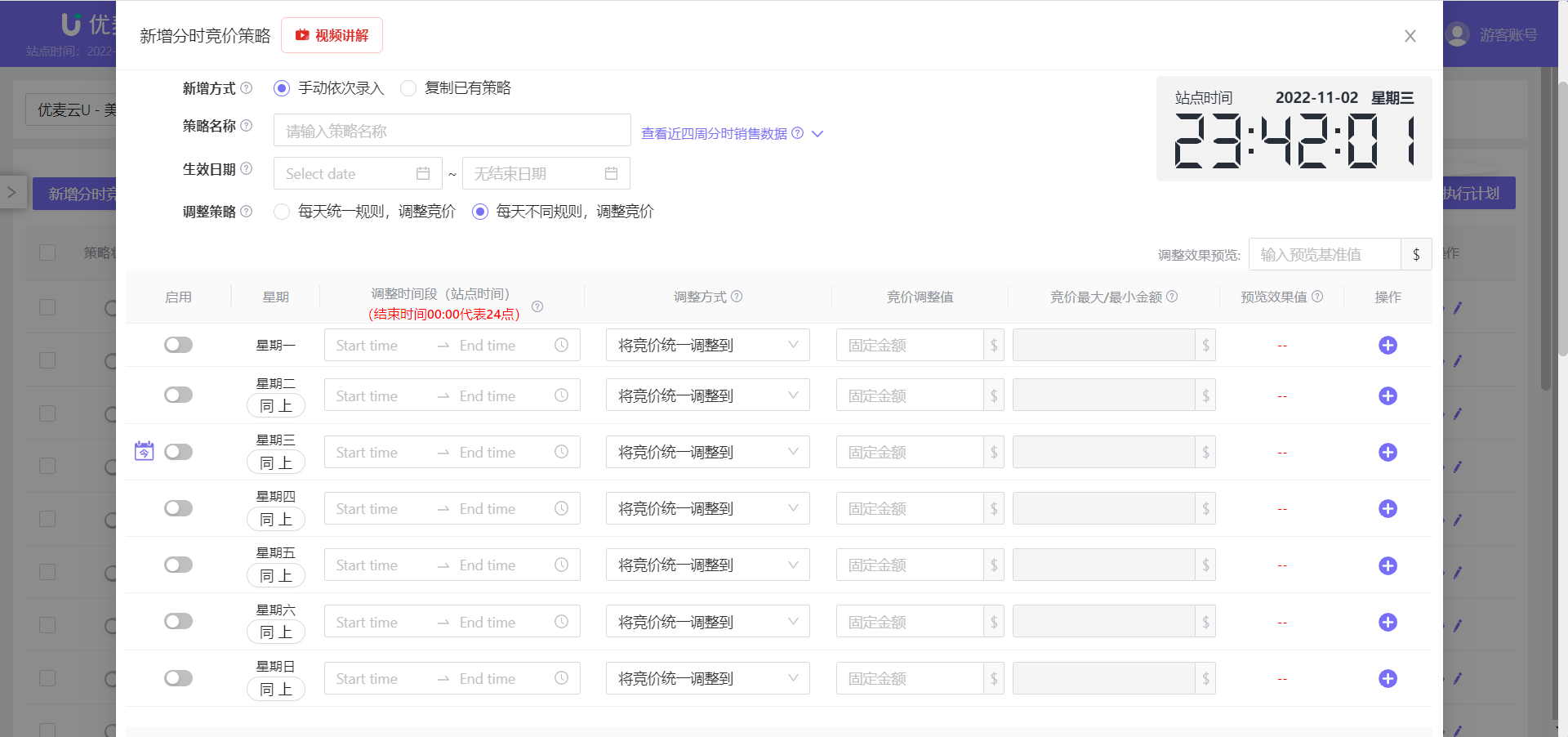 +
+
Our goal is to reach the first page before November 10th, so we choose 【Today to November 10th】.
The keyword "modern shower head" is a new keyword with low current weight and ranking, so we choose 【Maintain Positioning All Day】 to stabilize the ranking first and then dynamically adjust it.
 +
+
Next, set the expected placement.
There are two types of positioning placements: Custom Page and Position + Position to the Top of Search Results.
Custom Page and Position: You can choose the specific position you want to target, such as the nth position on the nth page, or the position within the top few pages, up to the top 3 pages of rankings.
Position to the Top of Search Results: As the name suggests, it refers to positions 1-4 on the first page (rankings after excluding the top Sponsored Brands ad placements).
This time our goal is just to reach the first page, so we choose 【Custom Page and Position】, Page 1.
 +
+
Next, set the positioning method, the bid increase method and amount, and the maximum bid.
Positioning Method: 【Increase Keyword Bid】 or 【Increase Top of Search Results (Page 1) Bid Percentage】.
If you choose 【Increase Keyword Bid】, you need to set a maximum bid at the same time to prevent the bid after positioning adjustment from exceeding expectations and causing excessive ad spend.
If you choose 【Increase Top of Search Results (Page 1) Bid Percentage】, you need to set a maximum adjustment percentage at the same time to avoid adjustments exceeding expectations. According to Amazon rules, this percentage setting cannot exceed 900%.
If our first positioning attempt fails each day, we can also choose whether to directly adjust to the bid at the last successful positioning.
 +
+
Bid Increase Method: You can choose to increase the bid by 【Fixed Value】 or by 【Percentage】.
When the keyword has not reached the expected placement, the system will continue to increase the bid according to the selected bid increase method until the product reaches the expected placement. When the keyword reaches the expected placement or reaches the maximum bid setting, the bid increase will stop.
For example: If the fixed value bid increase is set to 0.1, then each adjustment will increase the current bid by 0.1. The same applies to percentage increases, which are also adjusted based on the current bid.
 +
+
According to our goal, the positioning method can be 【Increase Keyword Bid】, the bid increase method can be 【Fixed Value Increase】, with each increase of 0.1, and the maximum bid: \$2.
 +
+
If the positioning time is long and is executed every day, and you have selected 【Specify a Fixed Time Period】 for positioning, then it is recommended to check 【If the first positioning fails each day, directly adjust to the bid value of the last successful positioning】. This starts the positioning bid increase from that bid value, avoiding a large difference between the bid before positioning starts and when positioning starts, which would prolong the time to reach successful positioning. The same logic applies to 【Maintain Positioning All Day】.
 +
+
Next, choose whether to decrease the bid after successful positioning.
Amazon keyword ranking positions and bids are constantly changing. Therefore, when our positioning is successful, we can choose whether to decrease the bid to dynamically adjust the price and dominate the target ad placement with the optimal bid.
We can choose not to decrease the bid, or choose to decrease the bid if conditions are met.
【Decrease bid if conditions are met】: This can help us use the most appropriate bid to capture the desired ad placement.
We can set how many consecutive successful positioning attempts are required before a bid decrease can occur, and the dimension of each bid decrease, which can be a fixed value decrease or a percentage decrease, consistent with the principle of each bid increase.
【Do not decrease bid, maintain successful positioning bid】: When this option is selected, an adjustment exceeding expectations may occur.
For example, if you only want your product to be positioned in positions 1-12 on page 2, and the successful positioning bid is \$1.7, if you choose not to decrease the bid after successful positioning, then this price will continue. However, the degree of ad competition varies in each time period. If you continue to maintain a bid of \$1.7 in the next time period, the product may jump to page 1, exceeding the positioning expectation.
Since our goal is to reach the first page, and the keyword is new, we are not sure what the performance of this keyword will be for now. Therefore, we choose 【Decrease bid if conditions are met】, set the number of successful positioning attempts to the maximum value: 5 times, decrease the price by percentage, each decrease: 5%, and observe the ranking performance during the positioning period to adjust and optimize the positioning bid to achieve the optimal effect.
 +
+
Finally, choose 【Whether to restore the bid at the end of the positioning time】.
Since the Positioning Strategy adjusts bids, and bids are constantly changing during the positioning period, the keyword bid at the end of positioning may be inconsistent with the bid when the positioning strategy was configured. At this time, you can choose whether to restore the bid to the bid when the positioning strategy was configured.
Our goal is to reach the first page and stabilize the ranking, so this time we choose: No need to restore the bid.
 +
+
If we have other ASINs also targeting the same keywords, to avoid self-competition, we can set up automatic detection. If positioning fails, the system will automatically detect whether the product in the target position is our ASIN. If it is, then there is no need to continue increasing the bid for the current positioning keyword. If it is not, then continue to increase the bid until positioning is successful or positioning ends.
 +
+
After all settings are completed, confirm that the information is correct, and then click 【Confirm】 to complete the addition.
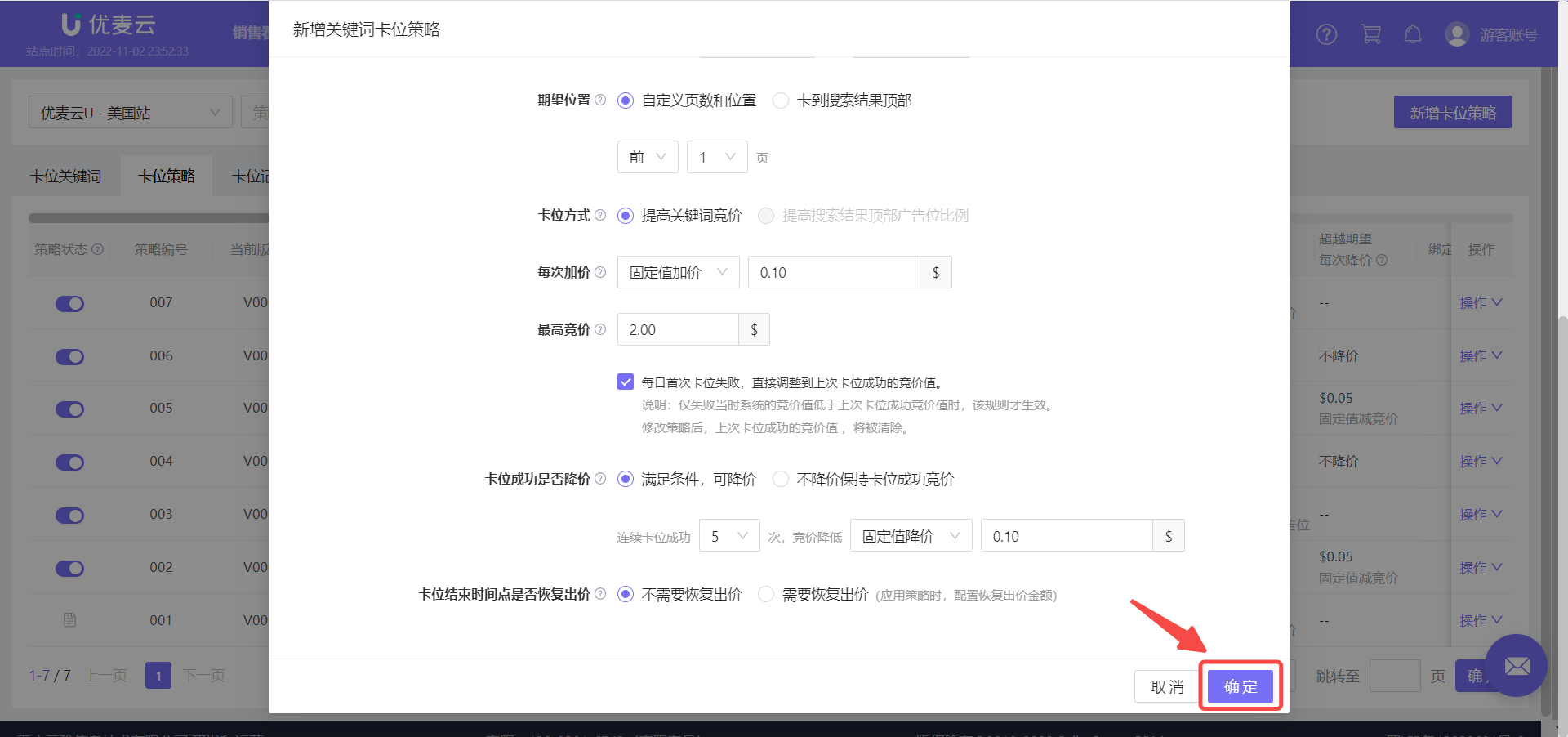 +
+
If there are completely identical Positioning Strategies in the current marketplace or other marketplaces, we can choose 【Copy Existing Strategy】 to quickly create a new Keywords Positioning Strategy.
 +
+
After completing the addition, we also need to go to the plugin to set the positioning frequency and the marketplace zip code for data capture.
Open the plugin, log in to your SellerSpace account (same as the web version), select 【Keywords Positioning】, and enter the settings page;
 +
+
1. Set Positioning Frequency
We can set the positioning frequency to be every 15, 30, 45, 60, 90, or 120 minutes (capture rankings and increase bids based on rankings). We can choose an appropriate frequency according to our needs.
Based on the goal of reaching the first page, this time we choose: Positioning once every 15 minutes.
 +
+
It is important to note here that since our ranking is improved by adjusting bids, if we only increase exposure without corresponding clicks and conversions, Amazon may judge that our product does not meet buyer expectations, thereby reducing our product weight, and product rankings will decline accordingly.
Therefore, when setting up positioning, we need to simultaneously optimize product images, videos, descriptions, prices, reviews, etc. to improve conversion rates.
2. Execute Ranking Capture Immediately
After setting the capture frequency, the system will not capture ranking data immediately. It will start capturing when the first capture time arrives according to the capture frequency. Therefore, if we want to execute capture immediately, we can click the 【Capture】 button and select 【Execute Immediately】.
 +
+
3. Set Marketplace Zip Code
The marketplace zip code is equivalent to the buyer's address. Since the search results for the same keyword may vary in different regions, we need to fix the marketplace zip code to match specific results.
It is recommended to set the corresponding zip code address by viewing your backend's peak sales area. We can modify the marketplace zip code at any time.
Click 【View/Configure Zip Code for Marketplace Data Capture】 to enter the configuration page,
 +
+
Select the US marketplace, enter the zip code: 10011, and click Save.
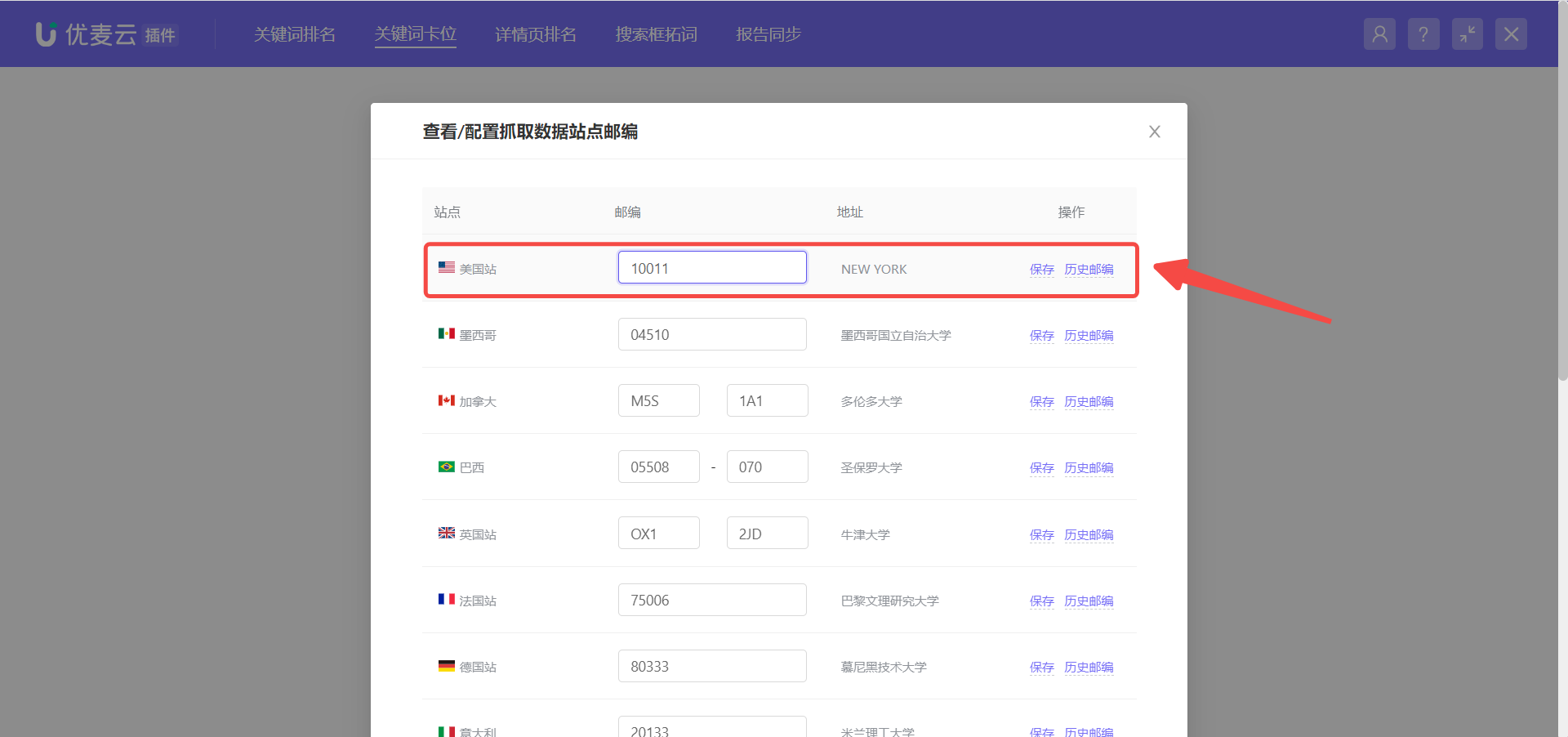 +
+
Step 2: Match Positioning Keywords
After configuring the Positioning Strategy, we also need to match the corresponding keywords for the Positioning Strategy.
There are 2 ways to match keywords: Bind keywords in 【Positioning Strategy】 + Add keywords in 【Positioning Keywords】.
1. Bind keywords in 【Positioning Strategy】
After adding a Positioning Strategy, click 【Operation】 on the right side of the Positioning Strategy, and select 【Bind/Unbind Keywords】 to enter the matching settings page;
 +
+
Enter the "Bind/Unbind Positioning Keywords" page,
Before binding Positioning Keywords, it is also recommended to carefully read the precautions before binding and setting.
 +
+
In the keyword search bar, enter the keyword: modern shower head, and click 【Search】;
 +
+
Find the target keyword and click 【+】 on the right to add it with one click;
 +
+
After successful addition, we need to make a final confirmation to ensure that the Positioning Keywords and Positioning Strategy settings are correct.
 +
+
Special Note:
If we have also applied Scheduled Strategies, such as Scheduled Bid or Scheduled Enable/Pause, we can also view the strategy rules here to ensure that the settings meet expectations.
Hover the mouse to view the Scheduled Strategy name and status;
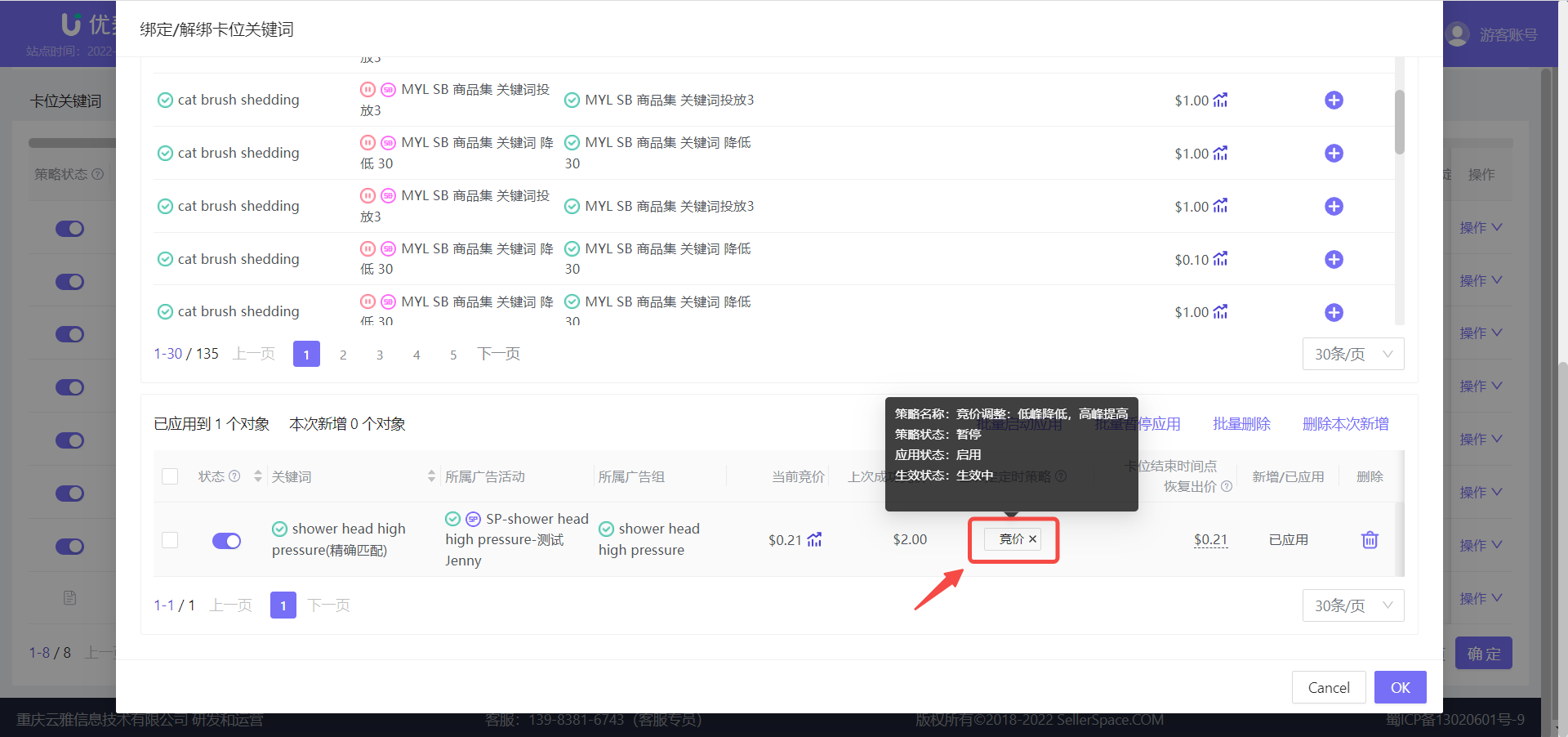 +
+
Click the strategy icon to view the detailed strategy rules;
 +
+
If the strategy does not meet expectations, you can also click 【×】 to unbind it with one click.
 +
+
After confirming that all information is correct, click 【Confirm】 to complete the matching.
 +
+
2. Add keywords in 【Positioning Keywords】
Enter the 【Positioning Keywords】 page and click 【Add Positioning Keywords】 to enter the matching settings page;
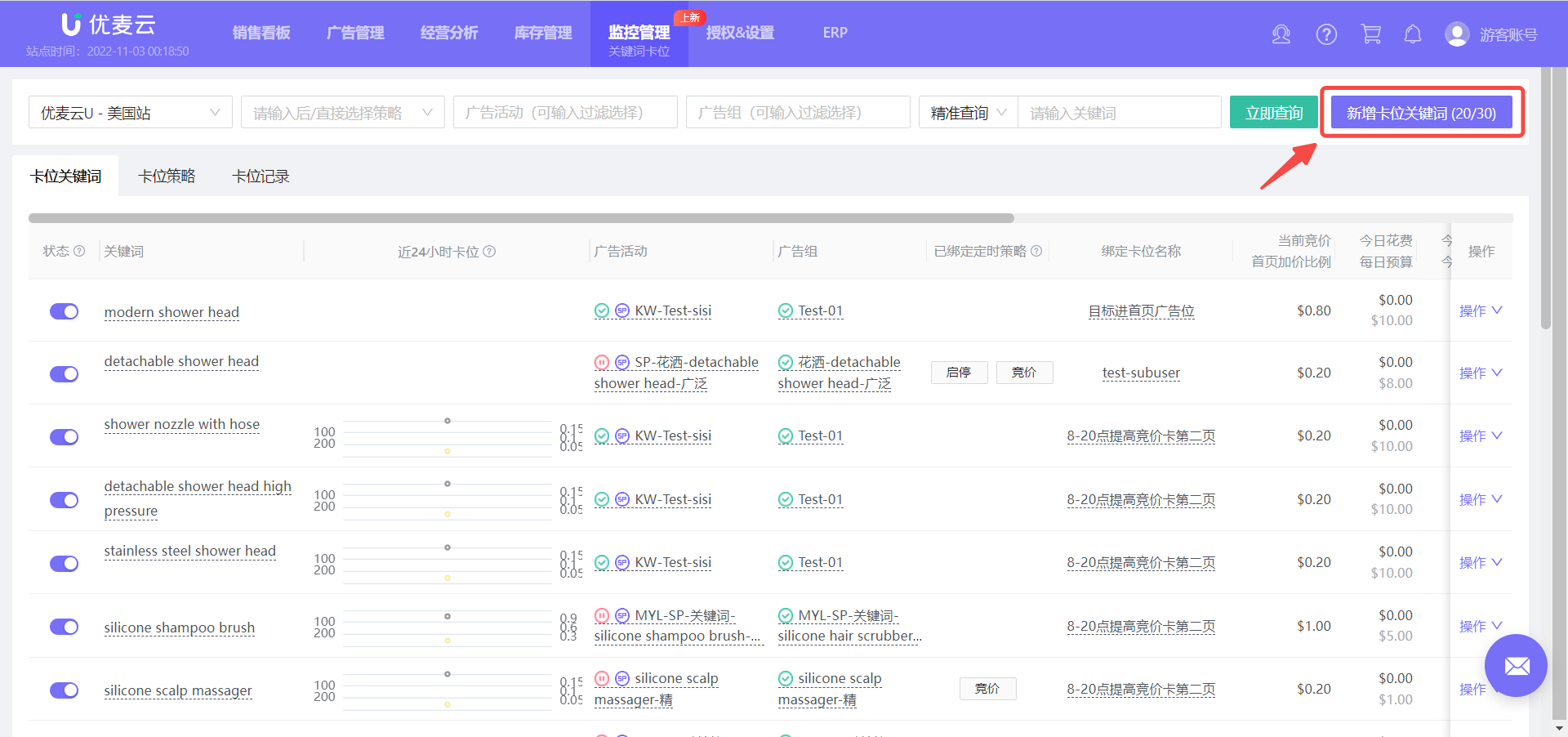 +
+
Enter the "Bind/Unbind Positioning Keywords" page,
Select the Positioning Strategy: Target First Page Ad Placement. The following operations are consistent with binding keywords in 【Positioning Strategy】.
 +
+
五、How to Analyze Positioning Effectiveness
After setting up the Positioning Strategy and keywords, the system will automatically capture rankings and increase bids based on rankings to achieve the target ranking. However, positioning may fail depending on the set bids, positioning and bid increase methods, product conditions, etc.
Therefore, we need to follow up on the positioning results, analyze the reasons for positioning failure, and optimize in time to achieve the positioning goal. At the same time, we can also analyze the ranking product details at different positioning time points, estimate competitors' advertising strategies, and adjust our own advertising approach; determine which position has better ad performance, hold that position, and obtain more orders.
1. How to View Positioning Records
We can track and analyze positioning effectiveness in 3 places. The data includes: product details of products that entered the top 3 pages during positioning, top-ranked promoted products that entered the top 3 pages, expected placement, positioning results, consecutive positioning over-expectation records, strategy version, bid comparison before and after strategy operation, strategy execution results, etc.
1) Positioning Records
We can view and analyze all positioning records in a unified manner.
Enter the "Positioning Records" page and use the filter bar above to find the target positioning records.
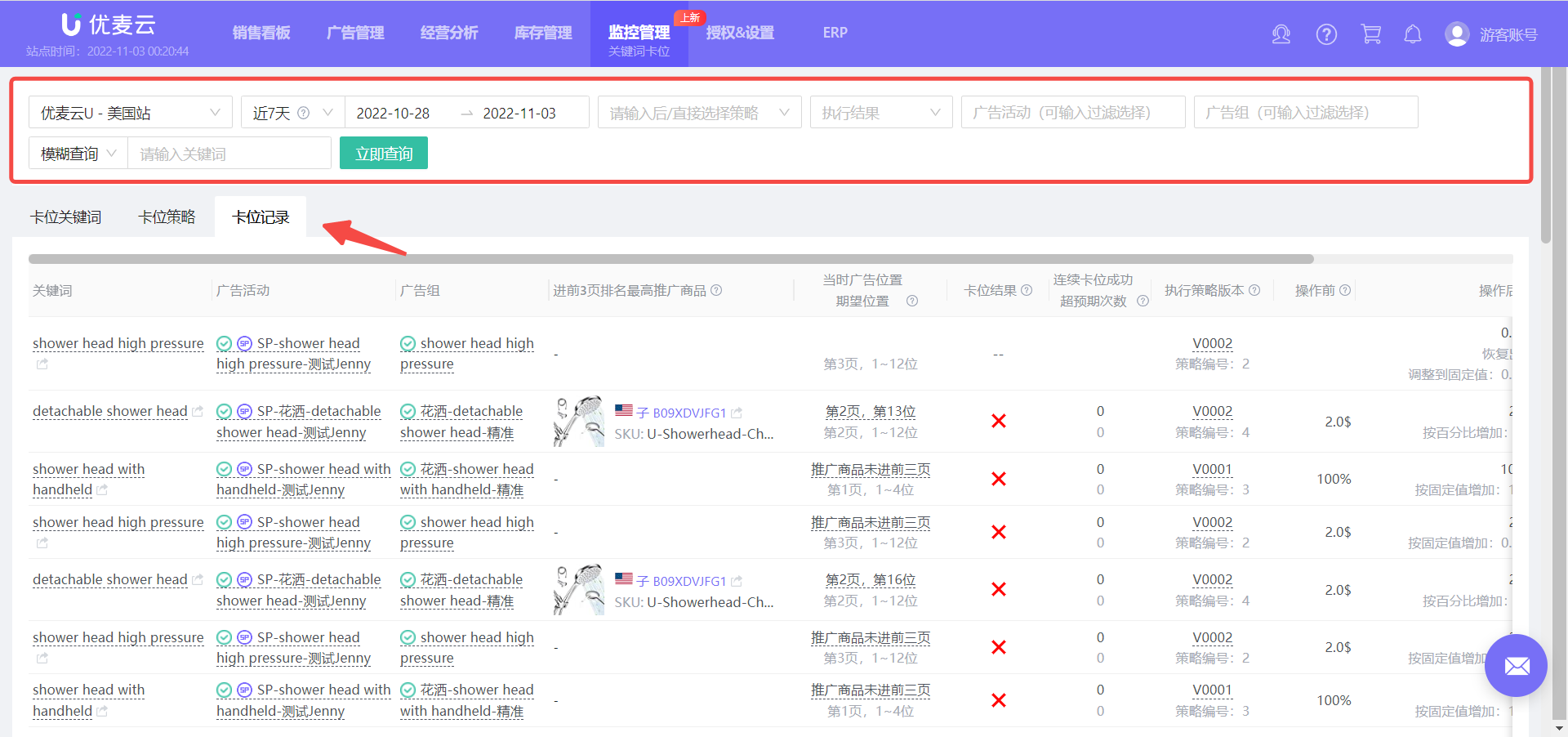 +
+
2) Positioning Keywords
We can directly view the positioning records at the keyword dimension, analyze keyword promotion ranking progress, track and analyze competitor ad strategies, and adjust Positioning Strategies based on the analysis results.
Enter the "Positioning Keywords" page to directly view the ad campaign to which the positioning keyword belongs, 24-hour positioning trends, current positioning records, current ranking position, and other related data;
 +
+
Click 【Operation】 on the right to view the positioning records, recent 30 days, and products that have entered the top 3 pages for the keyword separately.
If you want to give up promoting the keyword through analysis, you can also directly remove the positioning keyword.
 +
+
3) Positioning Strategy
In addition to positioning records and positioning keywords, you can also start from the Positioning Strategy and view all keyword positioning records for that Positioning Strategy.
Enter the "Positioning Strategy" page, click 【Operation】 on the right, and select 【View Positioning Records】 to enter for viewing and analysis.
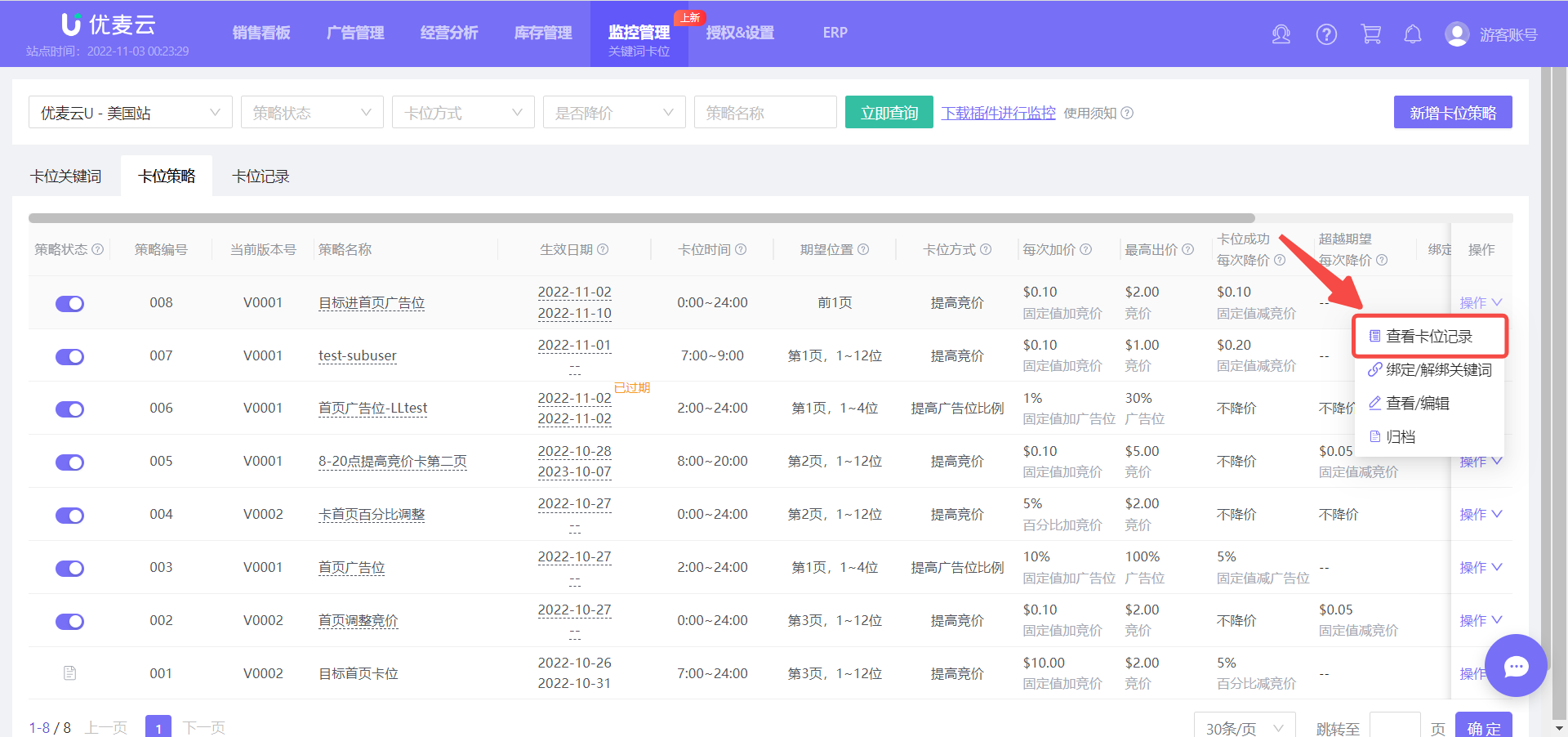 +
+
2. Determine Which Keyword Position Has Better Conversion Performance
During the keyword positioning process, we can clearly know the ad performance and product order volume at that position. If the effect is not good, further analyze the reasons to see if it is because the product title, image, price, etc. affect conversion, or if competitors are more competitive and attract traffic, which is convenient for us to make further optimizations.
Taking the data of the positioning keyword "detachable shower head" as an example, the set target placement is: enter the top 3 pages. By viewing the positioning records, we can see that it has been in a successfully positioned state from 6 PM to 7 PM on October 31st, indicating that it has been advertising in this position.
 +
+
At this time, we can further view the performance of this keyword, its impressions, clicks, orders, conversions, etc. to judge the effectiveness.
Enter the "Advertising - Keywords" feature, filter to find the keyword "detachable shower head", and click the hourly trend button to view the advertising performance during the time period from 6 PM to 7 PM on October 31st.
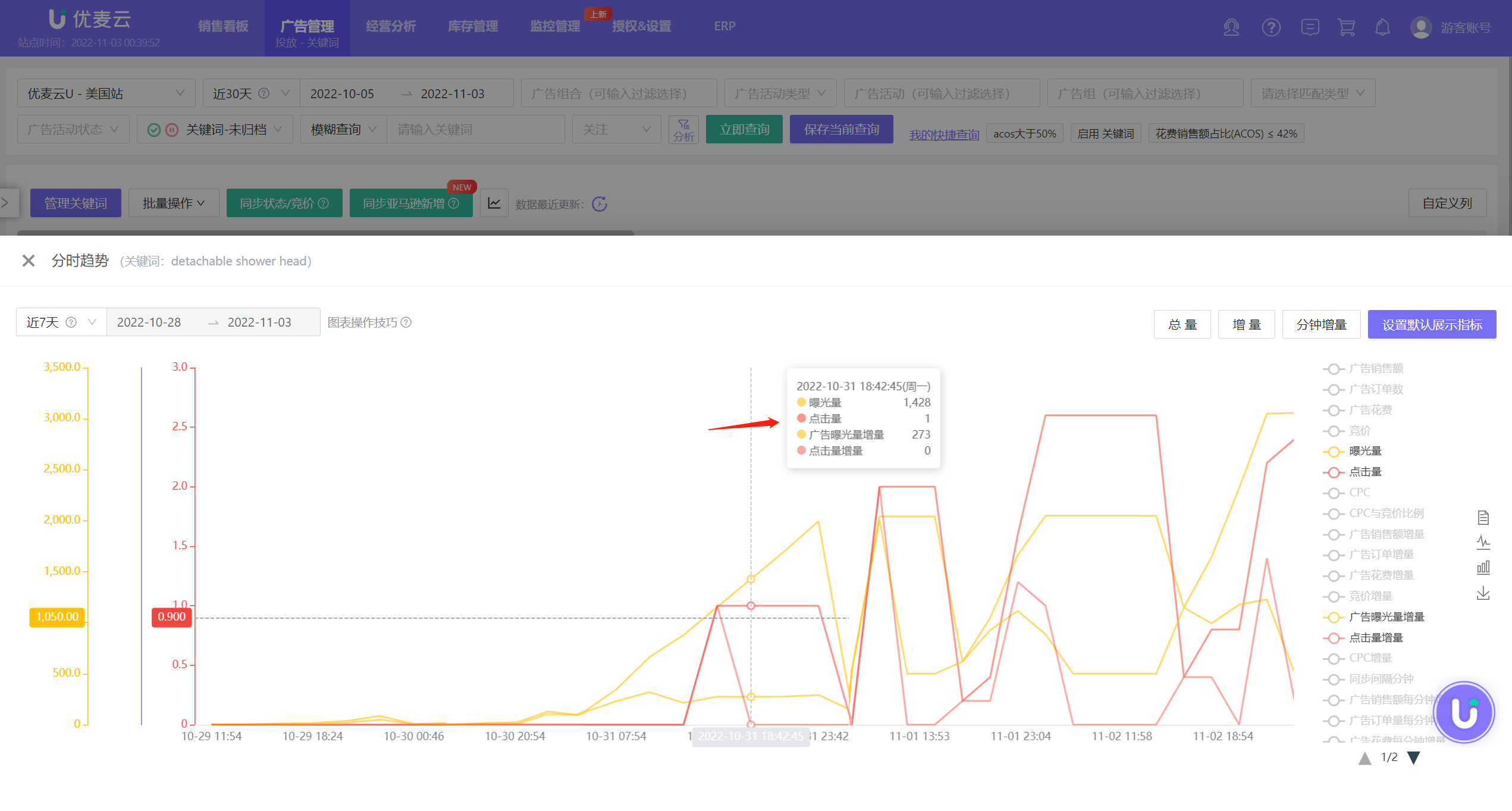 +
+
At the same time, compare the advertising performance of the same period last week,
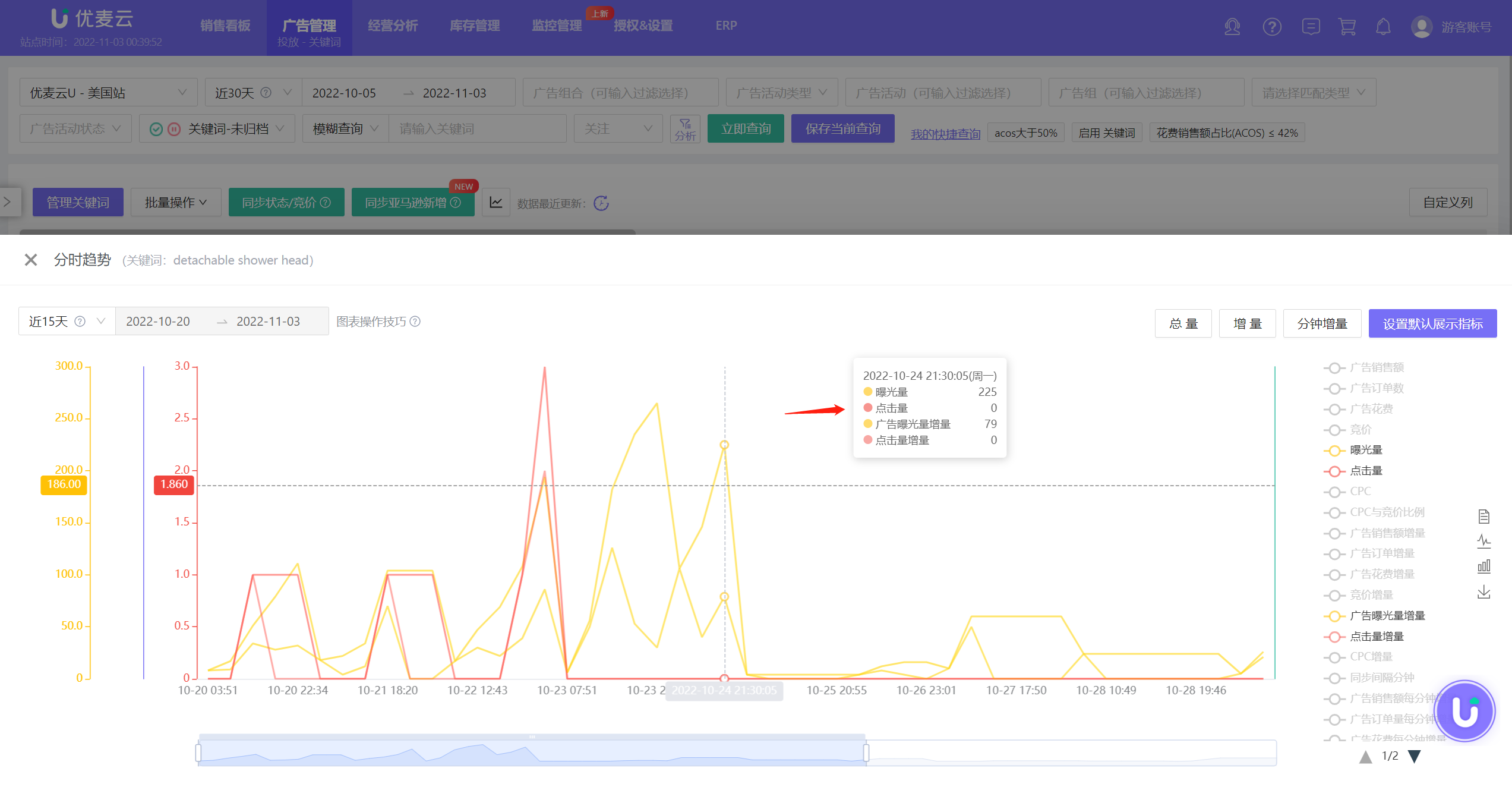 +
+
The comparison shows that the ad performance of this keyword is better during the successful positioning time period, and the conversion rate has improved, indicating that the revenue brought by this position is positive and can be maintained.
Of course, if you determine through analysis that you can further target the front page, then we can also adjust the expected placement of the Positioning Strategy and use the same method to analyze and judge whether the advertising performance of that position meets our expectations and whether further adjustments are needed.
If the effect is indeed not good, you can also further analyze the reasons to see if the settings are wrong, the keyword itself is incorrect, or the product's own performance: images, titles, prices, reviews, etc. are not well optimized, etc., and make further optimizations, or remove keywords and re-promote new keywords, etc.
3. Dominate Target Ad Placements with the Optimal Bid
Keyword positioning is to position keywords by gradually increasing bids. Positioning bids can be dynamically adjusted. Therefore, we can also adjust the bid reduction ratio or directly adjust the bid by analyzing the ad performance of bids and ranking positions to hold the position with the lowest possible bid.
Still taking the data of the positioning keyword "detachable shower head" as an example, this keyword has been in a successfully positioned state since 6 PM on October 31st, and has been advertising in the target ad placement, and the bid at this time is: \$2.
 +
+
This bid is relatively high compared to the bid before positioning.
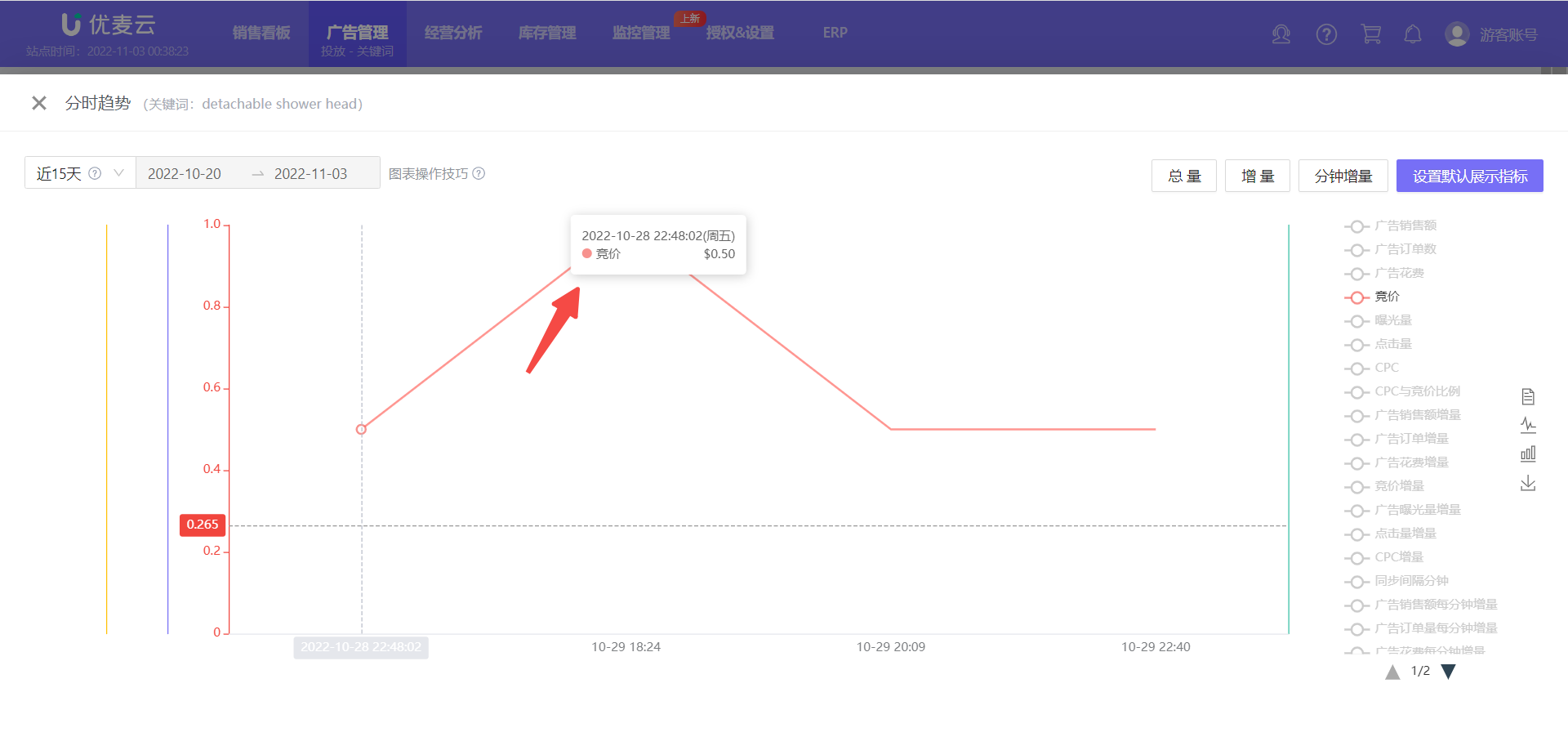 +
+
On the premise of continuous successful positioning, we can choose to appropriately reduce the bid to run ads with the lowest possible bid to reduce spend and increase ROI.
 +
+
4. Estimate Competitors' Advertising Strategies
In addition to analyzing your own keyword ad performance, we can also analyze and estimate competitors' advertising strategies to see how they promote the same keywords. By estimating competitors' approaches, we can refer to and adjust our own advertising strategies.
Taking competitor product ASIN: B07WGWHV2G and keyword: detachable shower head as an example,
Enter the "Positioning Keywords" page, find the same positioning keyword: detachable shower head, click 【Operation】 on the right, and select 【Products that have entered the top 3 pages in the last 30 days】 to enter the data analysis page,
 +
+
Enter the "Products that have entered the top three pages" page for this keyword,
Enter ASIN: B07WGWHV2G to find the ranking data of this ASIN in the last 30 days.
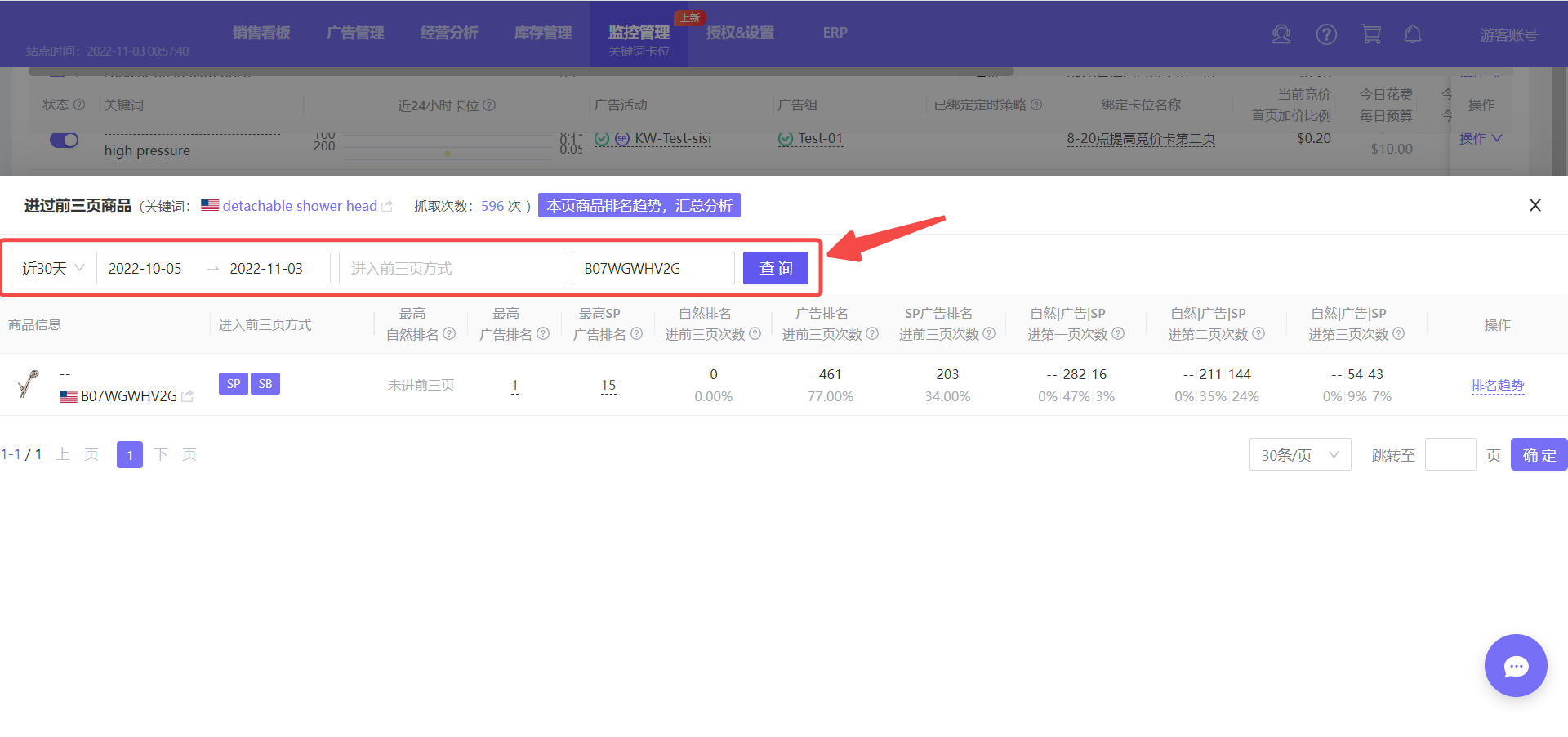 +
+
We can see that for product B07WGWHV2G, under this keyword, SP ads have entered the top 3 pages 203 times in the last 30 days. Among them, the proportion of times entering the top 2 pages is the highest, indicating that it has been maintained in page 2 for most of the time.
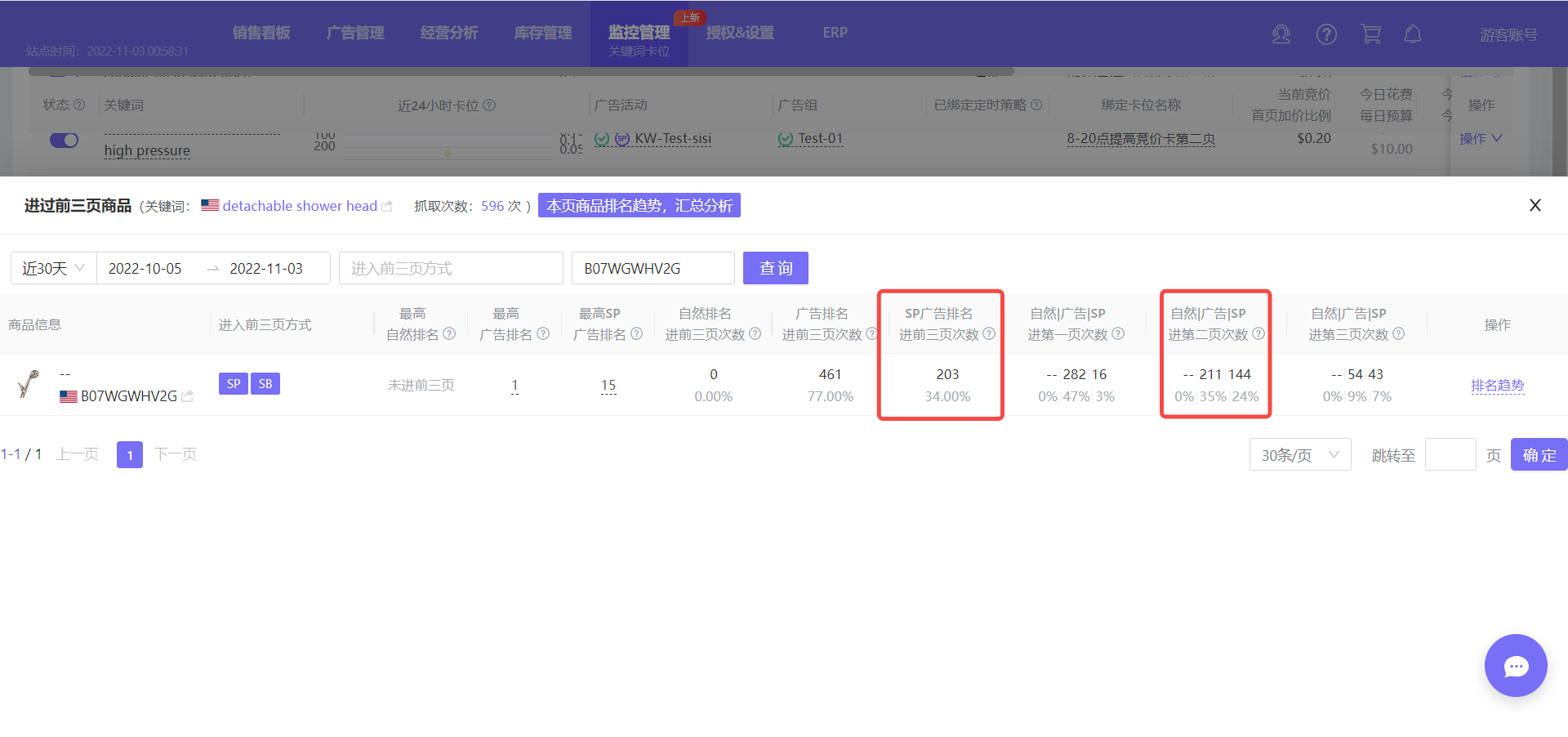 +
+
At this time, we can further analyze whether it is because it has not been competing for the first page, or only wants to maintain page 2 advertising (or other reasons).
Click 【Ranking Trend】 on the right to enter the trend list,
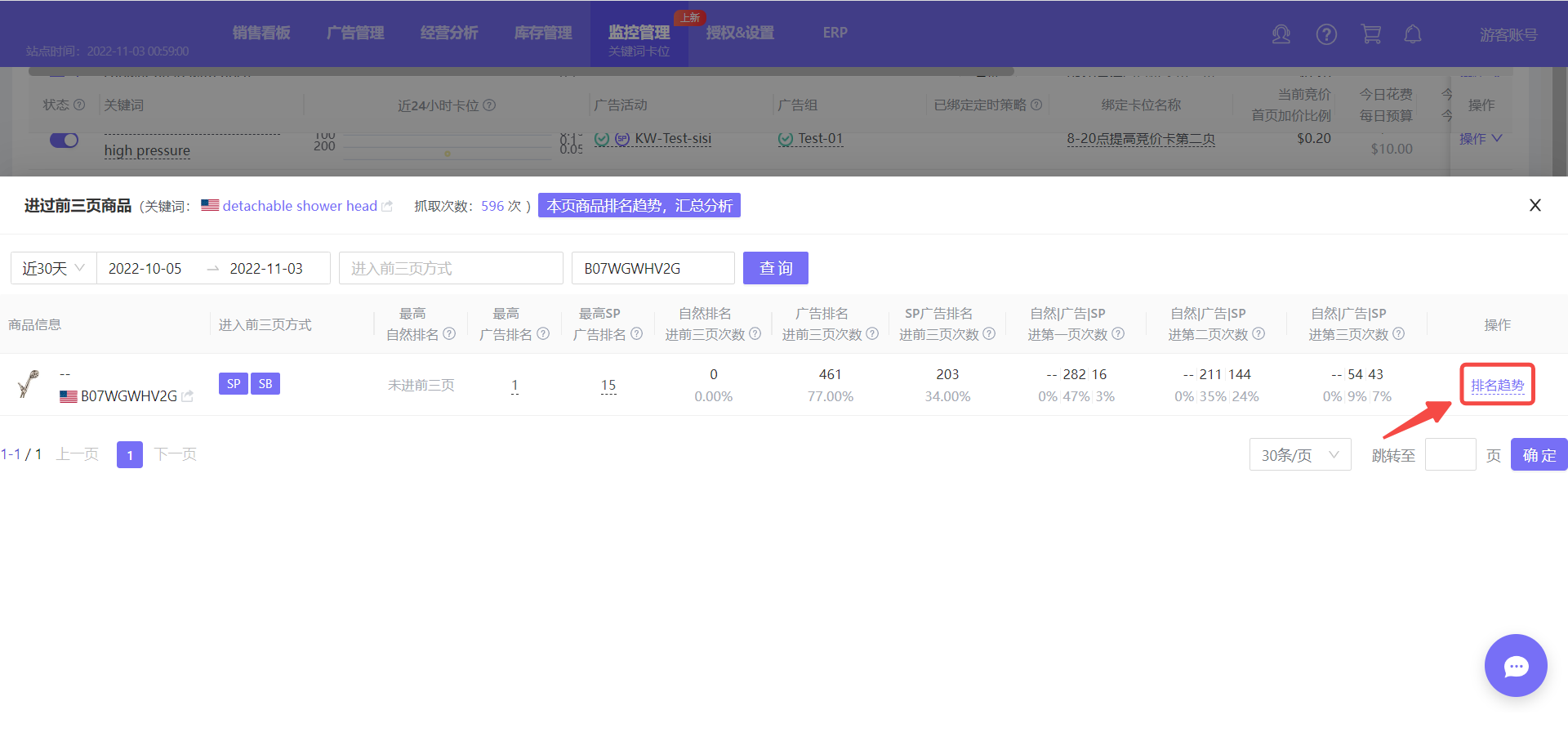 +
+
Click the data at different time nodes to enter and view the detailed information of the products that entered the top 3 pages at that time and analyze the patterns.
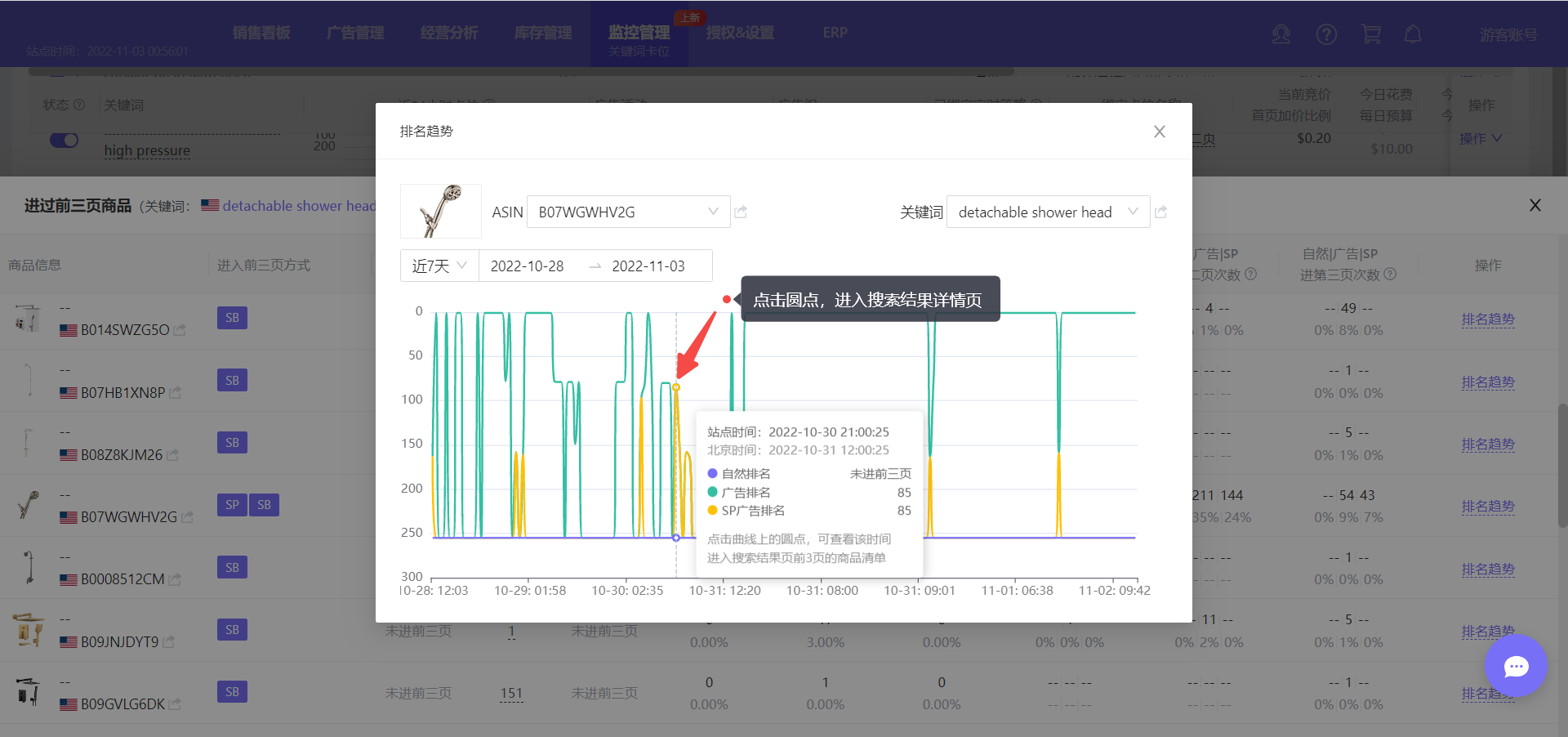 +
+
Enter one of the pages, you can see that the similar products on the first page at this time and product B07WGWHV2G are not much different. Among them, the SB ranking of this product is mostly at the top of the first page.
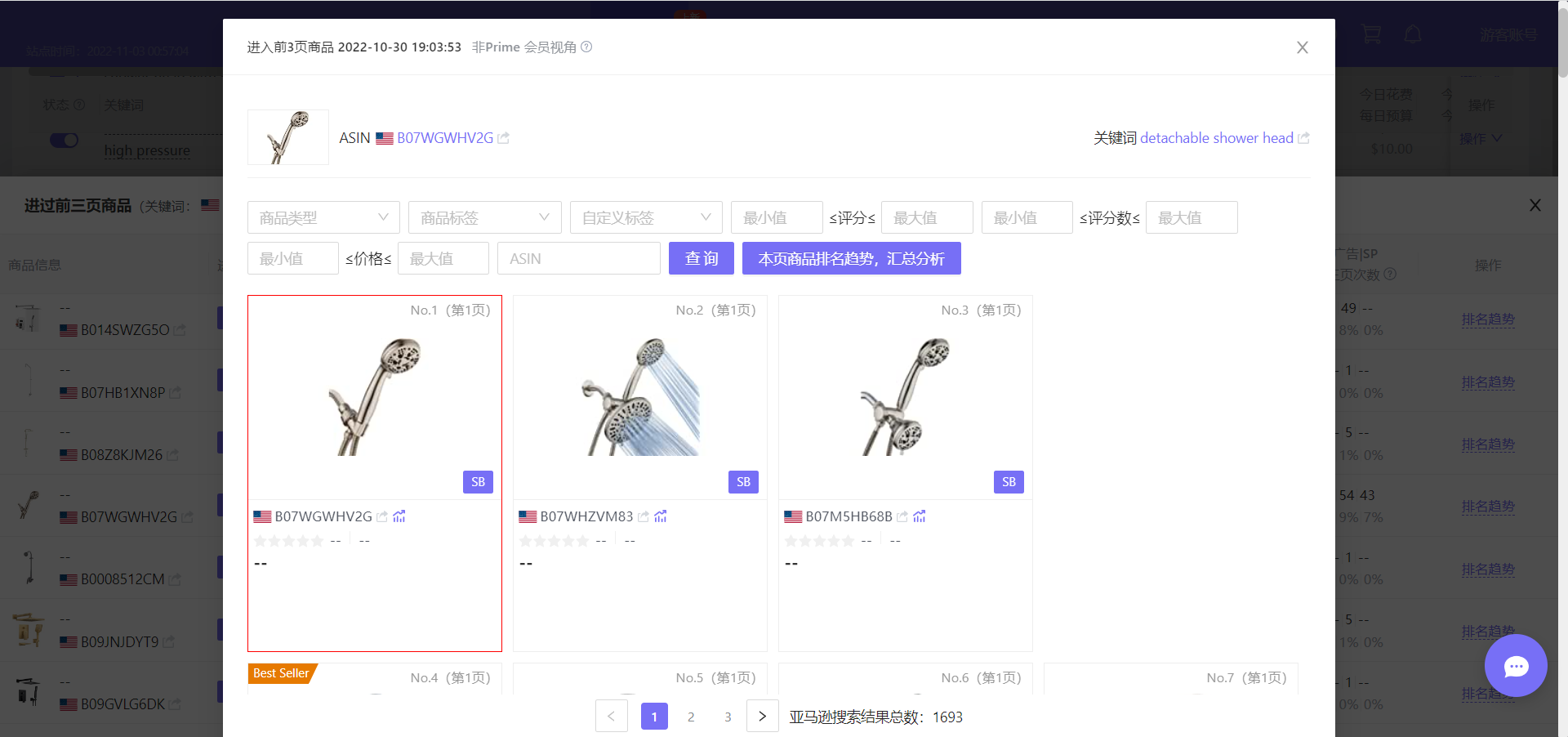 +
+
From this, we can see that this product may be intentionally positioned on page 2. In this way, both the first page and the second page can see this product, increasing the click-through surface and potentially increasing more clicks.
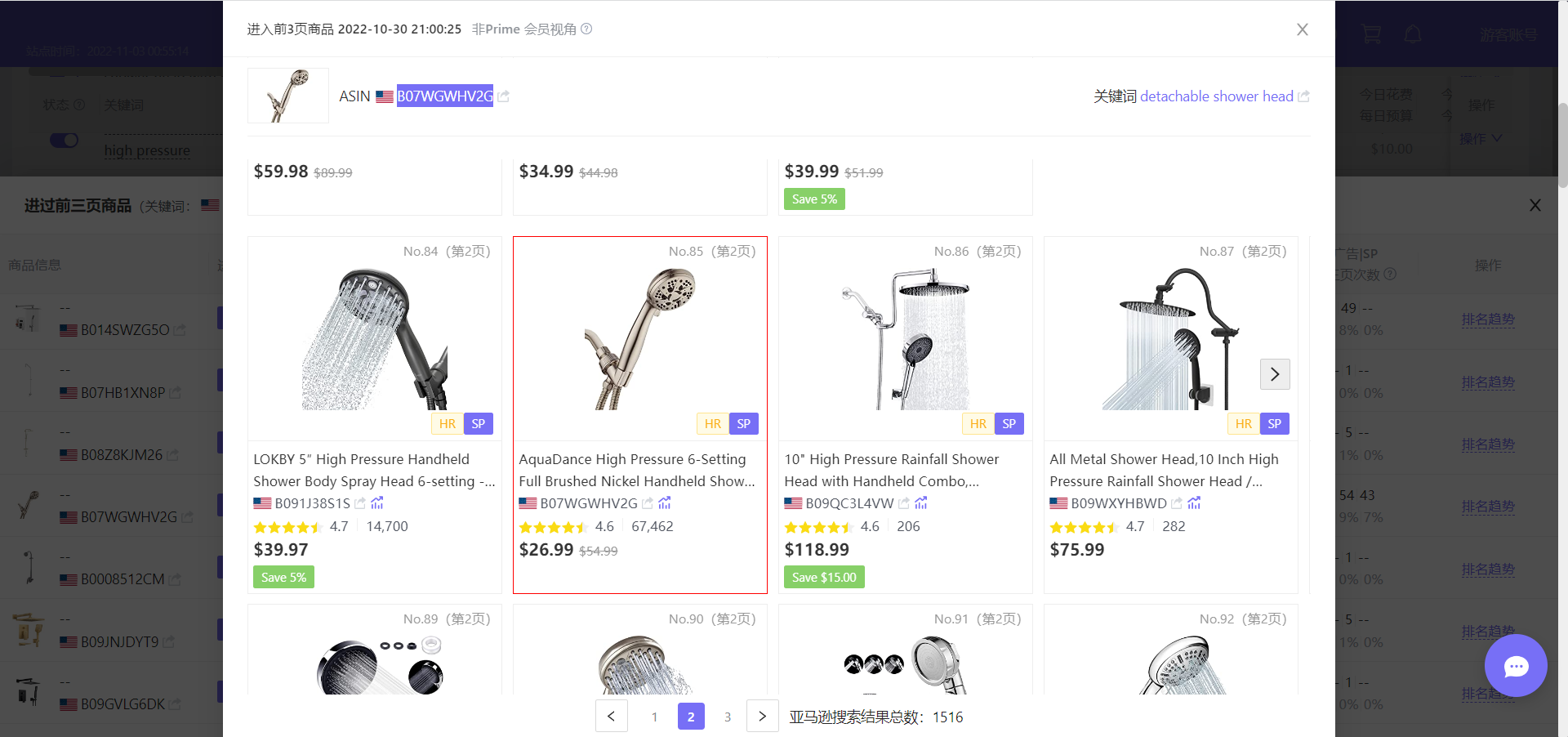 +
+
In addition to the above example analysis, there may be other situations in the data of different competitors, such as: the competitiveness of the first-page competitors is strong, and they cannot compete, so they avoid the brunt; or they compete for the golden positions on the first page to dominate the traffic on the first page; or they suppress competitors and deliberately position them next to them to grab traffic and orders, etc.
六、How to Adjust and Optimize Positioning Strategies
1. Combine with Scheduled Bid Strategies to Quickly Pinpoint the Optimal Positioning Bid
When using Keywords Positioning, whether you choose 【Specify a Fixed Time Period】 or 【Maintain Positioning All Day】, you may encounter a problem: the difference between the initial positioning bid and the bid at successful positioning is too large.
For example: When positioning starts, the bid is \$0.5, and the bid at successful positioning may be \$1.8, which is a big difference. If the positioning bid increase frequency is to increase the bid by \$0.1 every 30 minutes, it will take a long time to reach \$1.8.
At this time, we can combine with Scheduled Bid Strategies. When you want to directly reach the successful positioning bid, first adjust the bid to \$1.8, and then start executing positioning and increasing bids to save time.
How to combine with Scheduled Strategy?
1) First, we need to find out the time period when we want to directly start positioning.
By analyzing the four-week hourly sales data, find the peak order time period of the product, and push the keywords to the first page or top 3 pages during this time period.
Feature path: Advertising Management -> Scheduled Strategy -> Any new strategy page -> Four-week hourly sales data
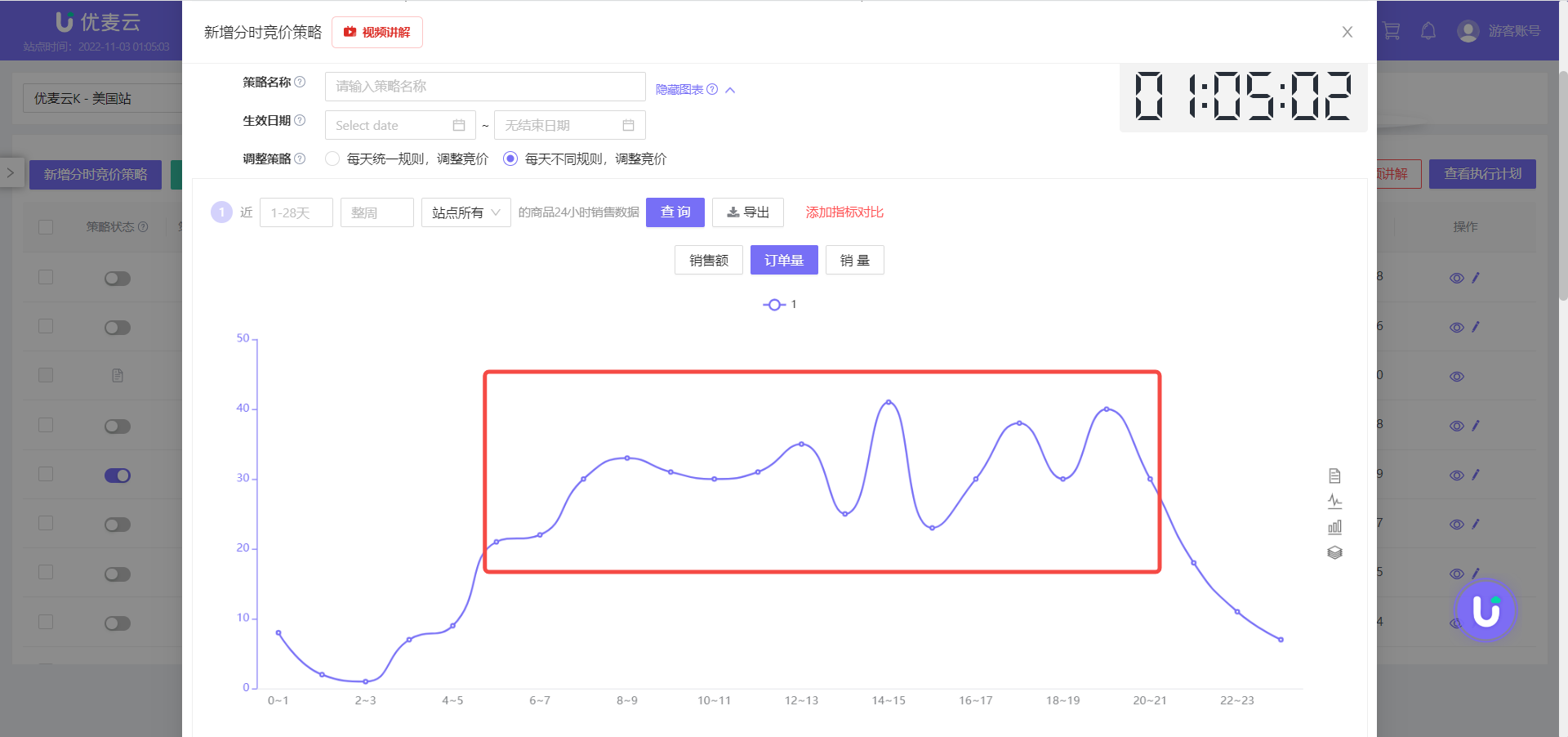 +
+
2) Next, find a suitable positioning bid.
By analyzing the performance of positioning keywords, find the bid at successful positioning as the base bid.
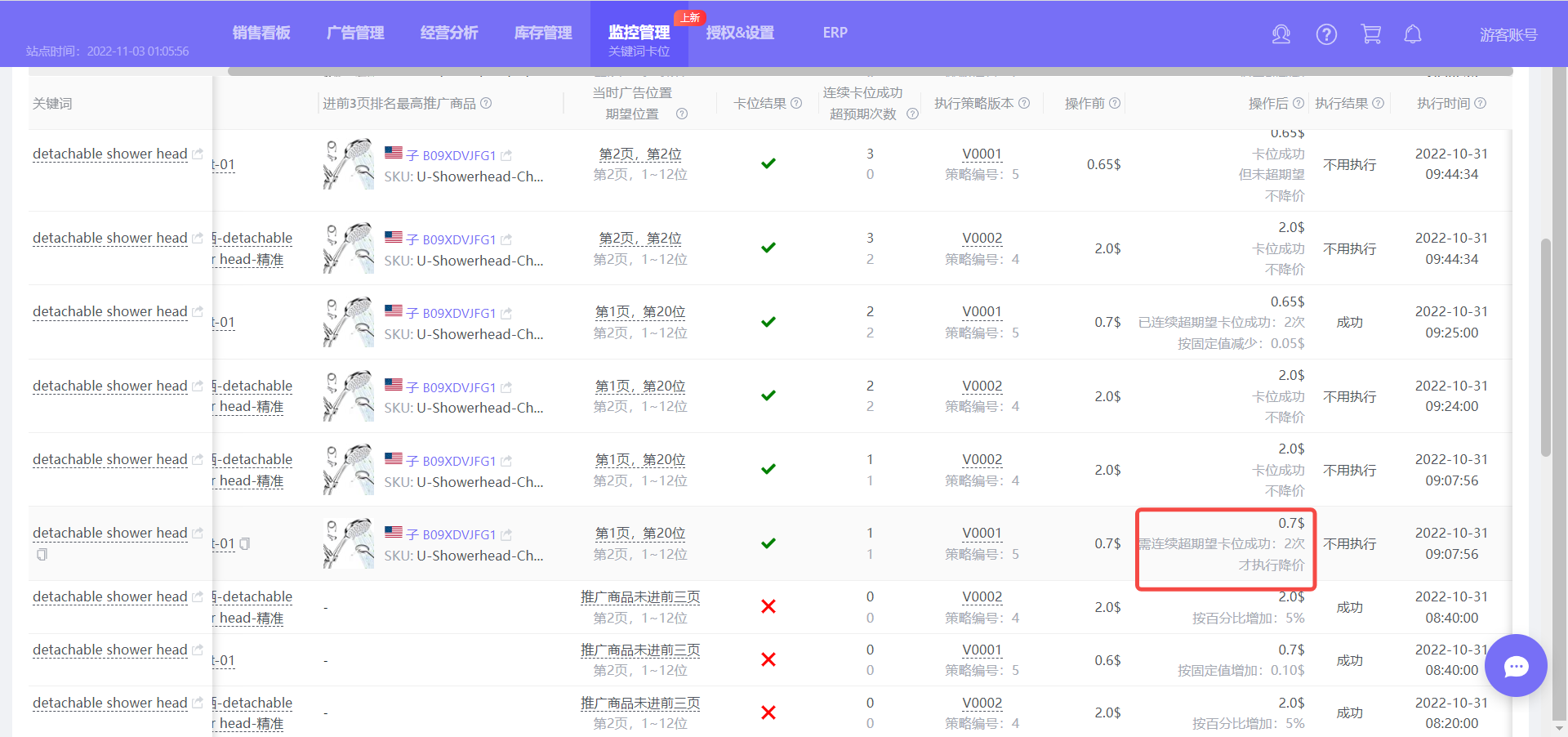 +
+
3) Finally, set up Scheduled Strategy and Positioning Strategy.
Scheduled Bid Strategy settings: Adjust the time period to the peak order time period, and adjust the bid to a fixed value: the bid at successful positioning.
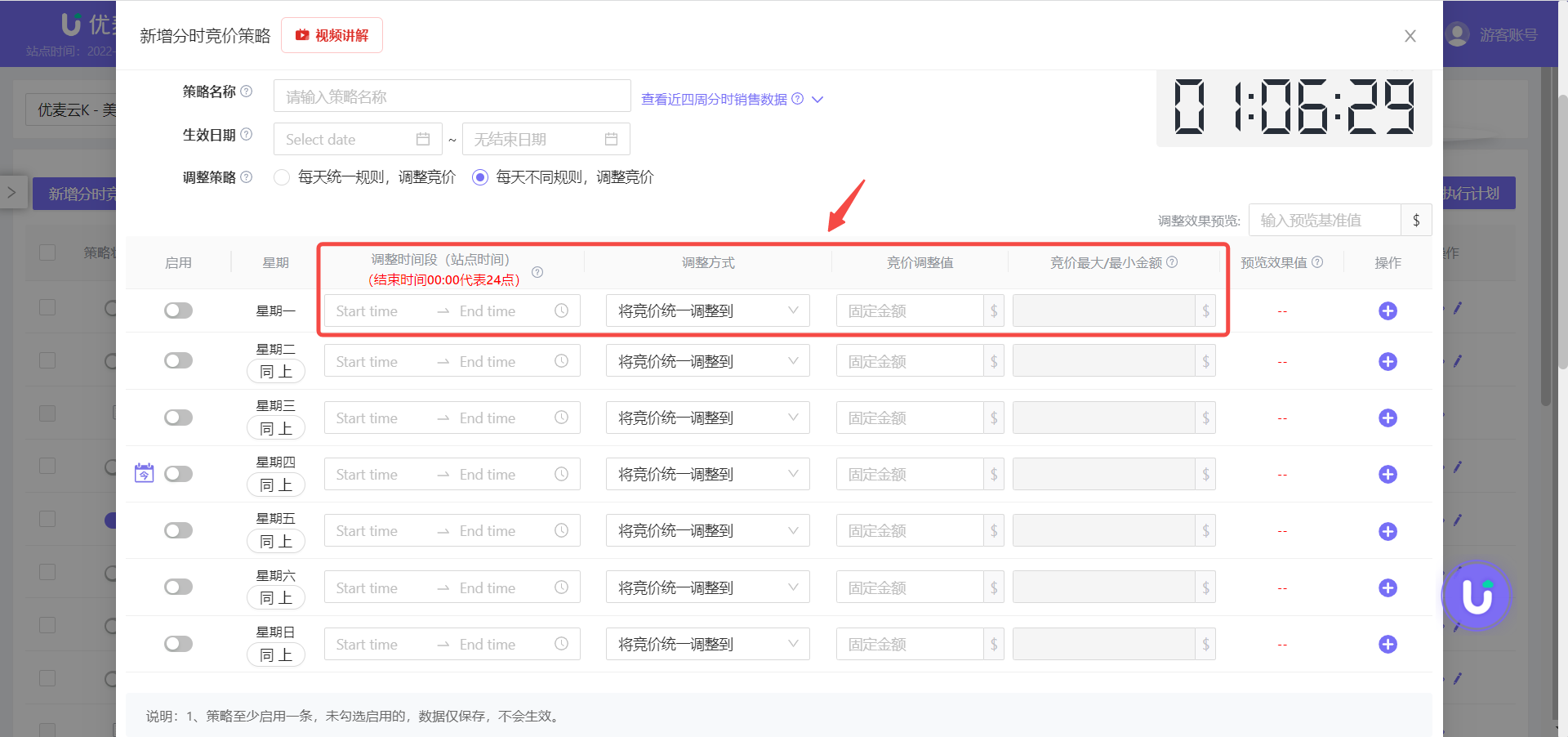 +
+
Positioning Strategy settings: Positioning time and bid increase method can be set according to your expectations.
 +
+
2. Optimize Positioning Strategies Based on Different Performances
In addition to the adjustment and optimization method combined with Scheduled Strategies, we can also flexibly adjust the Positioning Strategy settings or archive unnecessary Positioning Strategies based on different positioning performances.
1) Adjust Positioning Strategy Settings
We can modify the positioning time, expected placement, positioning method, bid increase method and maximum value, bid decrease method, whether to restore the bid at the end, etc.
Enter the "Positioning Strategy" page, click 【Operation】 on the right, and select 【View/Edit Strategy】 to enter for modification;
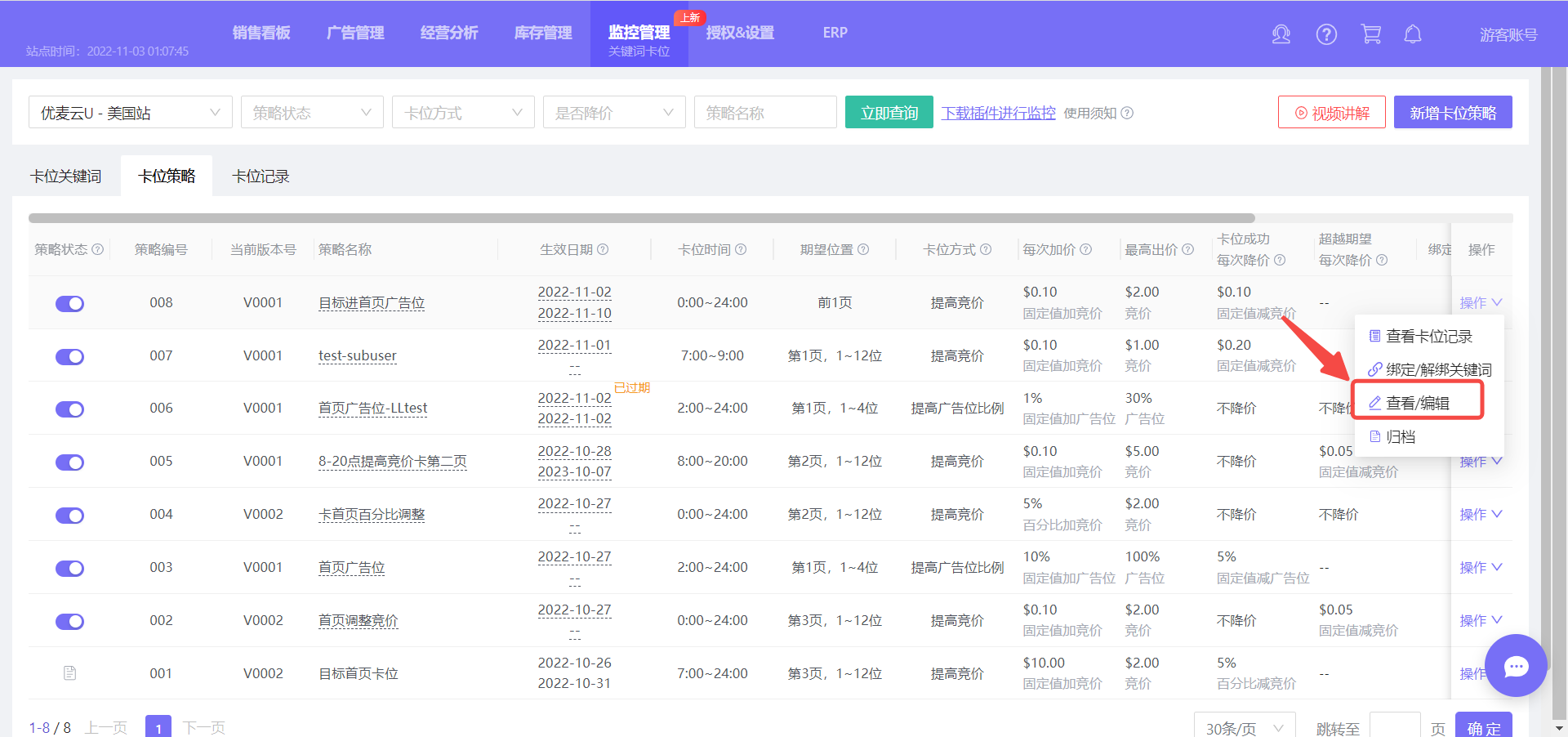 +
+
Modify Positioning Strategy:
 +
+
2) Archive Positioning Strategies
If certain Positioning Strategies are no longer needed, we can directly archive them. The archiving logic is consistent with archiving ads and Scheduled Strategies.
Find the Positioning Strategy to be archived, click 【Operation】 on the right, and select 【Archive】.
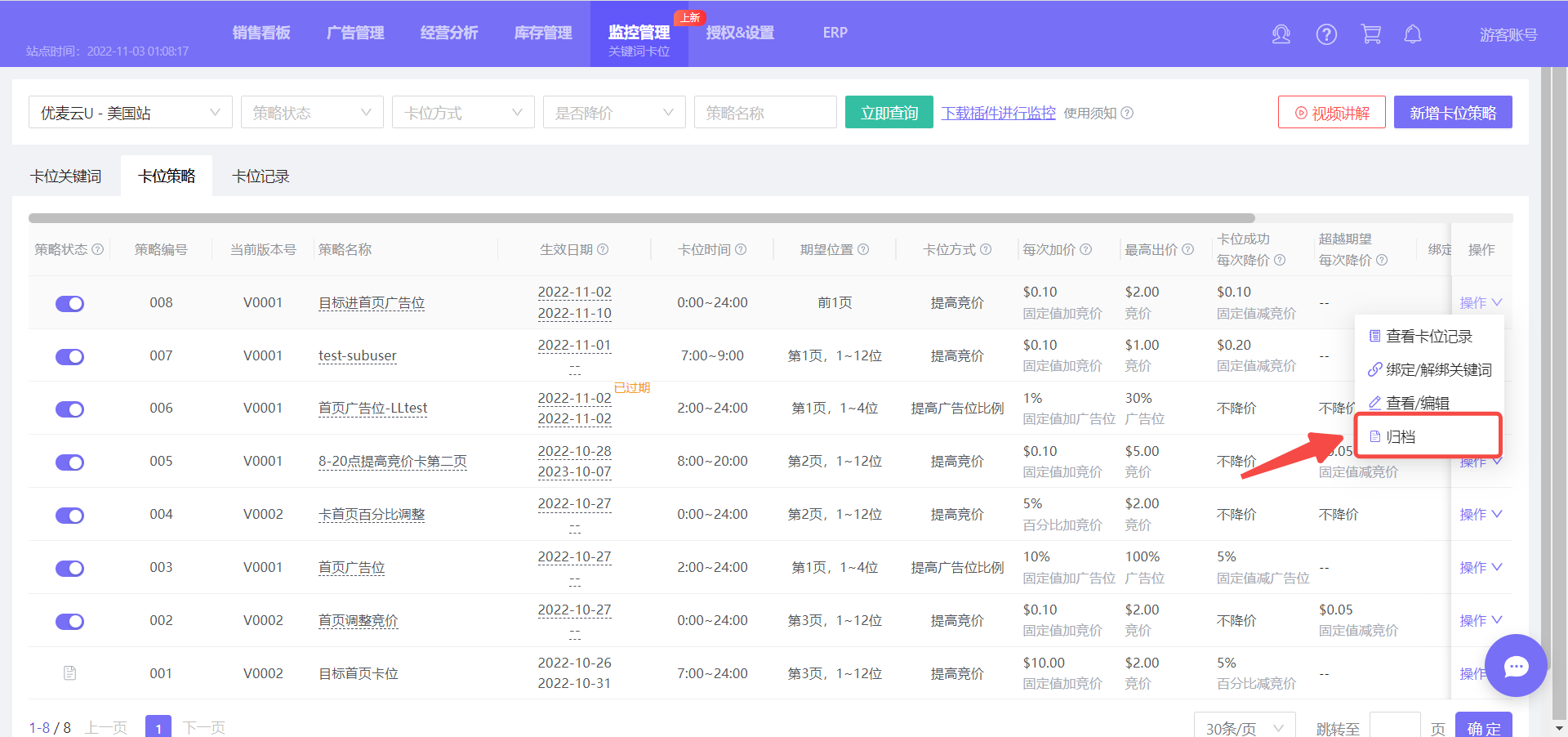 +
+





