2025/03/21Number of reading(24562)Number of comments(0)
一、Target Audience
Operators
二、Feature Introduction
Amazon's unique listing hijacking mechanism can easily lead to your own products being hijacked by other sellers, resulting in a large loss of orders flowing into the pockets of hijackers. Hijacking time can be unpredictable, making it difficult to catch hijackers, which is a nightmare for sellers who create their own listings.
SellerSpace - Hijacking Monitor feature, available in both web and SellerSpace App versions, can help you monitor hijacking changes for all products in your store in real-time, record hijacking details, and provide real-time alerts, safeguarding your product security.
三、Use Cases
- Real-time monitoring of hijacking situations for all products in your store, recording all hijacking information, providing sellers with accurate and effective data support for combating hijackers.
- Real-time **email** alerts on your mobile phone for hijacking changes, and the SellerSpace App allows you to view hijacking details. Even when you are out, it can help sellers be promptly informed of hijacking changes and deal with hijackers in a timely manner.
四、Operation Guide
After you authorize your store, you can enable Hijacking Monitor in Monitoring Management -> Hijacking Monitor feature and set up the hijacking alert function. One SellerSpace account can monitor up to 99 stores (based on the stores displayed in SellerSpace).
Click 【Configure Monitoring Stores】 to enter the configuration page for stores to be monitored and hijacking changes that require alerts;
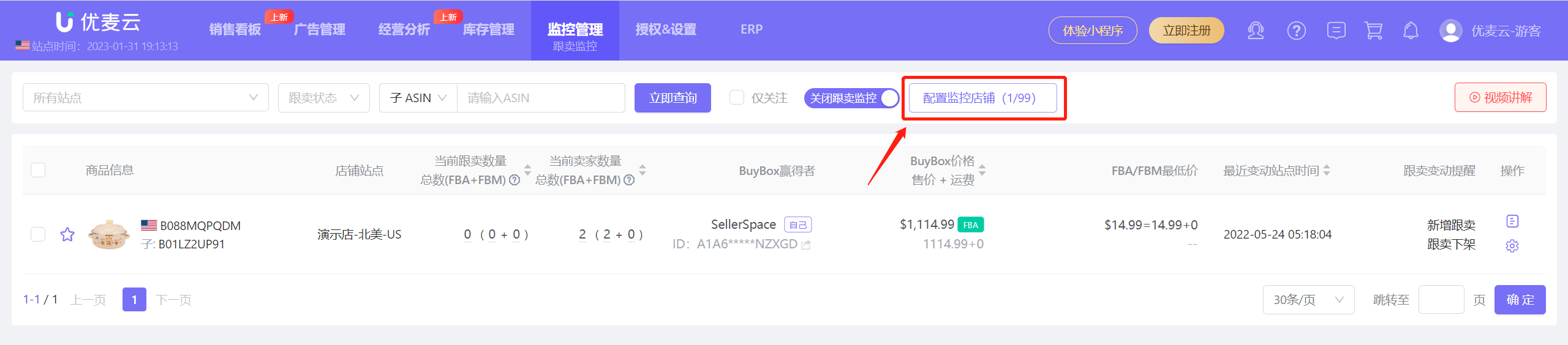 +
+
Select the stores to enable monitoring for (up to 99);
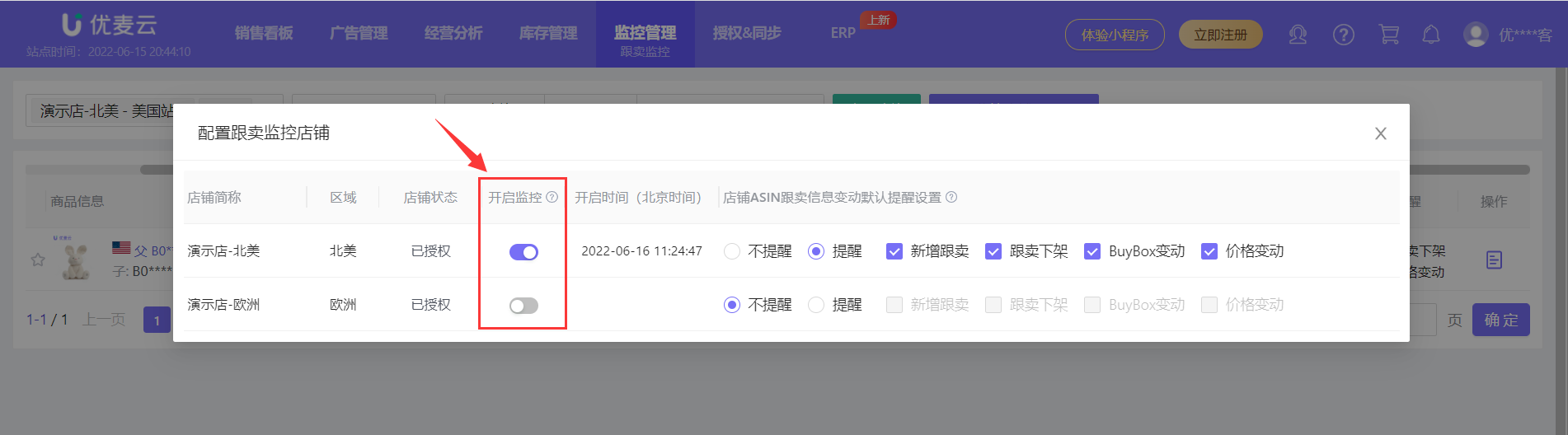 +
+
Select whether alerts are needed and the corresponding hijacking changes for alerts: New Hijackers, Hijacker Removal, Buy Box Change, Price Change (all hijackers). After setting, for all products under this store, as long as there are the above hijacking changes, **email** alert messages will be sent to you.
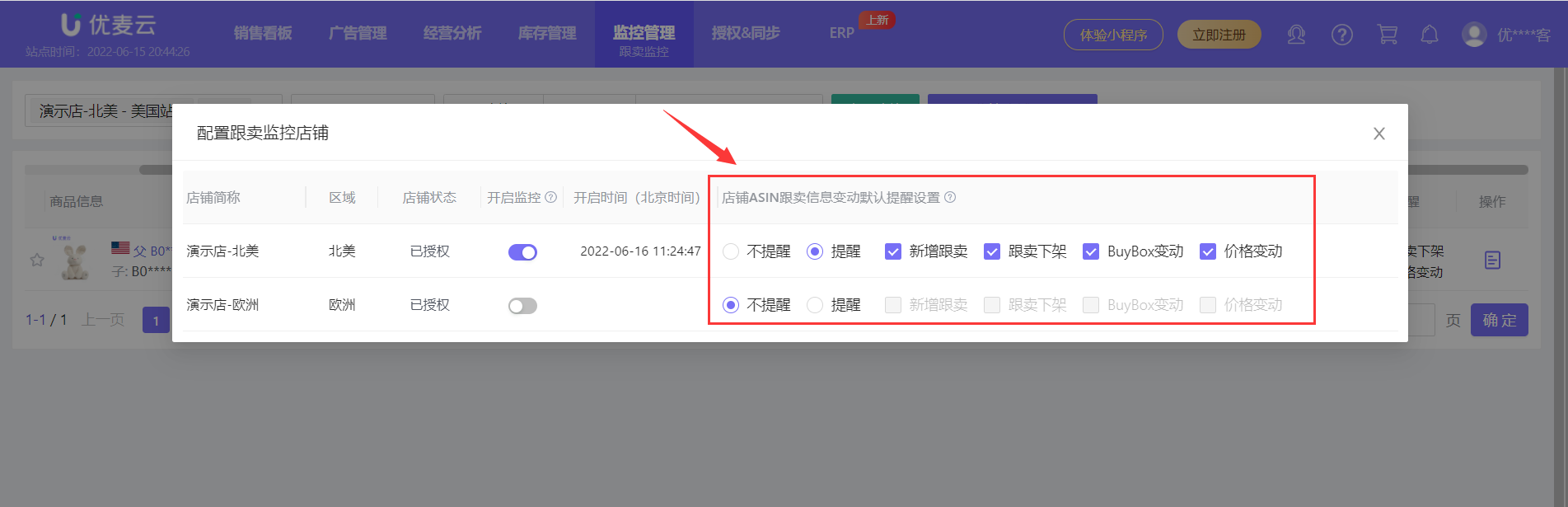 +
+
After the monitoring store and alert rules are configured, you need to bind **your email** to receive hijacking alerts (if already bound, this step can be ignored).
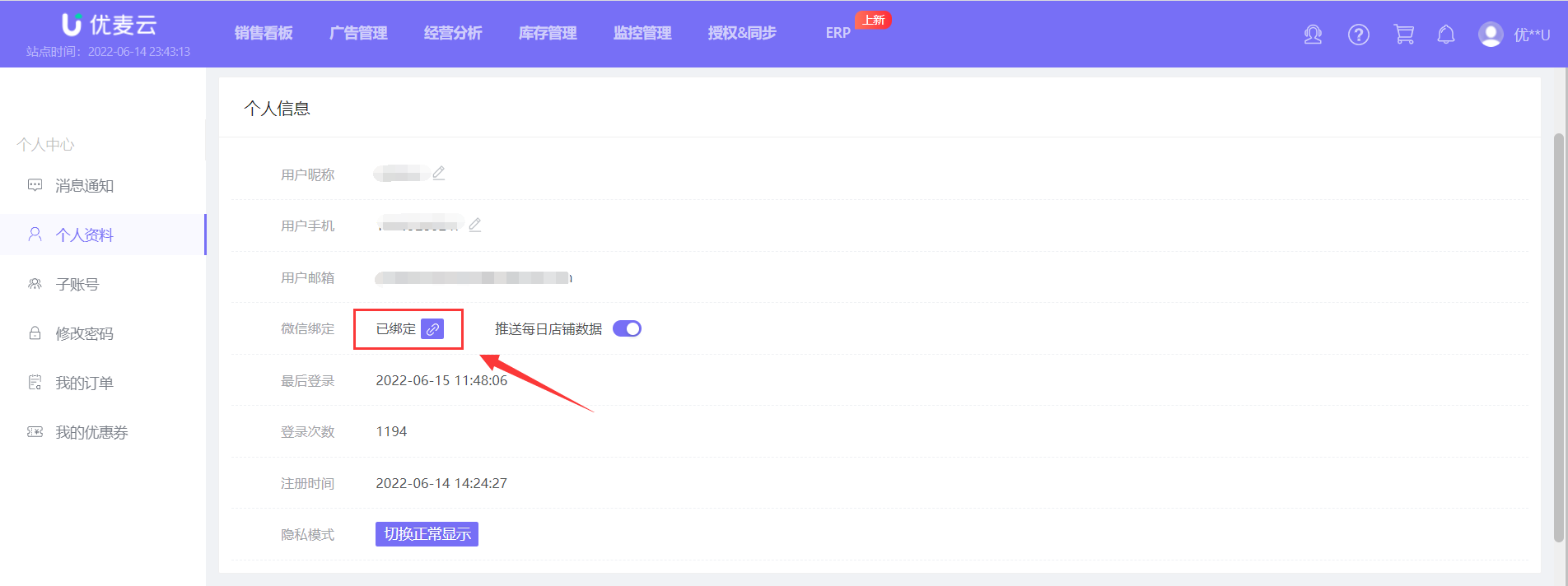 +
+
After all configurations are completed, the system will automatically monitor all products in the configured stores.
When hijackers are displayed, you can also set different alert modes for hijacked products. Find the corresponding hijacked product, click the Modify Change Alert button to enter the settings;
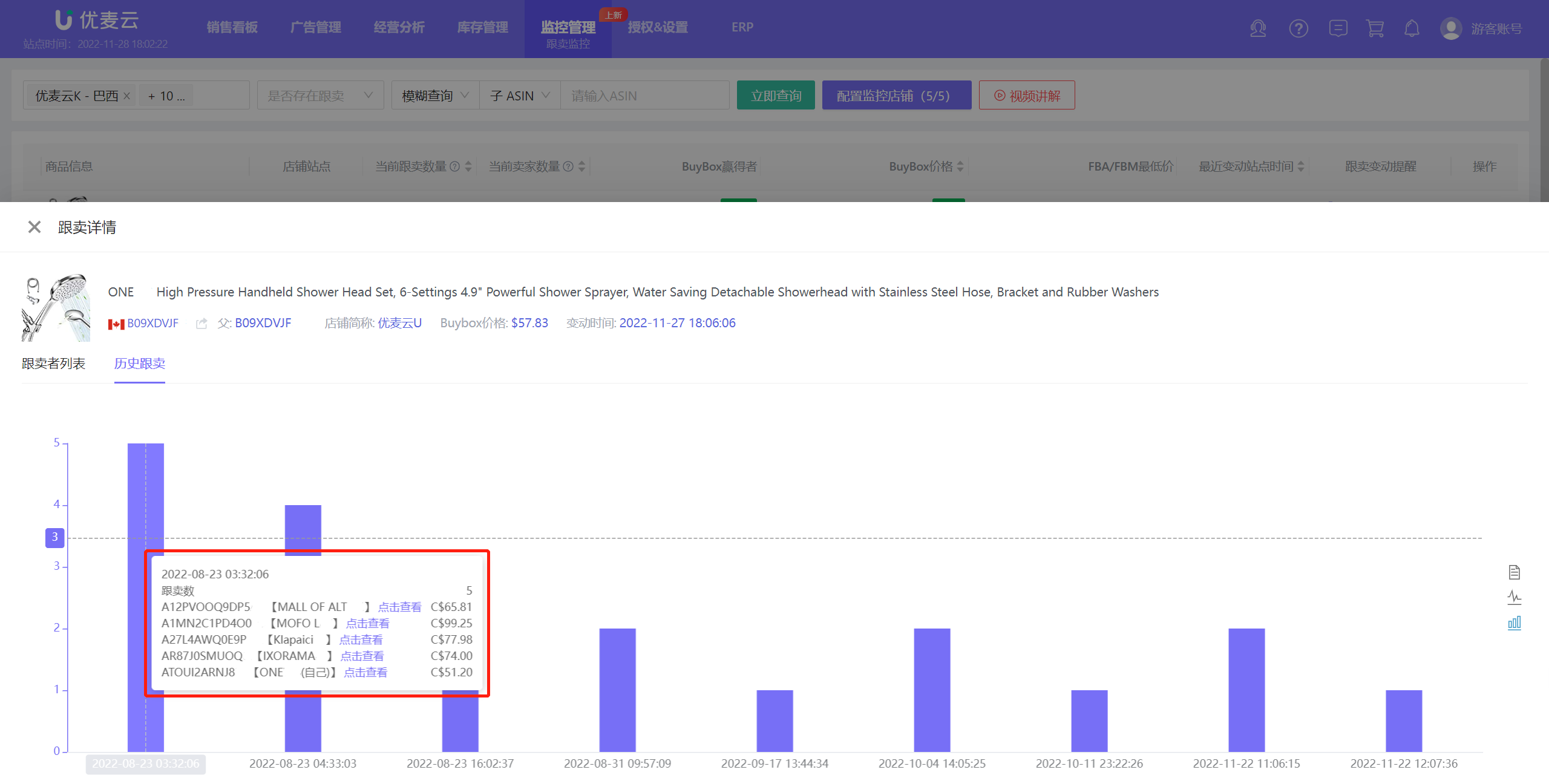 +
+
The setting rules are the same as for stores.
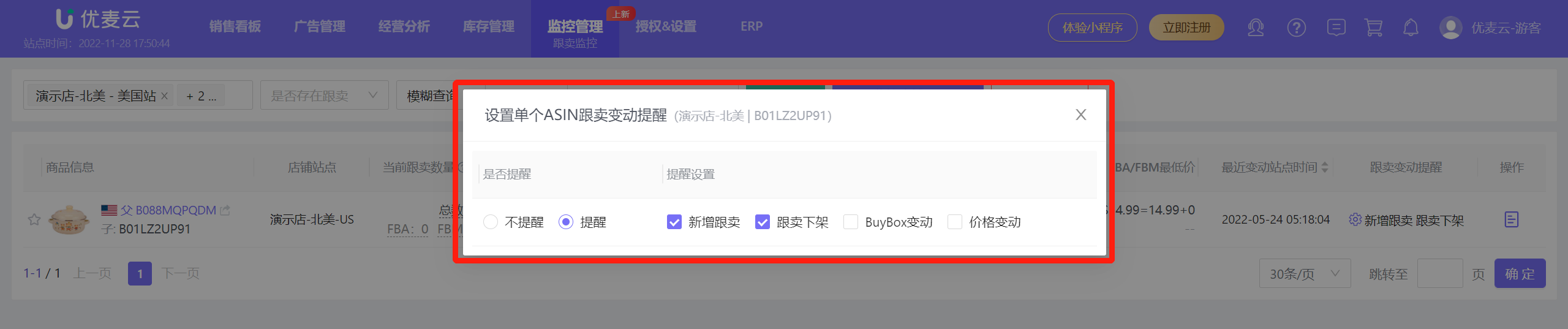 +
+
SellerSpace's hijacking monitor function uses Amazon's notification mechanism. That is, when the hijacked product information changes (such as price adjustment, listing/delisting, etc.), Amazon will return information, and SellerSpace will synchronize the display and alert.
When just joining monitoring, there may be a number of hijackers displayed, but you cannot view the specific hijacker information when you click to view. This is caused by Amazon's notification mechanism. We cannot obtain historical situations. We will only obtain the change information if the hijacker's product information changes.
If a hijacker arrives, the bound **email** will receive a real-time hijacking alert:
.jpg) +
+
At this time, you can also further view hijacking details on the Hijacking Monitor page in the SellerSpace backend, including: Hijacked product information, current number of hijackers, current number of sellers, Buy Box winner, Buy Box price, FBA/FBM lowest price, and latest site change time;
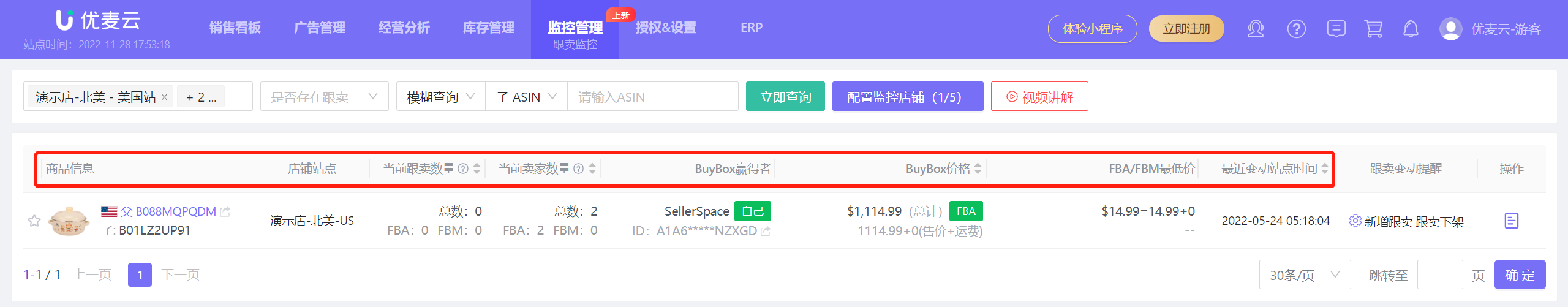 +
+
If there are many current hijackers, you can use filters to find the corresponding hijacking information and deal with hijackers.
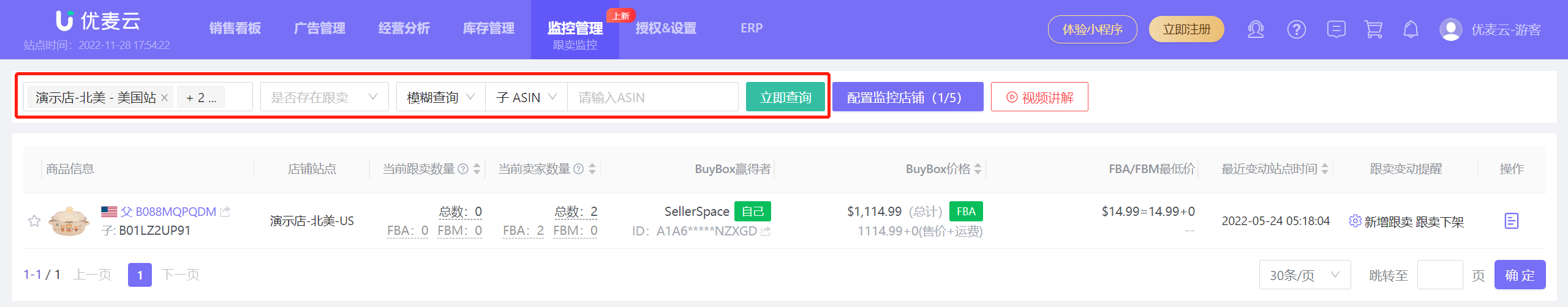 +
+
Click 【View Details】 on the right side of the hijacked product to view the hijacker list and historical hijacking for that product.
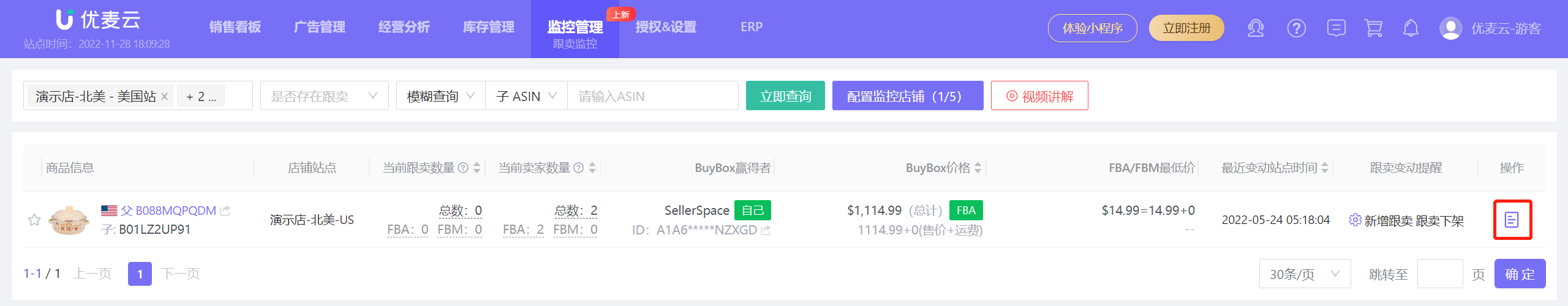 +
+
Hijacker List
Displays all hijacker records for this product since monitoring began (including your own store). Hijacking information includes: Seller store details, hijacking status, listing/delisting time, whether they won the Buy Box, whether they have Buy Box eligibility, etc.
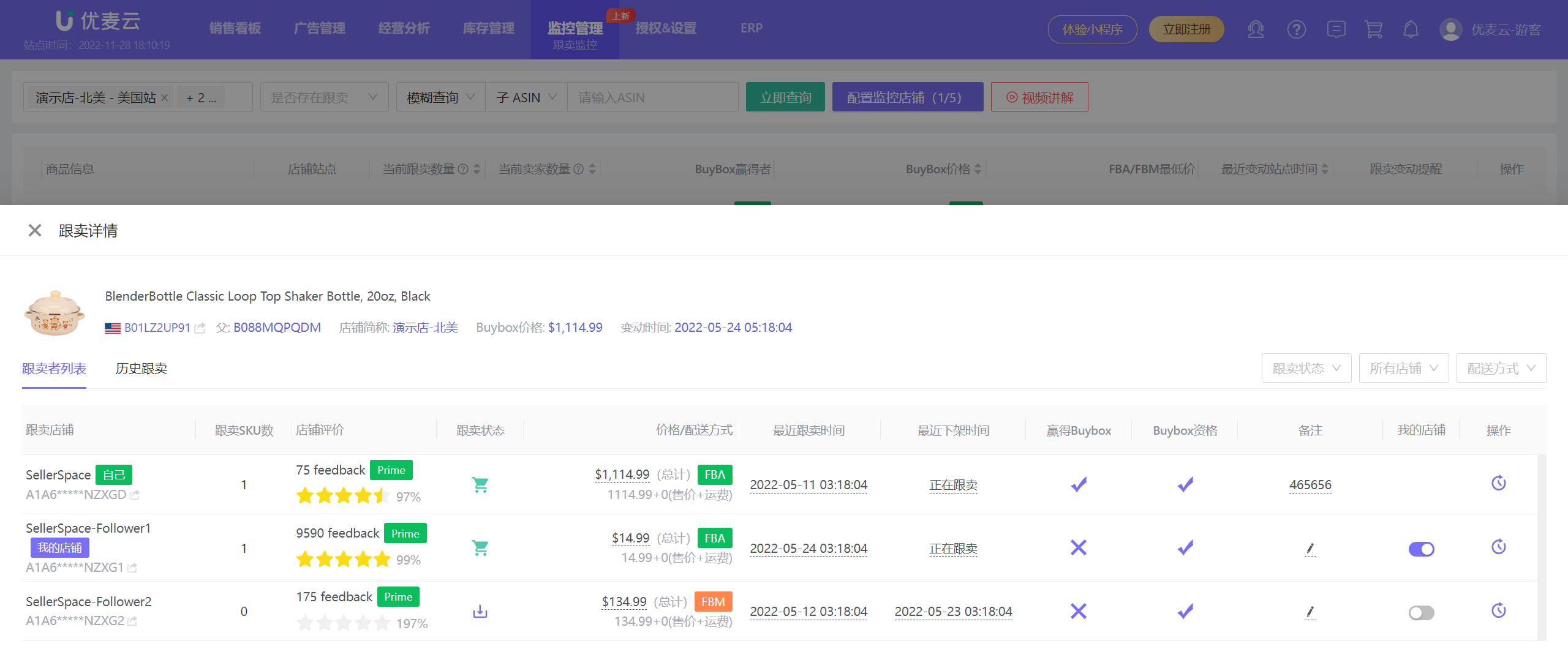 +
+
If there are many historical hijackers, you can filter by: Hijacking Status, Store, Fulfillment Method to find the corresponding historical hijacker information;
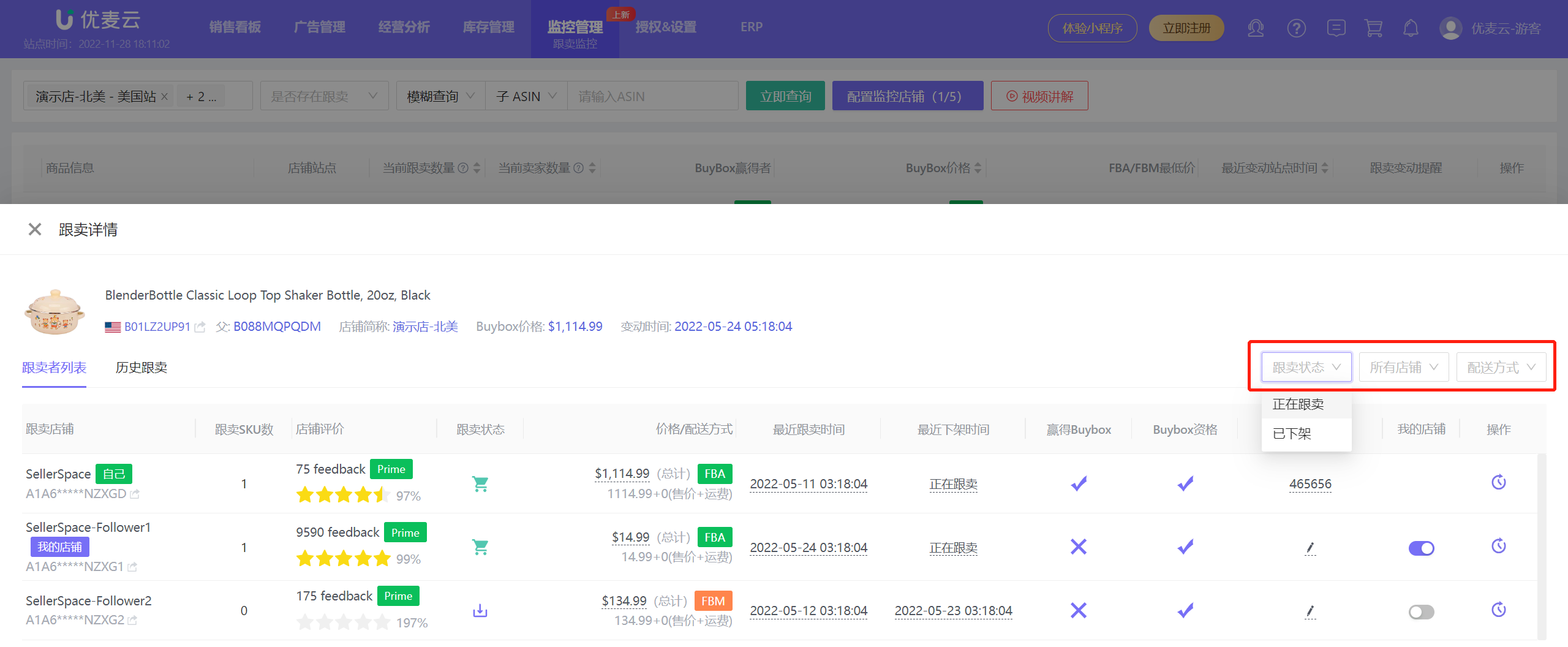 +
+
You can also add different notes to hijackers;
If it is a hijacker from your own store, you can mark it as 【My Store】. After marking, the 【Current Number of Hijackers】 on the Hijacking Monitor homepage will not count this hijacker.
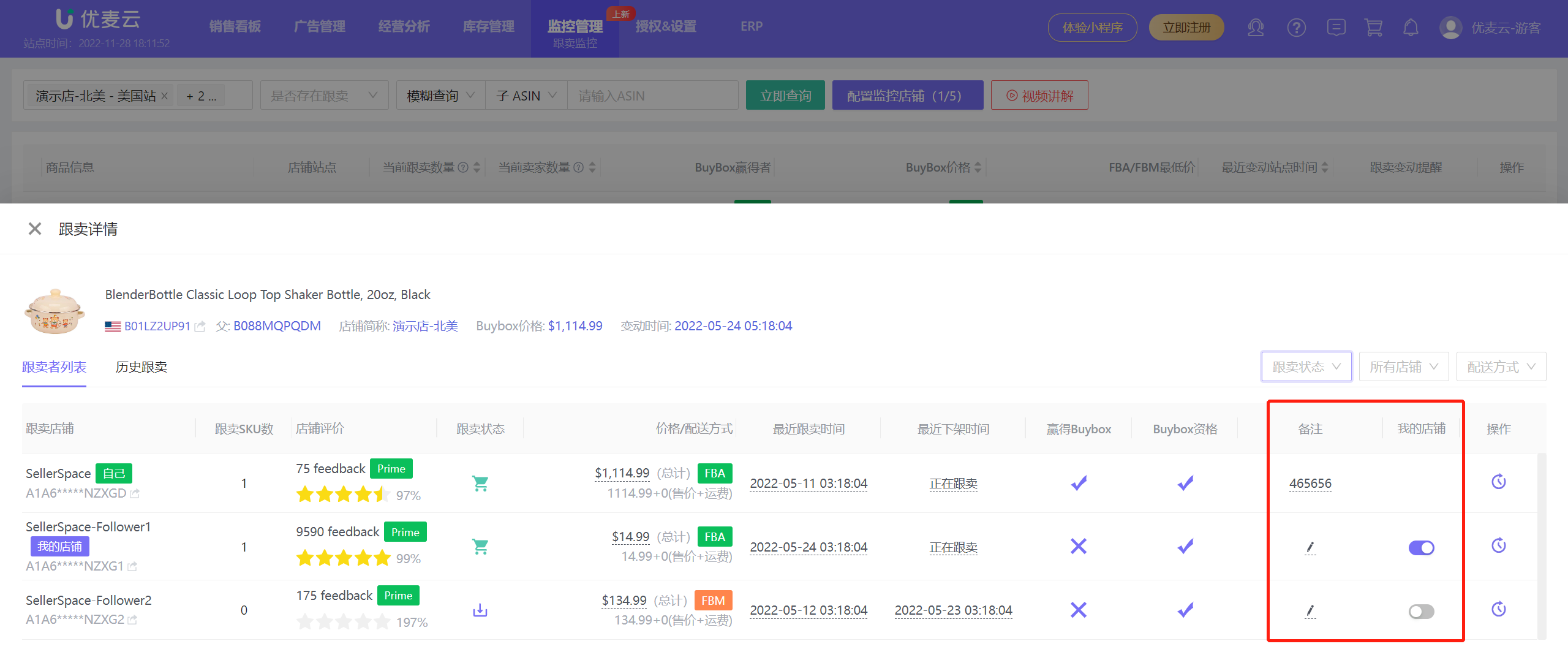 +
+
Historical Hijacking
The historical hijacking chart records the hijacking change trend since monitoring began.
There are three forms of displaying the change trend: Line Chart, Bar Chart, and Copyable Text Table. Click the icon on the right to switch to the corresponding viewing form;
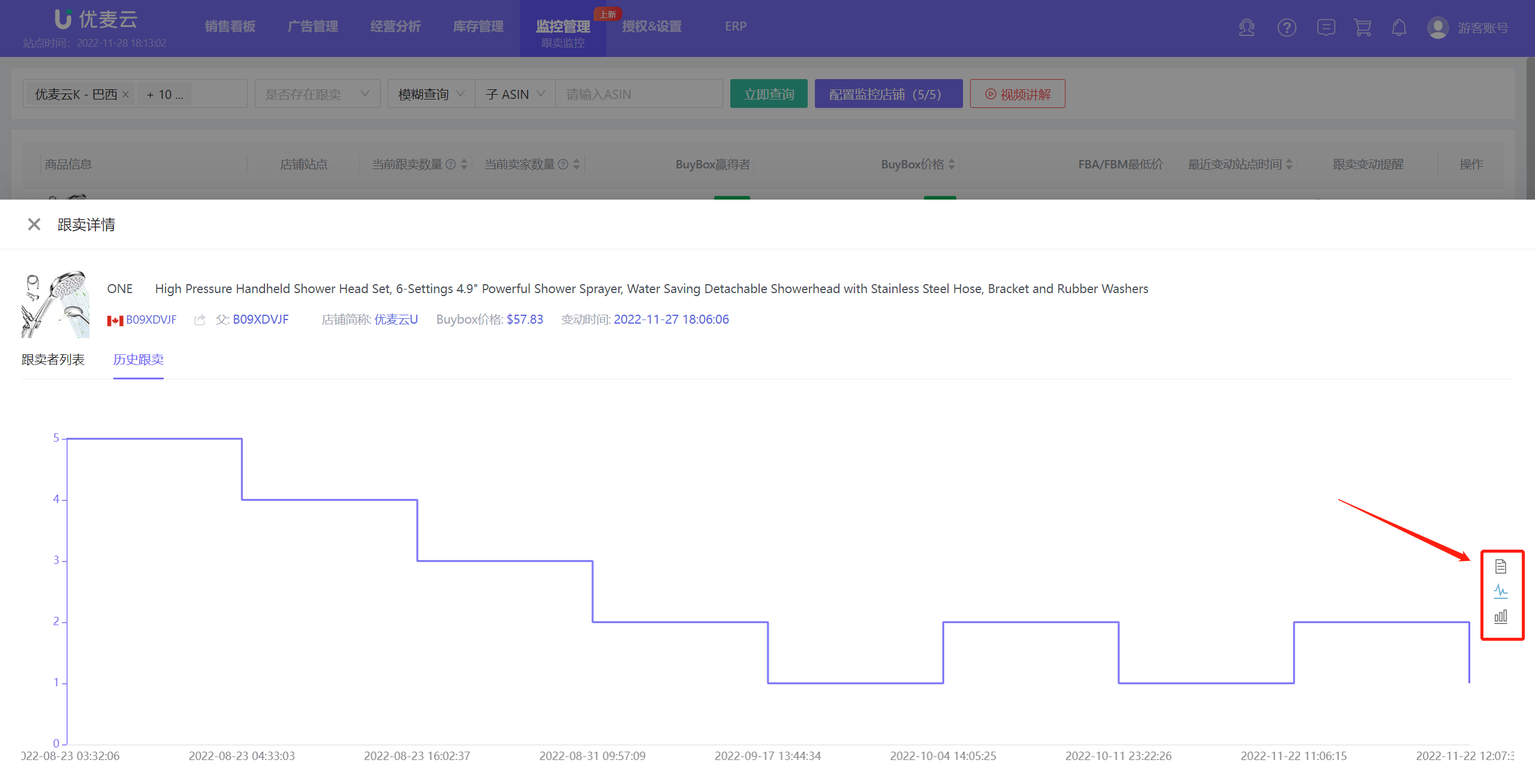 +
+
Hovering the mouse over the chart can also view hijacking details at the corresponding time point;
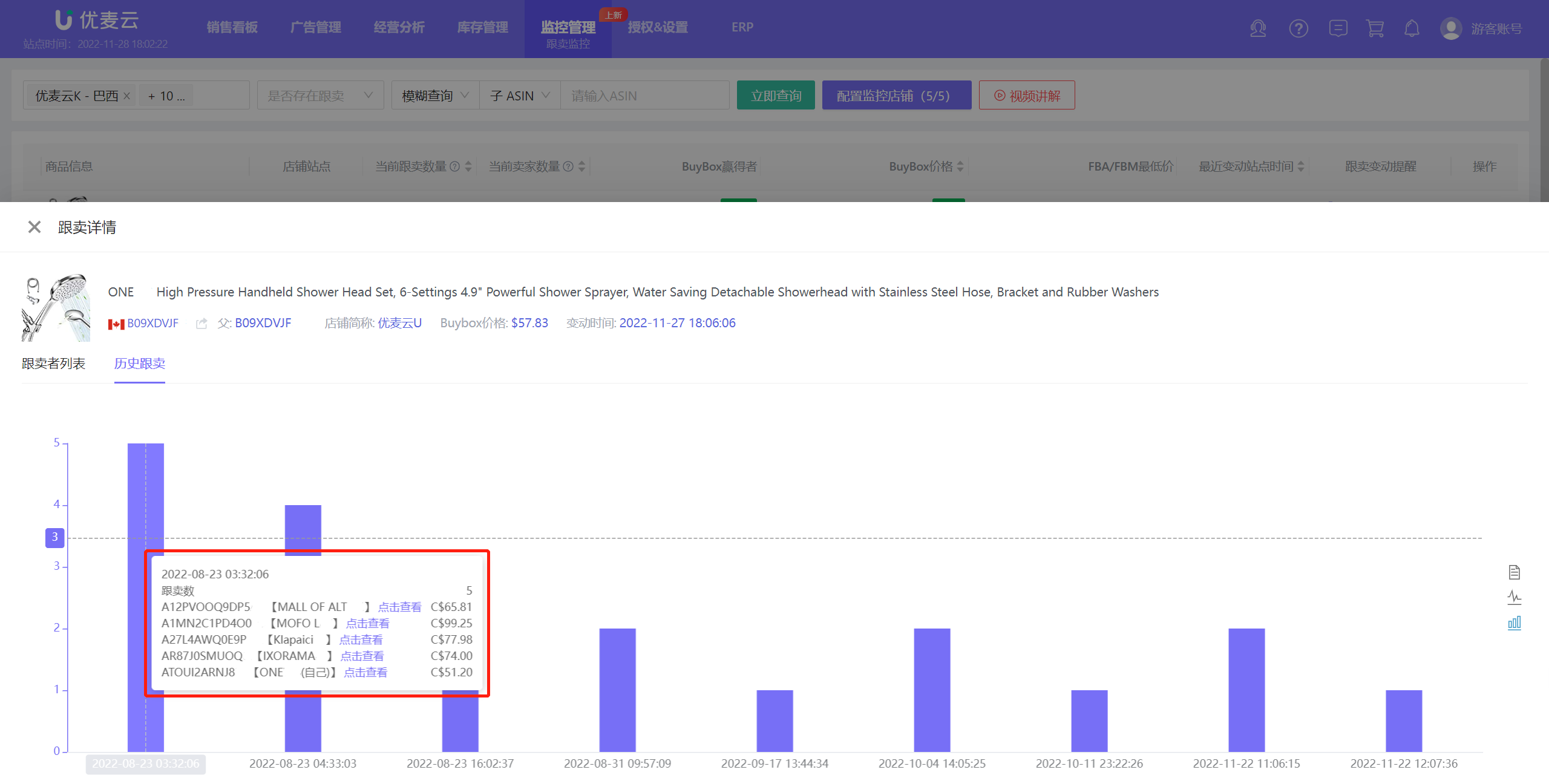 +
+
Copyable Text Table:
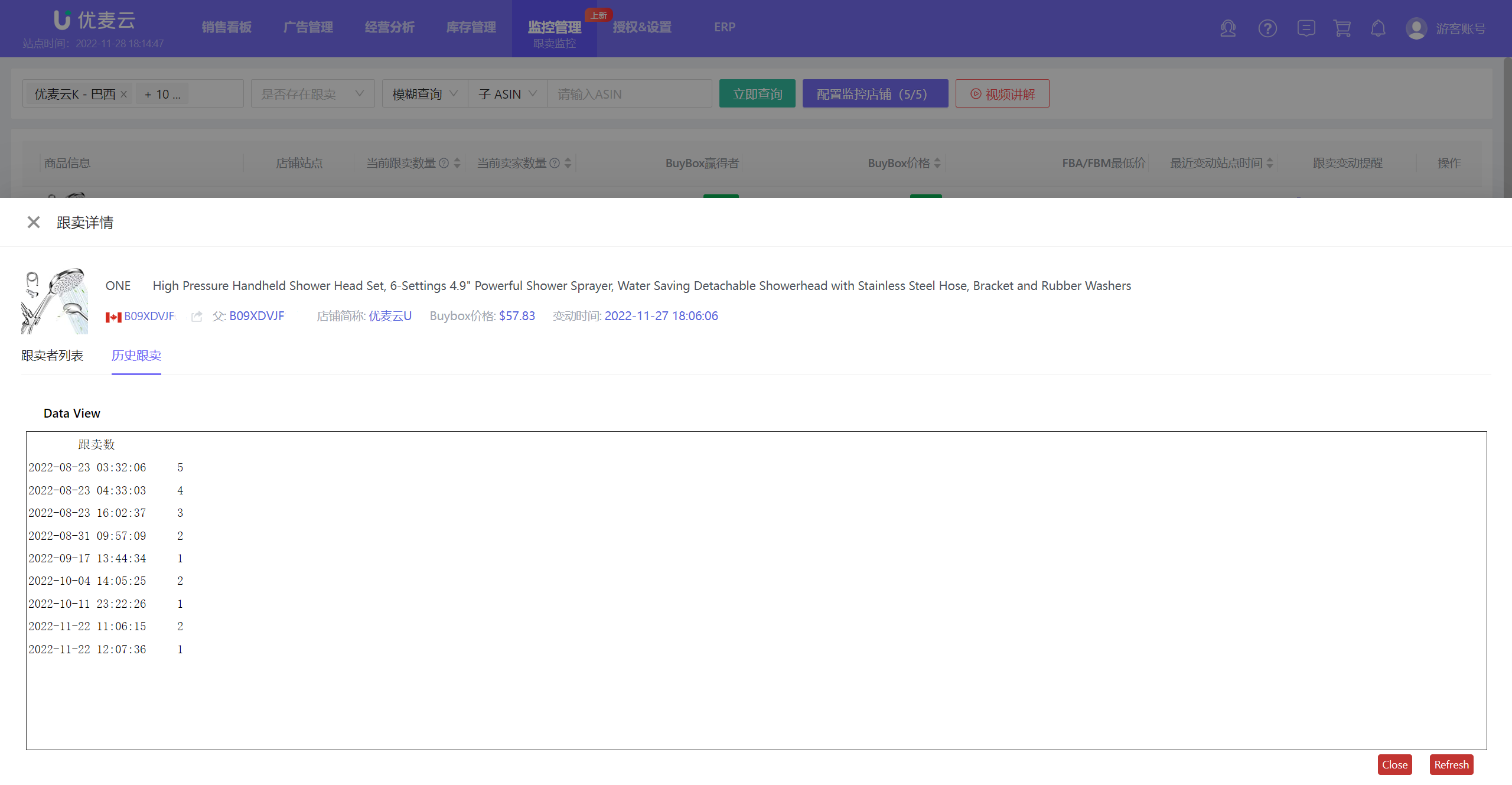 +
+
Supplementary Notes for Hijacking Monitor:
1. If there were hijackers before adding monitoring, our system cannot obtain them. Amazon will only notify and record after the product changes;
2. The 5 store monitoring limit is not based on stores. For example, if one store opens globally, global sites cannot be counted as one store. It is divided by region. For example, the entire North America is one store, and Japan is one store;
3. For hijackers from Amazon itself (Amazon Retail), Amazon's interface will not return notifications, so **email** notifications will not be sent for hijackers from Amazon;
4. If your own store's product is delisted, i.e., when you are not selling, and other sellers are hijacking, Amazon will not notify us, so we will not send **email** hijacking alerts;
5. The hijacking history chart and hijacker list page display all sellers of the product, so you will also be displayed on this page;
6. Price changes and listing/delisting changes for your own products will not trigger **email** notifications. Only price and listing/delisting changes of hijackers will be notified;
7. Buy Box change alerts may be triggered when the Buy Box changes from no one winning it to someone winning it, or from someone winning it to no one winning it.





