2025/03/20Number of reading(11171)Number of comments(0)
In SellerSpace, all data timestamps are inMarketplace Time!
What is Marketplace Time?
Marketplace Time refers to the local time of the marketplace where the store is located. For example, if Store A belongs to the US marketplace, then Store A's Marketplace Time is US Seattle time.
Example: If it is currently 12:00:00 PM Beijing time on October 20th, then it is 8:00:00 PM on October 19th in Seattle time.
If you select Store A in "View Orders" and choose "Today", the report will display orders from October 19th Seattle time.
If you directly select a date in the calendar, the data displayed will also be for that day in the local marketplace time.
At 4:00:00 PM Beijing time each day, the US marketplace enters a new day. So when you click "Today", the new day has just begun for the US marketplace and orders are starting to come in!
Why use Marketplace Time?
You may have many Amazon stores, and these stores may belong to different marketplaces.
In the Amazon backend, the statistics for sales, orders, and other data for different marketplaces are all calculated based on local time.
Using Marketplace Time allows for better analysis of the operational and sales performance of each marketplace and store.
Start Time of the Day for Each Marketplace (Standard Time, Non-Daylight Saving Time)
Based on Beijing Time:
US Marketplace: 4:00:00 PM
Canada Marketplace: 4:00:00 PM
Japan Marketplace: 11:00:00 PM
UK Marketplace: 8:00:00 AM
Germany Marketplace: 7:00:00 AM
France Marketplace: 7:00:00 AM
Spain Marketplace: 7:00:00 AM
Italy Marketplace: 7:00:00 AM
SellerSpace - Time Zone and Currency
 +
+
Global Time Zones (Source: Wikipedia)
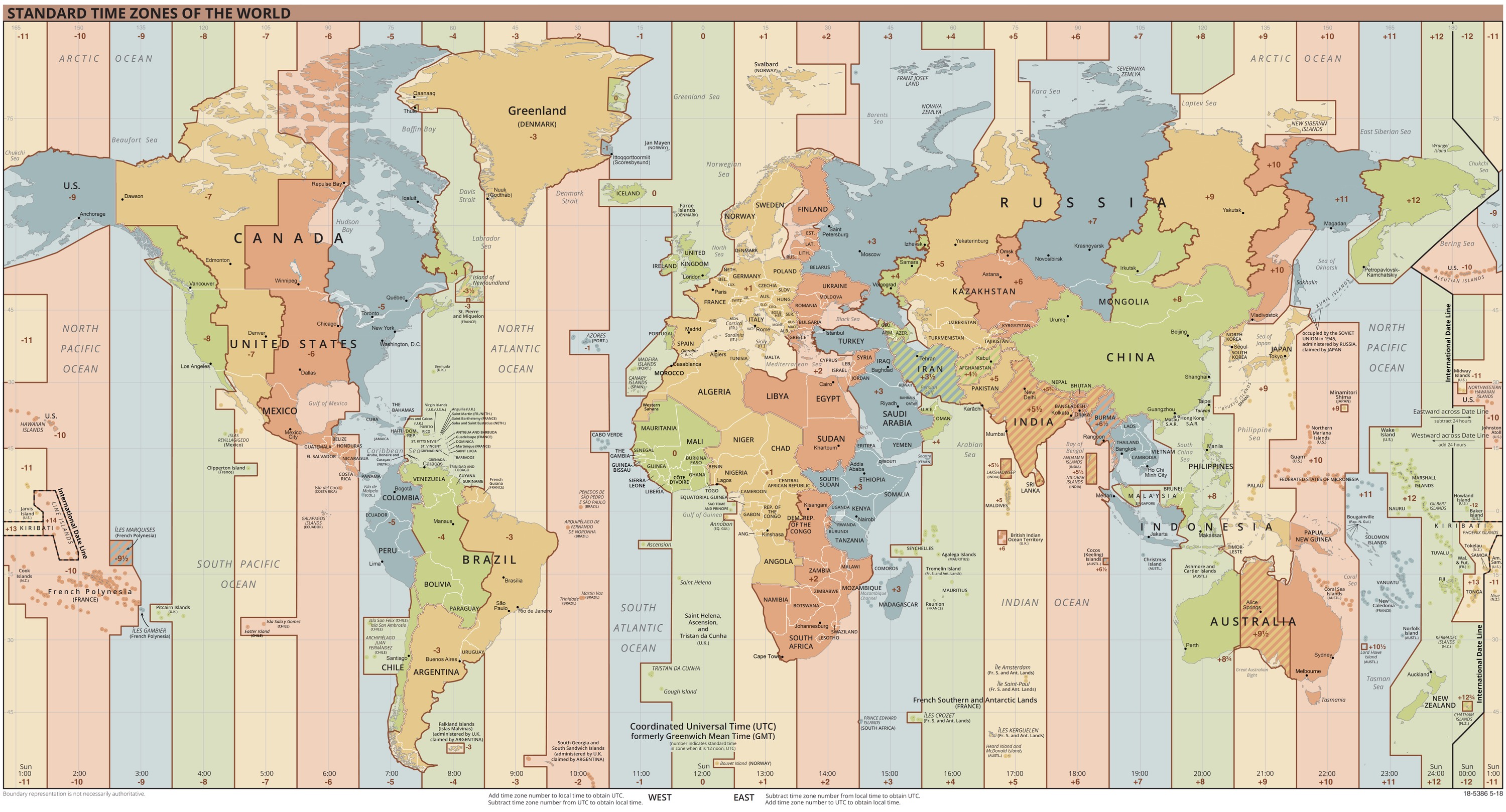 +
+





